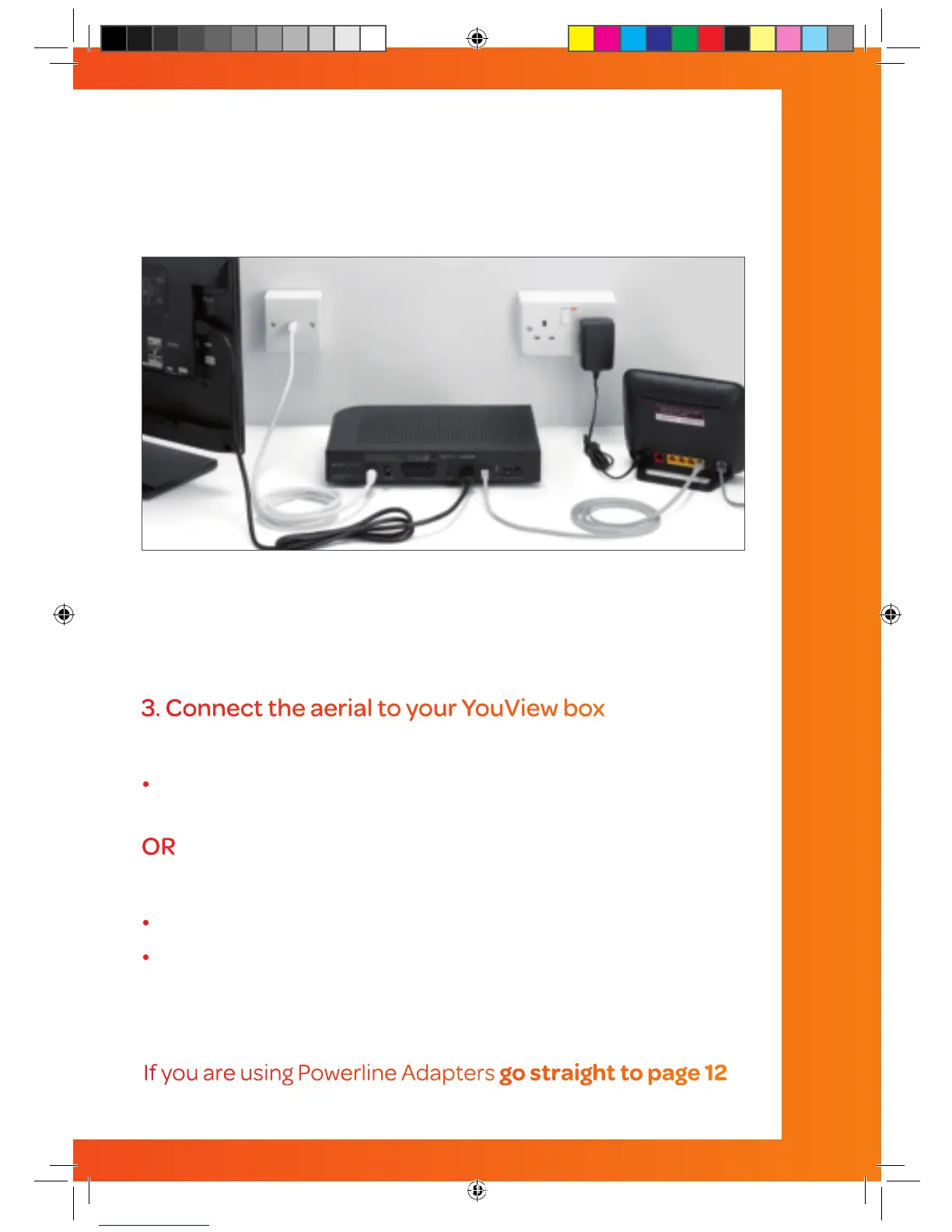Connect the box and cables WITHOUT Powerline Adapters
9
YouView box
White aerial cable
3. Connect the aerial to your YouView box
Using your existing aerial cable
Remove your existing aerial from your TV and connect it into the
socket on your YouView box where it says ANTENNA IN
OR
Using the white aerial cable supplied
Connect one end of the white aerial cable into your aerial wall socket
Connect the other end into the socket on your YouView box where it
says ANTENNA IN
You’ll need an aerial so you can get all your
Freeview channels.
If you are using Powerline Adapters go straight to page 12
TT4286 TT SELF INSTALL GUIDE AMENDS AUG TVSIGUIDE0813V5 V11.indd 9 03/10/2013 15:31
