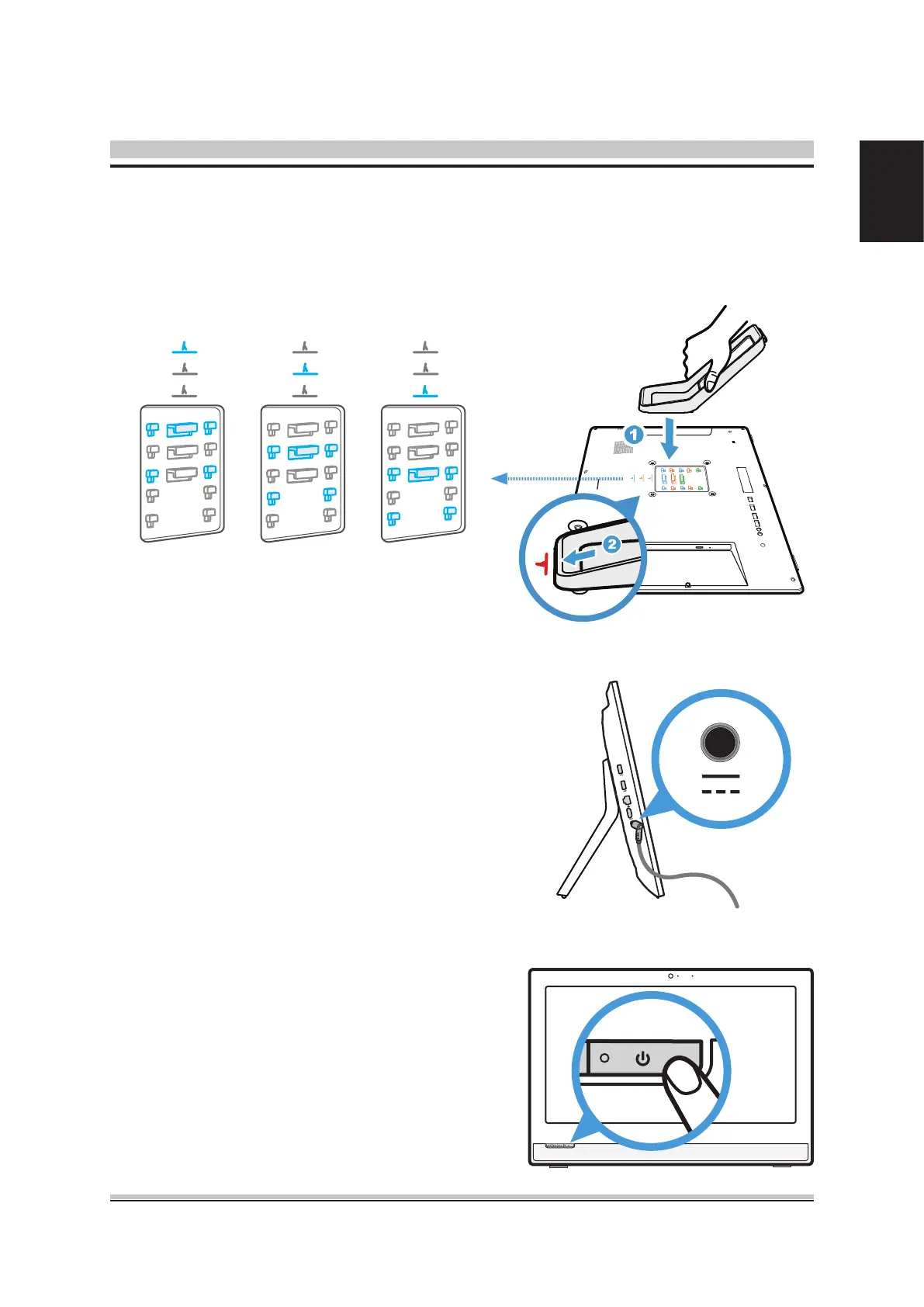11
English
2.2 Preparing your AIO PC
1. Install and adjust the stand for 19, 13 and 7 degrees from the
vertical.
19°±3 13°±3
7°±3
3. Connecting Keyboard/
Mouse/LAN and press the
power button to turn on
your AIO PC.
2. Plug the AC adapter cable
into the DC power connector.
Connect one end of the
power cable to the supplied
power adapter and the other
end to a wall outlet.
