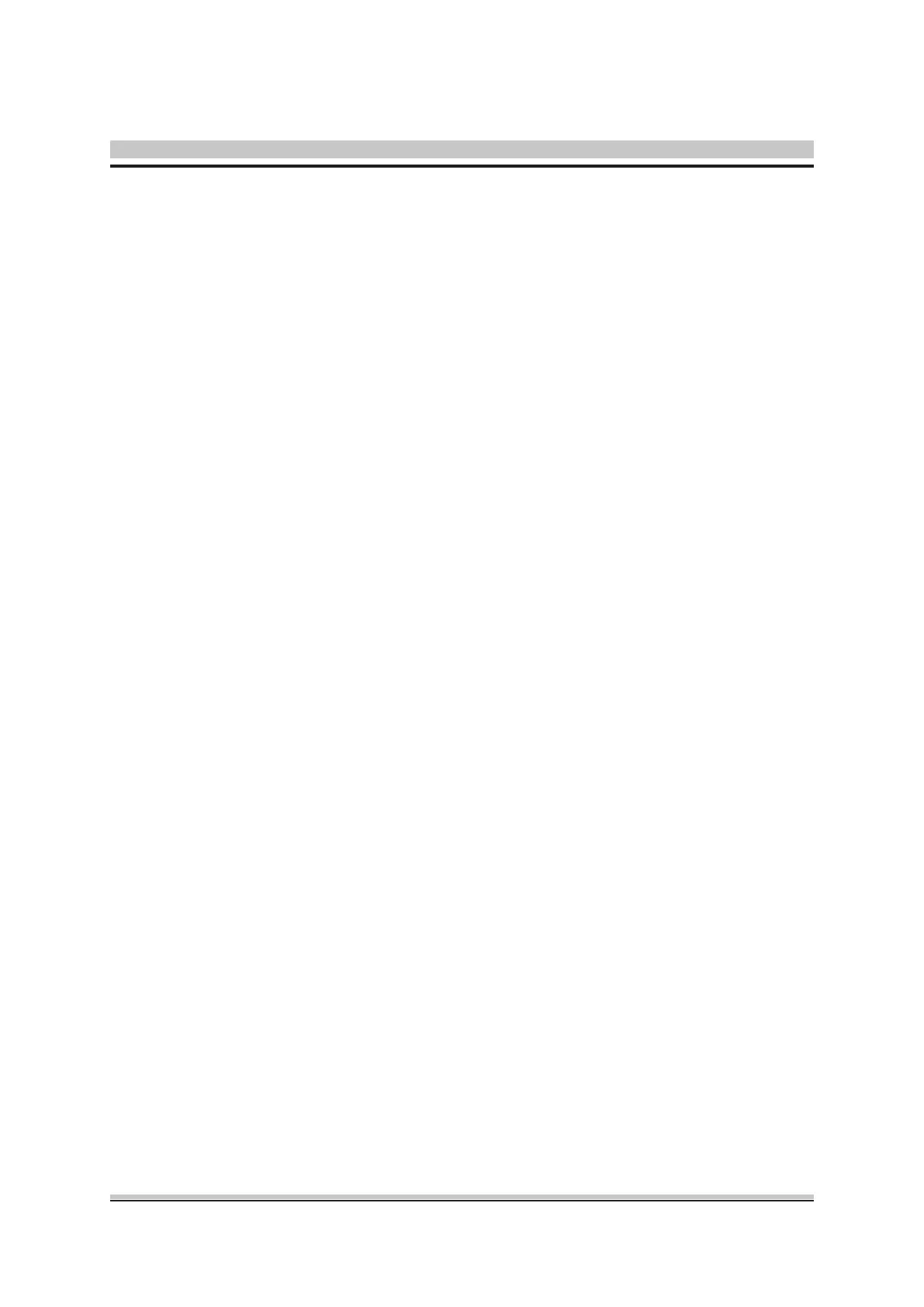TABLE OF CONTENTS
Notice ...............................................................................................2
Preface .............................................................................................5
1.1 Regulations Information ...................................................5
1.2 Safety Instructions............................................................6
1.3 Notes for this Manual .......................................................7
1.4 Release History ................................................................7
Getting to know the basics ...............................................................8
2.1 Product Specication .......................................................8
2.2 Preparing your AIO PC ..................................................11
2.3 Product Overview ...........................................................12
2.3.1 Front View ............................................................12
2.3.2 Rear View .............................................................14
2.3.3 Right Side View ....................................................16
2.3.4 Left Side View ......................................................17
Getting Started ...............................................................................18
3.1 Placing on the desktop ...................................................18
3.2 AC Adapter.....................................................................20
3.3 Cleaning the screen .......................................................21
