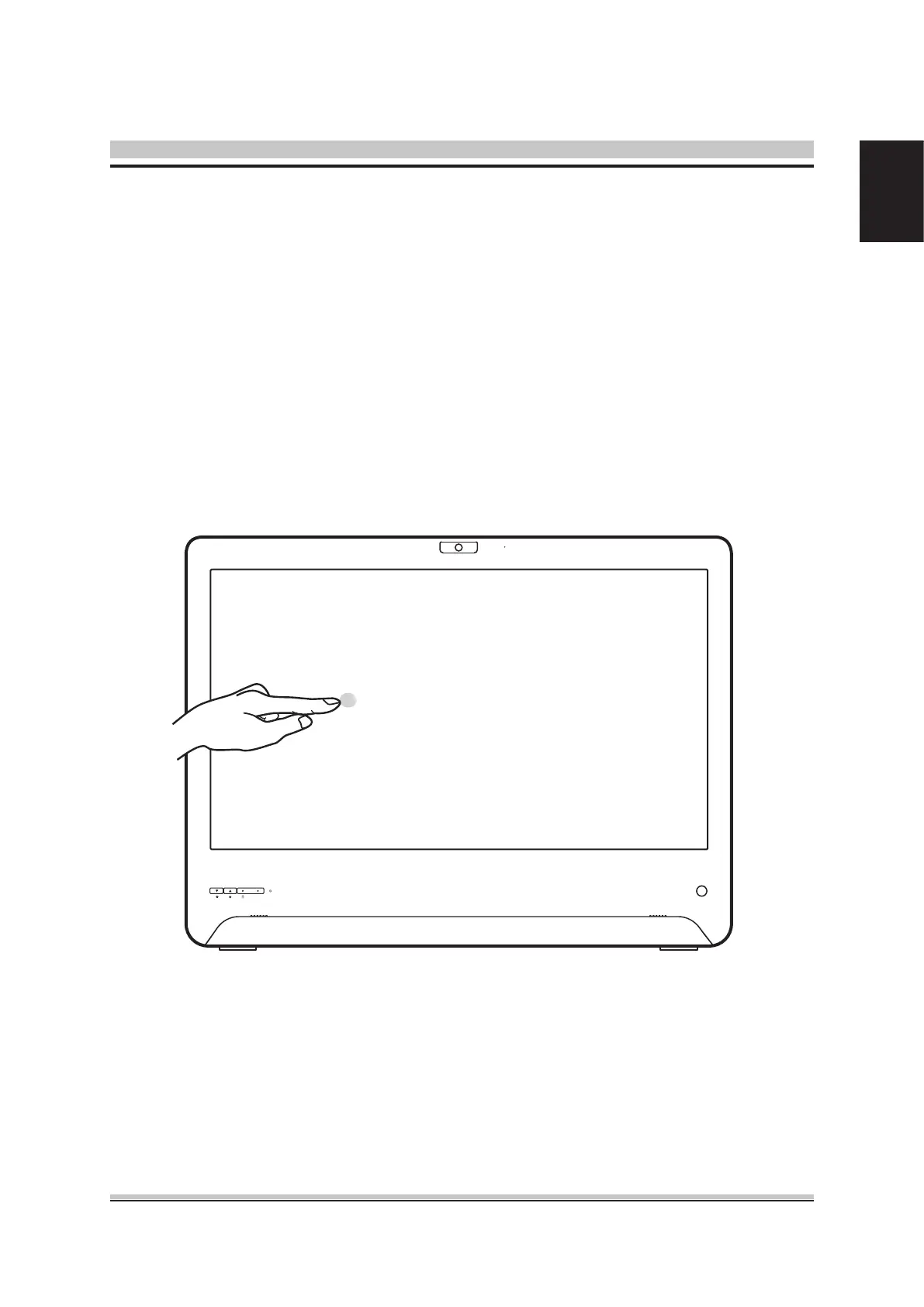23
English
3.5 How to use Touch Panel (Optional)
Touch panel brings digital life for an easy touch experience.
Experience the ease of managing your digital life with a few
touches. Your touch functions like a mouse device and all you need
to interact with the touch panel.
1. Touch = left-click on the mouse
2. Touch and hold = right-click on the mouse
