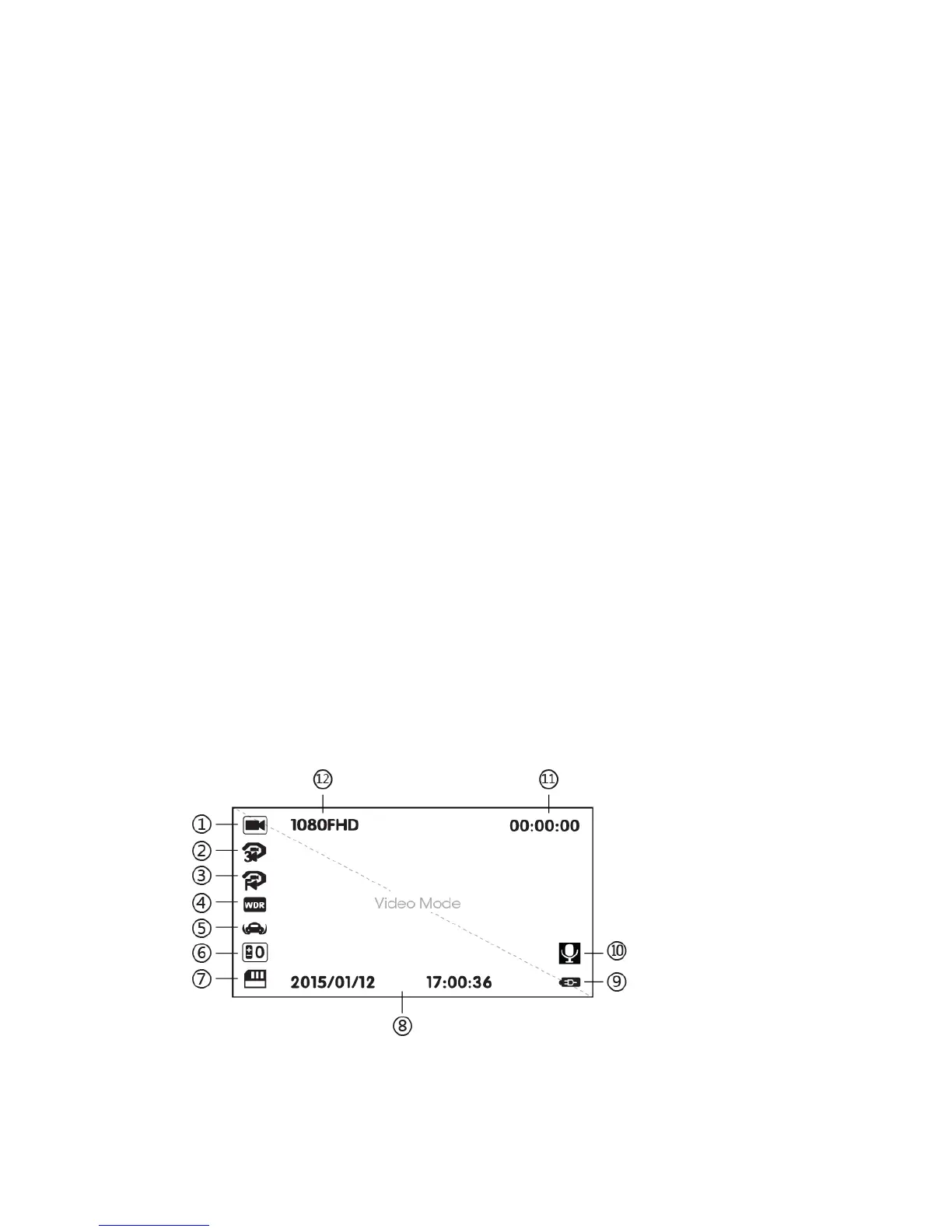10
Power On/Off
Battery Powered - Press and hold the POWER button to turn the DVR
On/Off;
Auto Power On/Off with Ignition – If powered by the car charger, the
DVR will automatically turn on when you start your car. When turning
off your car, the DVR will automatically turn off after the preset delay
time (change in setting)
Note: when not connected to any power source and battery level is low,
the DVR will automatically save and turn off.
Video / Camera / Playback Mode
When powered on, the DVR will enter video mode by default. Press the
MODE button to cycle through Video / Camera / Playback mode.
Video Mode
- Start Video Recording
Manual Video Recording - When battery powered (not connected
to car charger), turn on the DVR by pressing and holding the POWER
button. Press the OK button to start/stop recording;
Automatic Video Recording- When powered by car charger, the
DVR will automatically turn on and start recording when car is
started.
Note: Remember to insert TF card before video recording.
1. Video Mode
2. Loop Duration