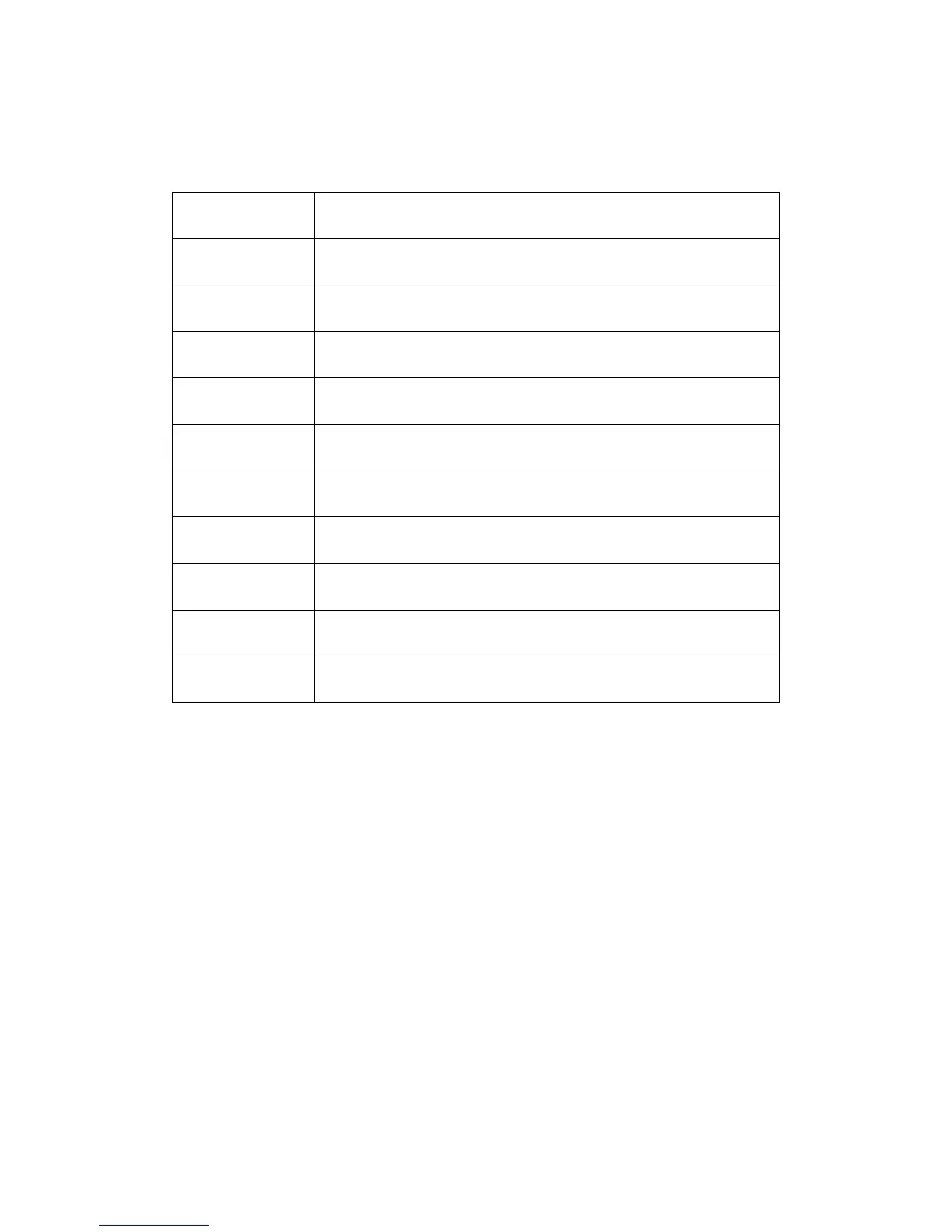Sequence Take 3 consecutive shots: enable / disable
Quality Set picture quality: Fine / Normal / Economy
Sharpness Set picture sharpness: Strong / Normal / Soft
Color Normal / Black & white / Sepia
Quick Preview Preview photo when taken: Off / 2 sec / 5 sec
Date Stamp Add date stamp to photos: Off / Date / Date Time
Red
power source
Blue Work indicator, slowly flash when video recording
a. Camera resolution
Press Up/Down Button in camera mode to set resolution. Press OK
button to enter the setting page and press Up/Down button to select
resolution, and then press OK button to confirm. Press Menu or Mode
button to exit the setting.
This setting is to set photo resolution, the higher the resolution, the better
the photo quality.
b. Capture Mode
Press Up/Down Button in camera mode to set capture mode. Press OK
button to enter the setting page and press Up/Down button to select
single shot or timer shot and then press OK button to confirm. Press
Menu or Mode button to exit the setting.
This setting determines if camera is taking an instant shot or delayed