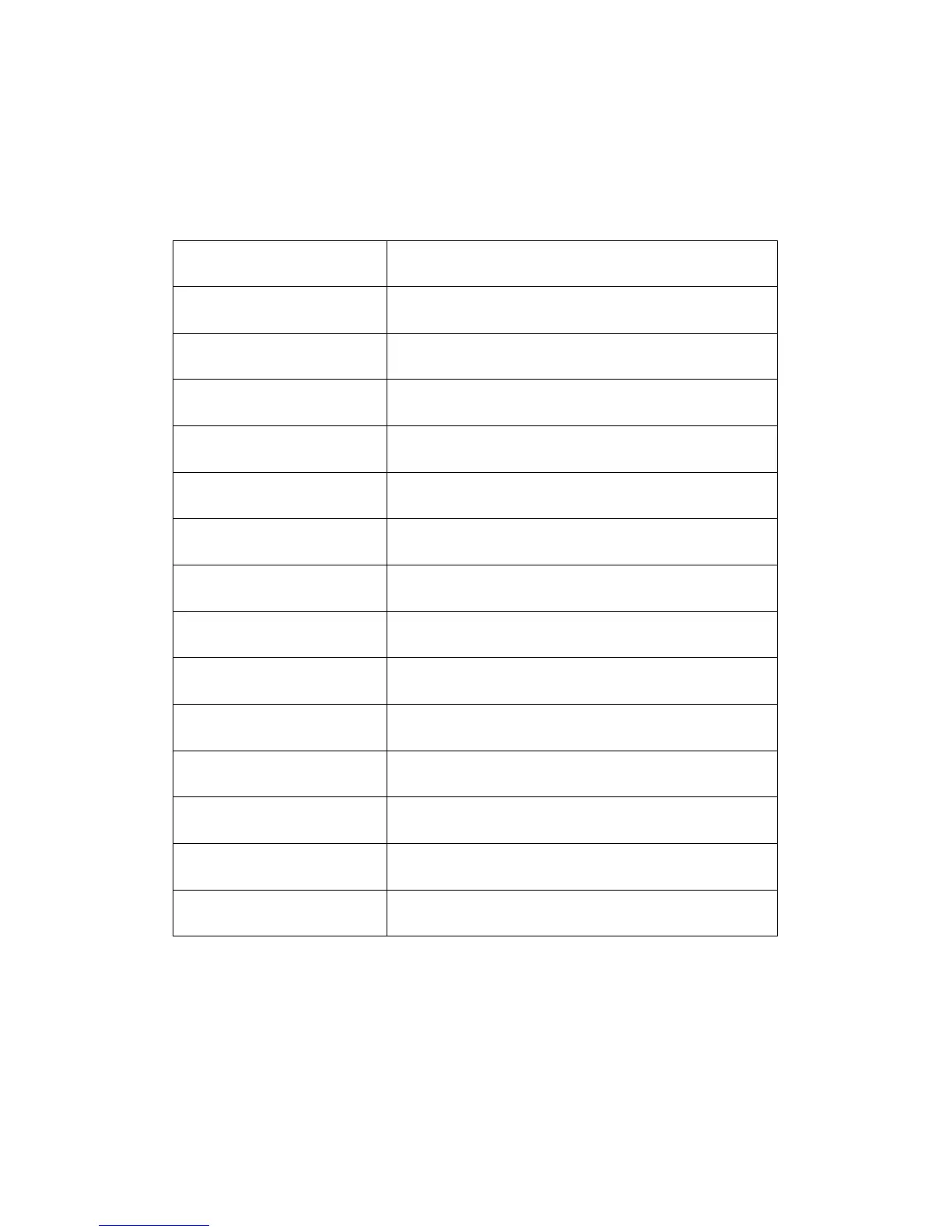18
System Setting
In Camera / Video Mode, press the MENU button twice to go into
System Settings
Function Description
Date / Time Set system date / time
Plate Number on Video
Show vehicle number plate on recorded
videos
Time Zone Setting Set your local time zone
Auto Power Off
Automatically power off in standby mode:
Off / 3 min / 5 min / 10 min
Make a beep sound when pressing any
button
Language
Japanese / English / French / Spanish /
TV Mode NTSC / PAL
Frequency 50HZ / 60HZ
Screen Saver
Turn off screen when DVR is working:
Off / 30s /60s
Exposure +2/3 +1/3 +0.0 -1/3 -2/3 -1.0 -4/3 -5/3 -2.0
White Balance
Auto / Daylight / Cloudy / Tungsten /
Fluorescent
Format Format memory card
Default Setting Restore default settings
Version System Version
1. Set Date/Time
Press Up/Down button in System Setting to enter date/time setting page.
Press OK button to set date/time.