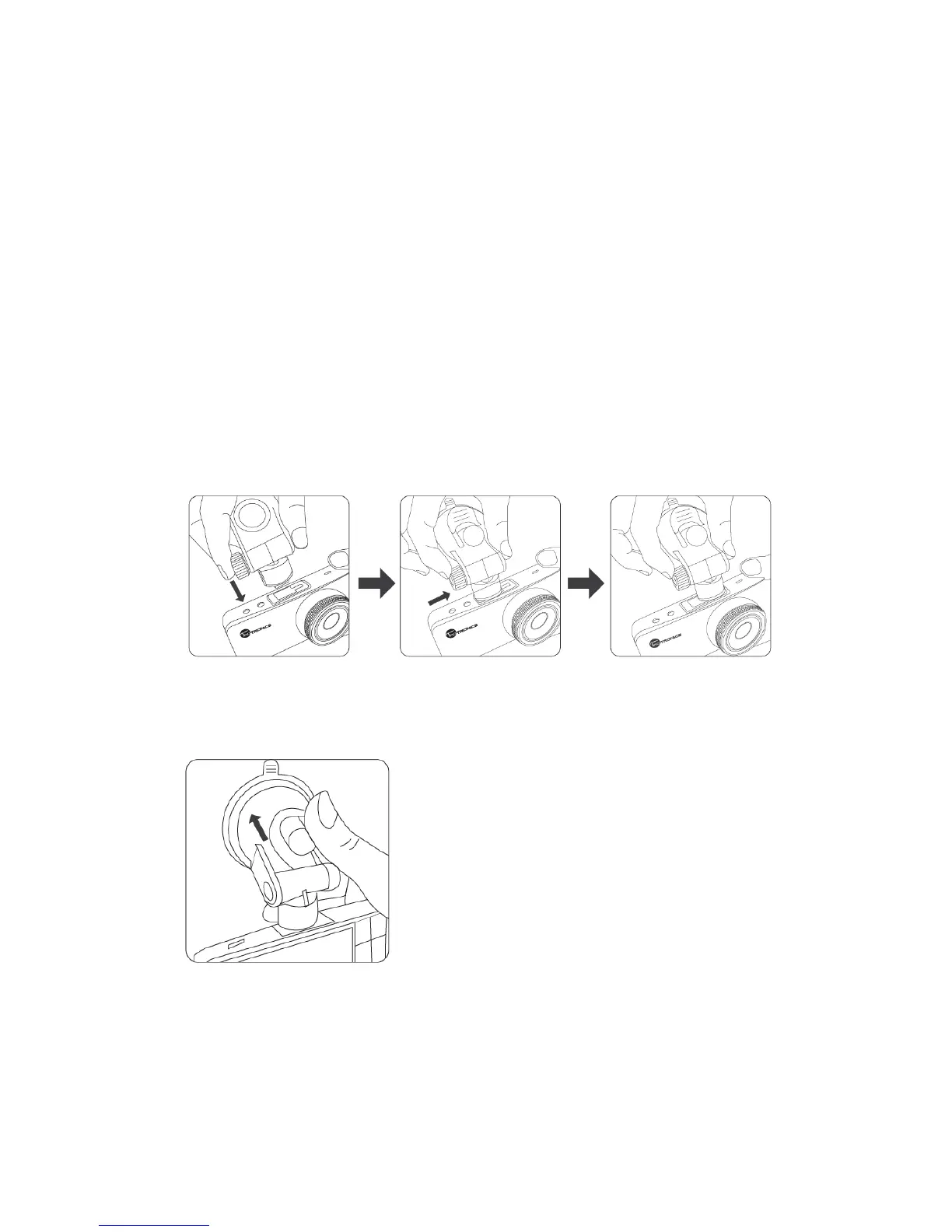22
In default setting, all user information set before will be cleared. When
you encounter any problem with the DVR, you can try to fix it by restore
back to default setting.
13. Version
Press Up/Down button in system setting to choose Version setting.
Press OK button to check Version No. Press Menu or Mode button to exit
the page.
Installation
Mounting and Removal
- Mounting
Connect the mount and the camera as indicated by the diagram
Press the suction cup against windshield and press the locking lever
Unscrew the adjusting knob to adjust the view angle in both horizontal
and vertical positions. Screw it tight once the angle is set.