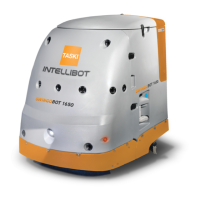37
Empty recovery tank
End of operation
Removing and cleaning the squeegee
Empty and clean the recovery tank and fresh water tank
Clean the dirt sieve and suction filter:
Cleaning the fresh water tank filter
Notice:
A sensor in the recovery tank determines
the fill level or if the recovery tank is com-
pletely full.
When the recovery tank is full, this is
shown on the display and the machine
stops automatically, both in automatic as
well as manual mode.
• Switch off the machine.
• Empty the recovery tank.
• Press the main switch button.
The cleaning solution supply is stopped.
The brush unit is stopped and lifted.
After 30 seconds, the suction nozzle / squeegee is lifted.
The suction motor is still on for 15 seconds until it is auto
-
matically switched off.
Notice:
Clean the suction nozzle / squeegee every
time you finish cleaning.
Notice:
Drain water or cleaning solution must be
disposed of in compliance with the nation-
al regulations.
Notice:
When draining the recovery tank, the reg-
ulations of the detergent supplier regard-
ing personal protective equipment must be
observed.
Notice:
Clean the dirt sieve (yellow) every time you
finish cleaning.
Notice:
Clean the suction filter (yellow) every time
you finish cleaning.
Attention:
Clogged suction filters may impair the suc-
tion performance.
Clogged intake filters may reduce the
amount of cleaning solution.
Notice:
Clean the fresh water tank filter after the
end of operation.
EN
