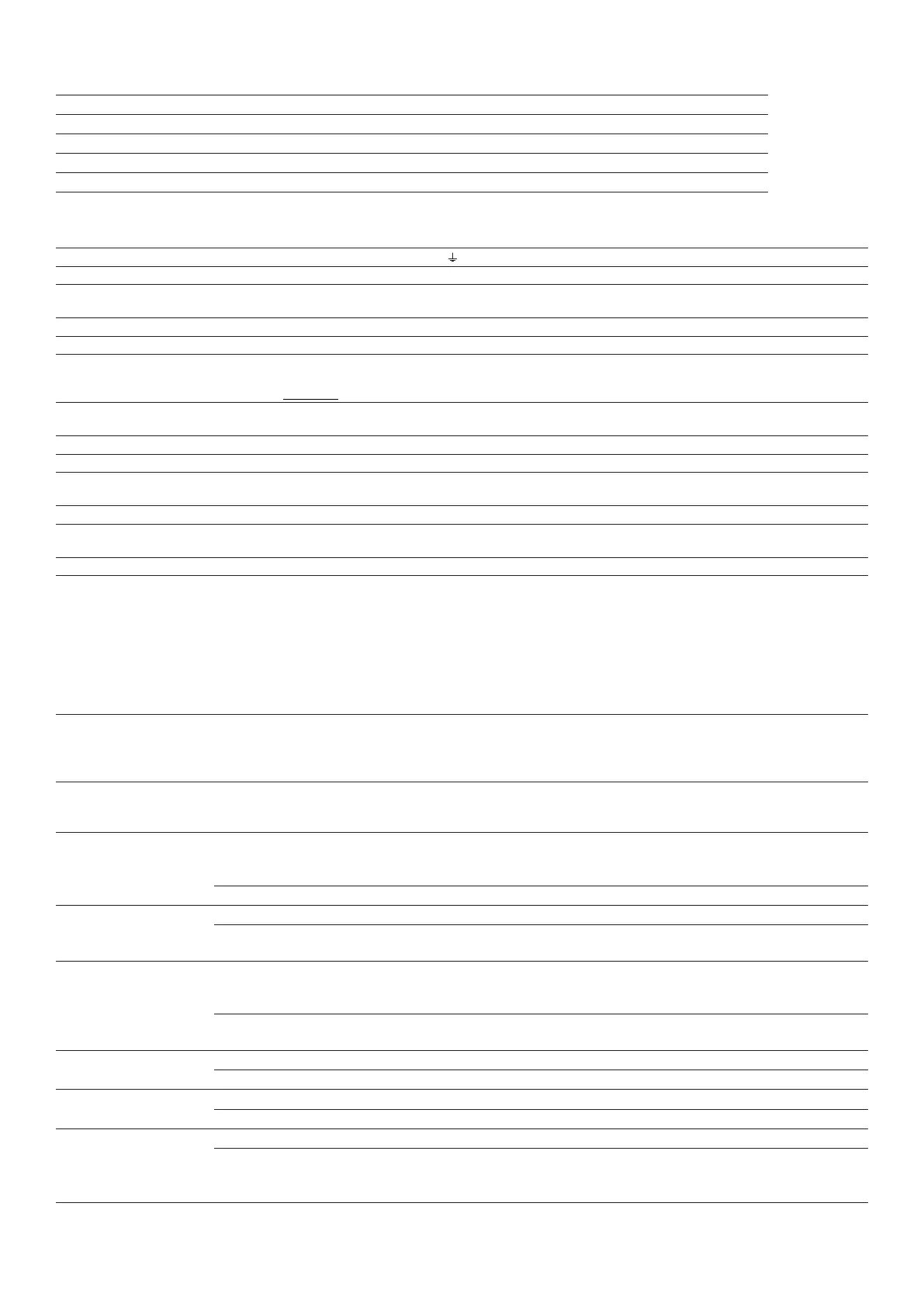DIAGNOSTICS LED
DL1 (RADIO CONTROLS) / RED ERROR message / PROGRAMMING of transmitters
DL2 (OPEN/CLOSE) / RED OPEN / CLOSE pushbutton activated
DL3 (PHOTO) / GREEN PHOTOCELL activated
DL4 (CLOSE LIMIT SWITCH) / GREEN CLOSING LIMIT SWITCH activated
DL5 (OPEN LIMIT SWITCH) / GREEN OPENING LIMIT SWITCH activated
DL6 (STOP) / GREEN STOP pushbutton activated
TERMINAL BOARD CONNECTIONS
Terminals Function Description
1 - 2 POWER SUPPLY POWER input 230/115 V AC 50-60 Hz. EARTH, 1= NEUTRAL, 2= PHASE;
3 - 4 FLASHING LIGHT FLASHING LIGHT Output FLASHING 230/115 VAC 50 W max.
5 - 6
LED
FLASHING LIGHT
FLASHING LIGHT Output FLASHING 12 VDC. Intermittent output during the operation, the ashing frequency is
doubled during closing;
7 - 10 OPEN/CLOSE OPEN/CLOSE input (Normally Open contact);
8 - 10 STOP STOP input (Normally Closed contact);
9 - 10 PHOTOCELLS
PHOTOCELLS OR SAFETY DEVICES input; active during closure (Normally Closed contact); the gate will stop
during closing and totally reopen it, (10= Common). If there is more than one safety device, connect all the NC
contacts IN SERIES.
11 - 12
24V AC
PHOTOCELLS
24 V AC 10 W output to Photocells, Receivers etc.; connect a up to 3 pair of photocells. 11= 0 V AC, 12= 24 V AC;
13 - 14 AERIAL 433,92 MHz built-in RX aerial input; 13= EARTH, 14= SIGNAL;
J4 APP quick plug-in for device connection for APP operation (mod. T-WIFI / T- CONNECT)
M2 LIMIT SWITCH
Quick coupling for LIMIT SWITCH connection (Normally Closed contacts).
ORANGE= Closing Limit Switch (CLS), RED= Opening LimitSwitch (OLS), GREY= Common (COM);
FS1 - FS2 CAPACITOR CAPACITOR Terminals for motor start-up;
M3 MOTOR
Quick coupling for 230 V AC single-phase MOTOR connection. BLUE= common (M-COM);
BROWN= closing (M-CL); BLACK= opening (M-OP).
SM MEMORY CARD quick plug-in for MEMORY CARD connection for transmitters codes.
LOGIC ADJUSTMENTS
TRIMMER
FR.
Motor torque adjustment. Turning the trimmer clockwise (+) the torque will be increased; Turning the trimmer coun-
terclockwise (-) the torque will be decreased.
Note: The trimmer is set to provide sucient thrust to work the gate within the limits established by
current standards (EN 12453).
SENS.
Obstacle detection setting. Turning the trimmer clockwise (+) the sensitivity will be increased; Turning the trimmer
counterclockwise (-) the sensitivity will be decreased.
Note: Before setting the obstacle detection, let the gate operator perform a complete opening and clos-
ing cycle.
T.C.A.
Automatic closing time adjustment. Turning the trimmer clockwise (+) time will be increased; Turning the trimmer
counterclockwise (-) the time will be decreased.
Note: The time values can be set between 1 and 120 seconds.
Dip switch
1
AUTOMATIC
CLOSING
On automatic closing enabled.
O automatic closing disabled.
2 2 / 4 STROKE
On (with Automatic closing enabled) Two-Stroke operation mode OPEN-CLOSE, OPEN-CLOSE, etc.
O
(with Automatic closing enabled) Four-Stroke operation mode OPEN-STOP-CLOSE-STOP, OPEN-
STOP-CLOSE-STOP, etc.
3 SOFT-STOP
On
Turning DIP3 ON, the setting of the travel with slowdown is activated (see following paragraph). At
the end of the procedure, leave the dip ON if you want to keep the values obtained. If you turn it
OFF and then back ON, the SETUP procedure must be repeated.
O
The working time is determined by the limit switches, no slowdown. Non-adjustable maximum working
time set at 96 seconds.
4
OPENING
DIRECTION
On Left-hand leaf opening mode;
O Right-hand leaf opening mode;
5 NO REVERS
On While opening and during the T.C.A., the gate ignores the closing commands (NO REVERSE);
O The gate behaves as per the setting of dip-switch 2;
6 BREAKING
On breaking enabled;
O breaking disabled;
Note: the breaking system activates whenever the motor must stop and reduces the inertia accumulated by the gear motor
during movement.
