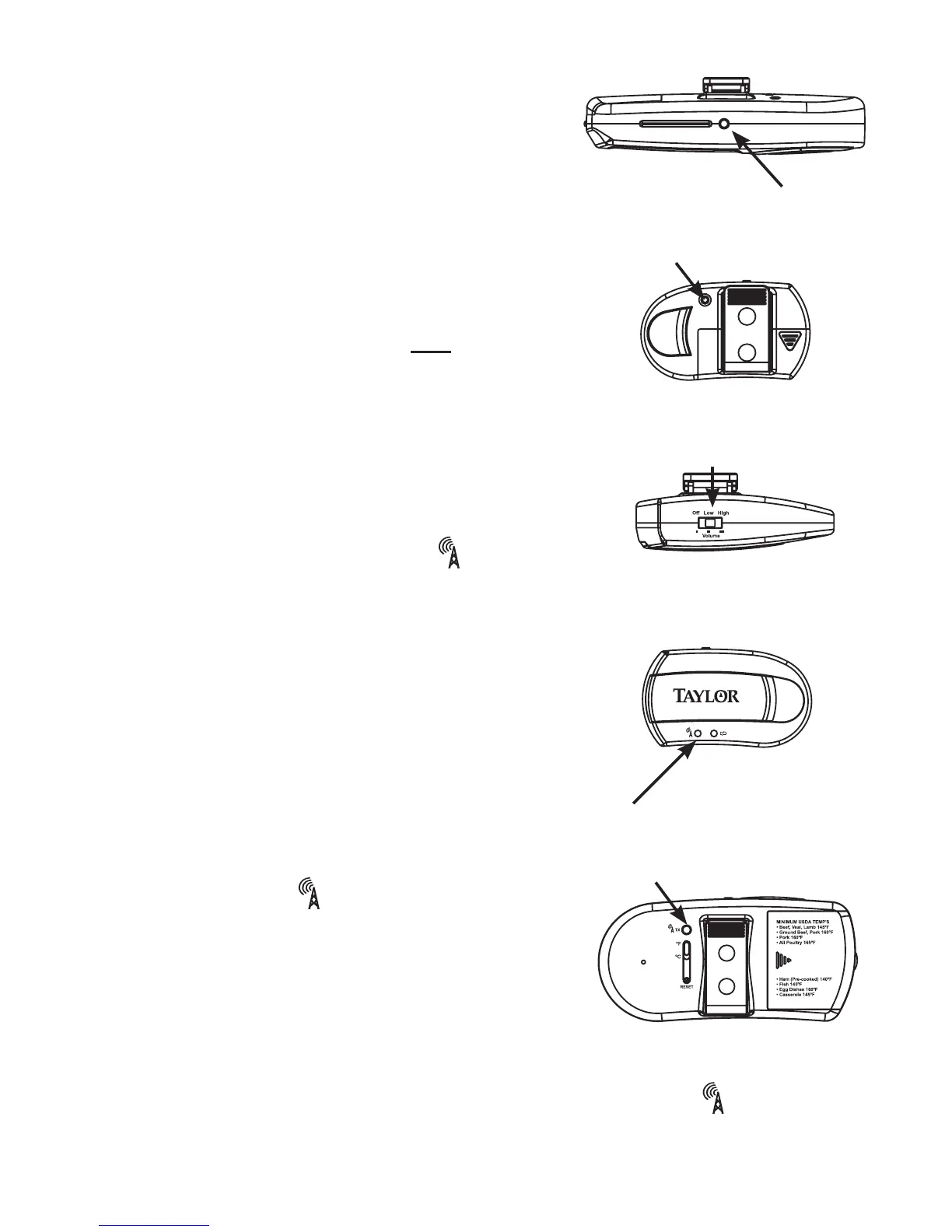On/Off Operation
1. Place the base unit as close as
possible to the remote sensor. This
will ensure easy synchronization
between the base and remote.
After set up is complete, keep the
units within effective transmission
range (within 200 feet).
2. Turn on the base unit first by pressing
the On/Off button. The LCD will turn
on and the unit will beep.
3. Turn on the remote unit by pressing
the On/Off button (located on the
back). The remote will
vibrate, beep and the “ ” light will
blink.
4. Set volume on remote: Off–Low–
High. The volume switch is located
on the top of the
remote.
5. The remote will automatically
search for a
signal from the base. The remote’s
ready light “ ” will blink, indicating
the remote is receiving a signal
from the base. The ready light will
continue to blink every 8 seconds
again indicating that the remote is
receiving signals from the base.
Press “On/Off” on
remote
Press “On/Off” on
base unit
Select volume
level
Green light =
transmission OK
3
No green light &
remote vibrates=
Press “ ” on base
