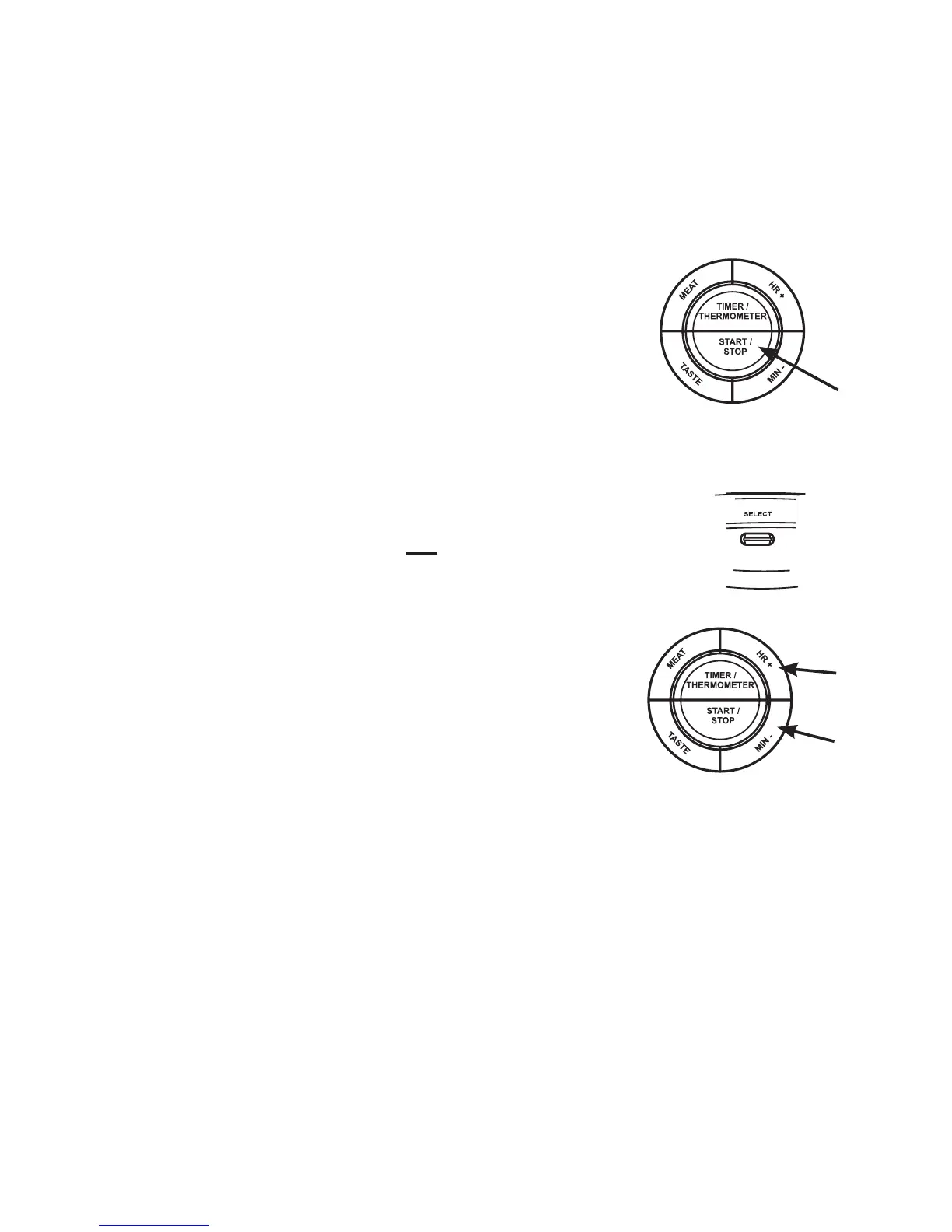• 5 minutes before the time is up, the remote will beep 5
times, vibrate and flash. The base will beep 5 times and
flash.
• When the timer reaches zero, the units consistently
beep, vibrate and flash (only remote vibrates)
7. Press the “Start/Stop” button on the base
unit to stop the alarm and timer.
8. The timer will time up to 39 hours, 59
minutes and 59 seconds. (The seconds
will appear when remaining time is less
than one minute).
Clock Feature
To program the clock:
1. While the base unit is off, press the “Select”
button. The clock digits flash.
2. Press the “Hr/+” button to change the
hour. Press the “Min/-” button to change
the minutes. Press and hold the buttons
to advance the digits quickly.
3. Press “Select”. The clock is set.
RESET: If you are having problems with the unit, you can
press the reset button on the back of the base. This will
cause the same effect as taking the batteries out. The
unit will reset itself.
9
