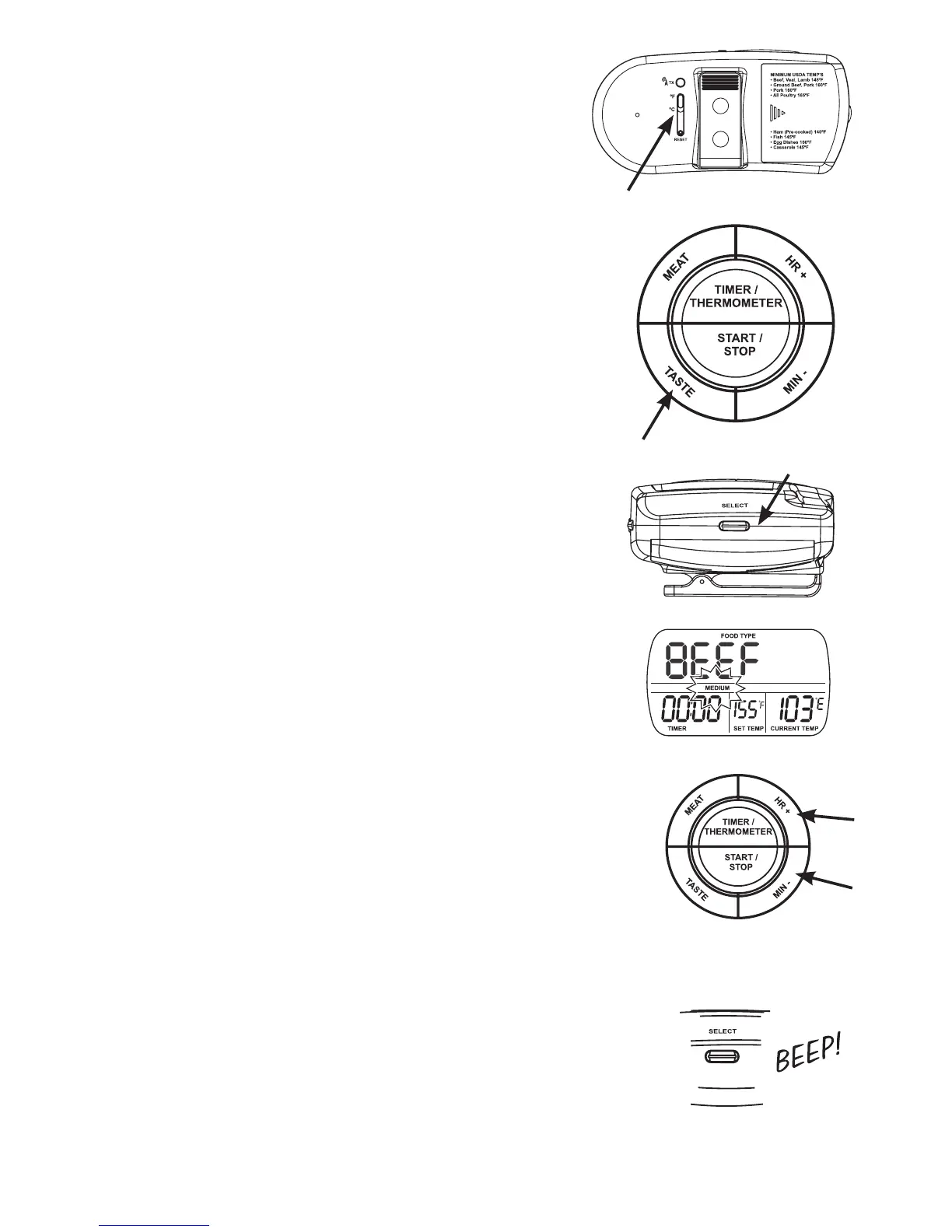4. Do Not stick to surfaces that exceed
200°F (100°C).
Thermometer Programming Operation
1. Your thermometer is preset to read
temperatures in Fahrenheit. To switch
to Celsius, push the switch on the
back of the base unit to ºC.
2. If necessary, press the “On/Off”
buttons.
The default setting “Beef” appears.
3. Press the “Meat” button to scroll
through the meat choices. Press
the “Select” button to select the
displayed meat type. The default
taste setting “Medium” flashes.
4. Press the “Taste” button to scroll
through the taste choices. Press
the “Select” button to select the
displayed taste. The Set Temperature
digits will blink.
5. Press the “Select” button to accept
the Set Temperature displayed. Or
change the temperature manually.
Press the “Hr/+” button to increase
the temperature by 1 degree or press
the “Min/-” button to decrease the
temperature by 1 degree. (Note:
when the temperature is manually
changed, a “CUST” icon will appear
to note a custom temperature has
been programmed.)
5
°F/°C selection
Can press “Hr/+” or
“Min/-” to change
temperature
Press “Select”.
Unit beeps and is set.
Press “Taste”
then “Select”
