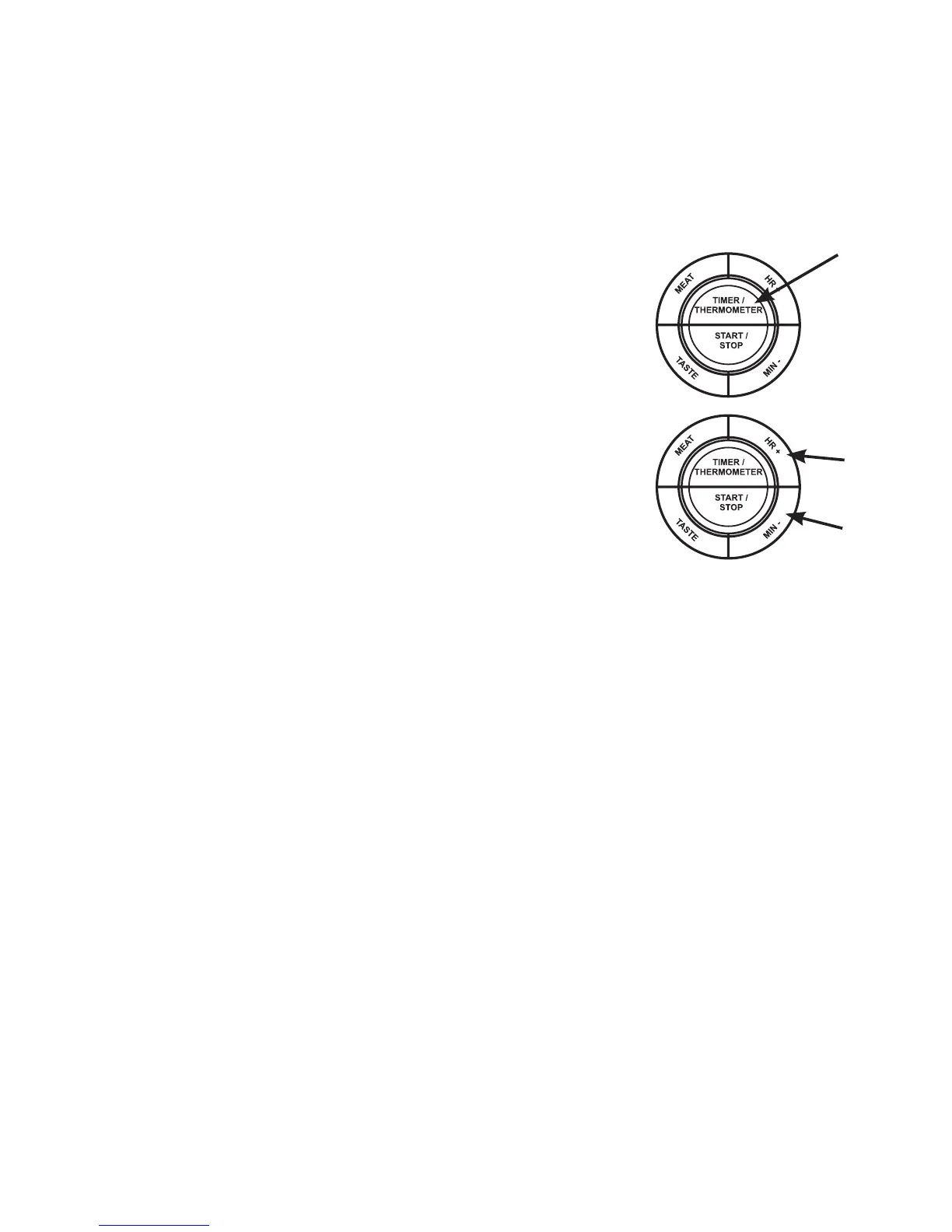Timer Operation
This unit is also equipped with a convenient timer. It can
operate as an independent timer or work along with the
thermometer function.
1. If necessary, turn the base and remote on (see on/off
operation).
2. Press the “Timer/Thermometer” button.
The Timer digits flash.
3. Press the “Hr/+” button to set the hours.
Press the “Min/-” button to set the
minutes. Press “Start/Stop” to confirm.
Press and hold the buttons to advance
the digits quickly.
4. Press the “Start/Stop” button to start timer countdown.
5. Press the “Start/Stop” button to pause timer. Press
“Start/Stop” again to resume timer countdown. To add
extra time, press “Start/Stop” to pause, “Hr/+” or “Min/-”
to increase time, and “Start/Stop” to resume. To reset
timer to zero, first pause the timer, then press “Hr/+” and
“Min/-” at the same time to clear.
6. As time progresses, the base and remote units will
signal timer alerts in the following manner:
• 10 minutes before the time is up, the remote will beep 3
times, vibrate and flash. The base will beep 3 times and
flash.
Note: that the unit uses to different beep tones to
help you identify between thermometer and timer
notifications. Only the remote will vibrate.
8
