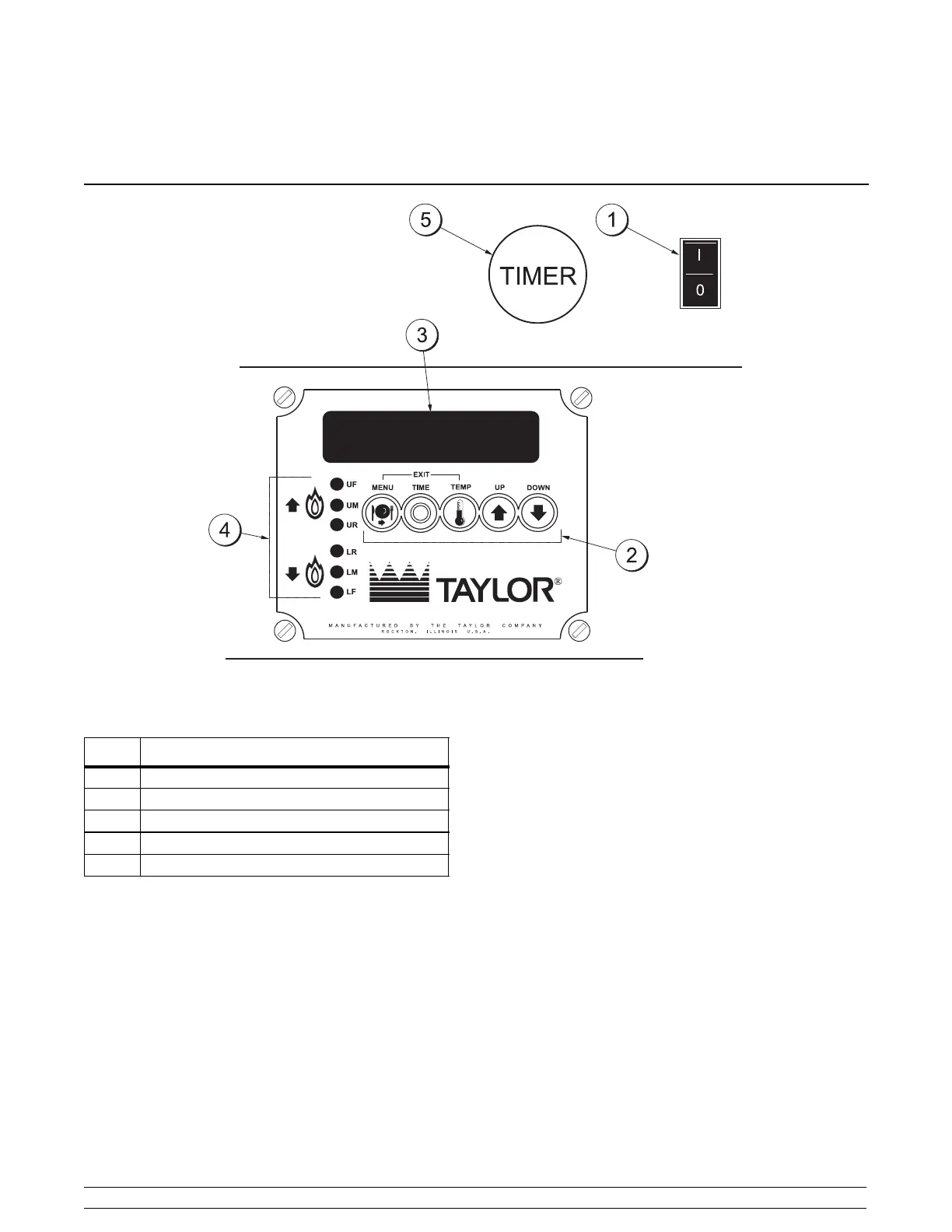16
Important: To the Operator
Models QS11 & QS23
Section 5 Important: To the Operator
Figure 17
ITEM
DESCRIPTION
1 Power Switch
2 Keys
3 LED Display
4 Indicator Lights
5 Timer Button
Power Switch (Rocker)
When placed in the ON position, the power switch
allows control panel operation. The power switch is
located on the front panel.
Indicator Light
The lights on the front panel indicate when the heaters
are operating.
Heating Zones
Each side (zone) of the grill is equipped with three
independent heating elements. The independent
elements assure even temperatures and quick
temperature recovery.
Timer Button
Used to start and stop the cook timer.
Release Material Sheets
Release material sheets are used on the upper grill
plate to prevent food product from sticking.