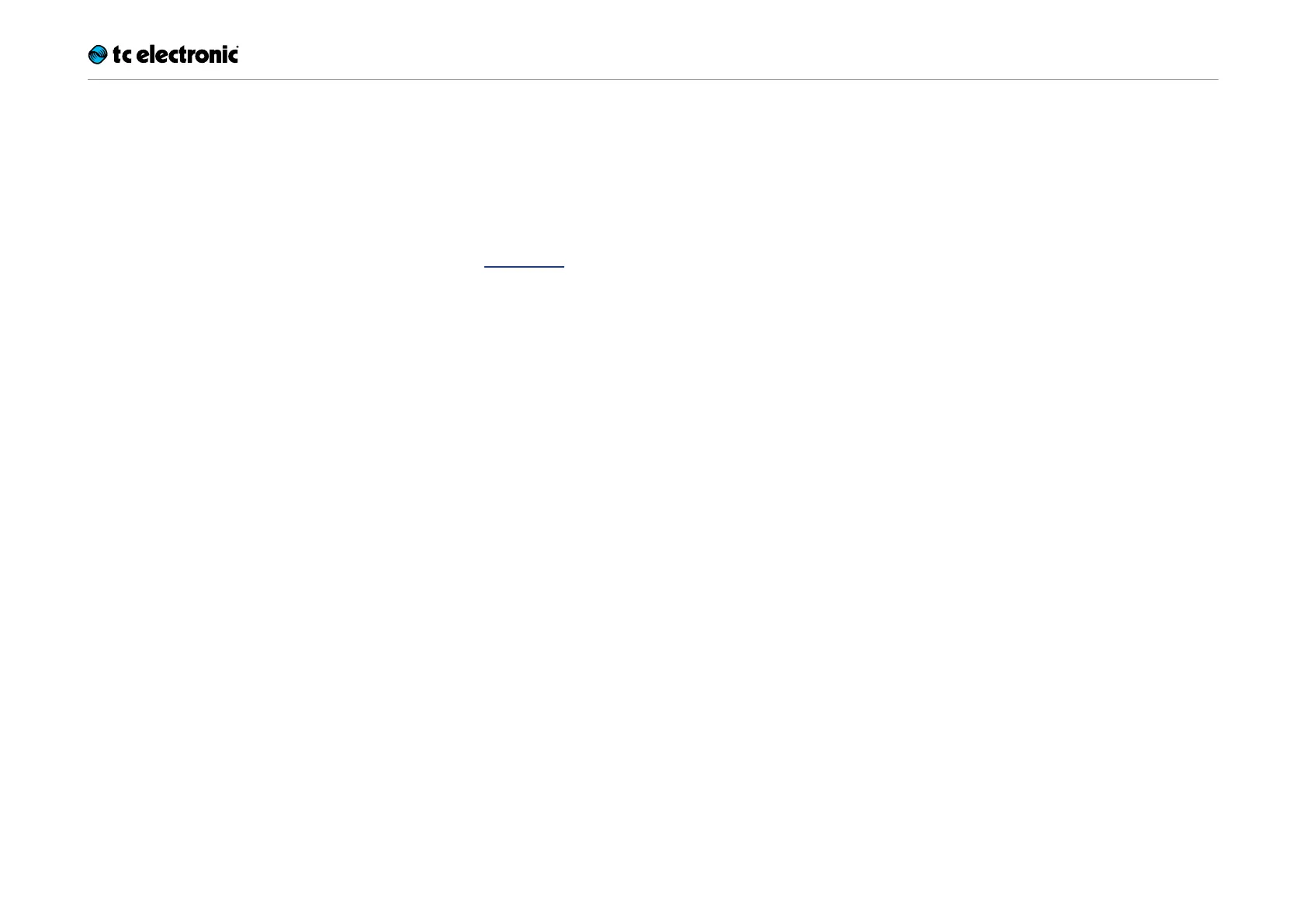Inputs, outputs and controls
Flashback Triple Delay English manual 2014-10-14 26
* All third party product names mentioned in the
context of this manual are trademarks of their
respective owners, which are in no way asso-
ciated or affiliated with TC Electronic. These
product names and descriptions are provided
for the sole purpose of identifying the prod-
ucts that were studied during product devel-
opment.
TonePrint slots 1 to 4
The slots “1”, “2”, “3” and “4” of the Delay Type
Selector are “placeholders” for TonePrints. You
can load one TonePrint into each of these slots,
giving you access to four additional TonePrints.
Using and editing TonePrints is explained in the
“TonePrint” section.
When you choose a delay type, the chosen de-
lay type will “pick up” the current positions of the
delay control knobs (for example Delay Time).