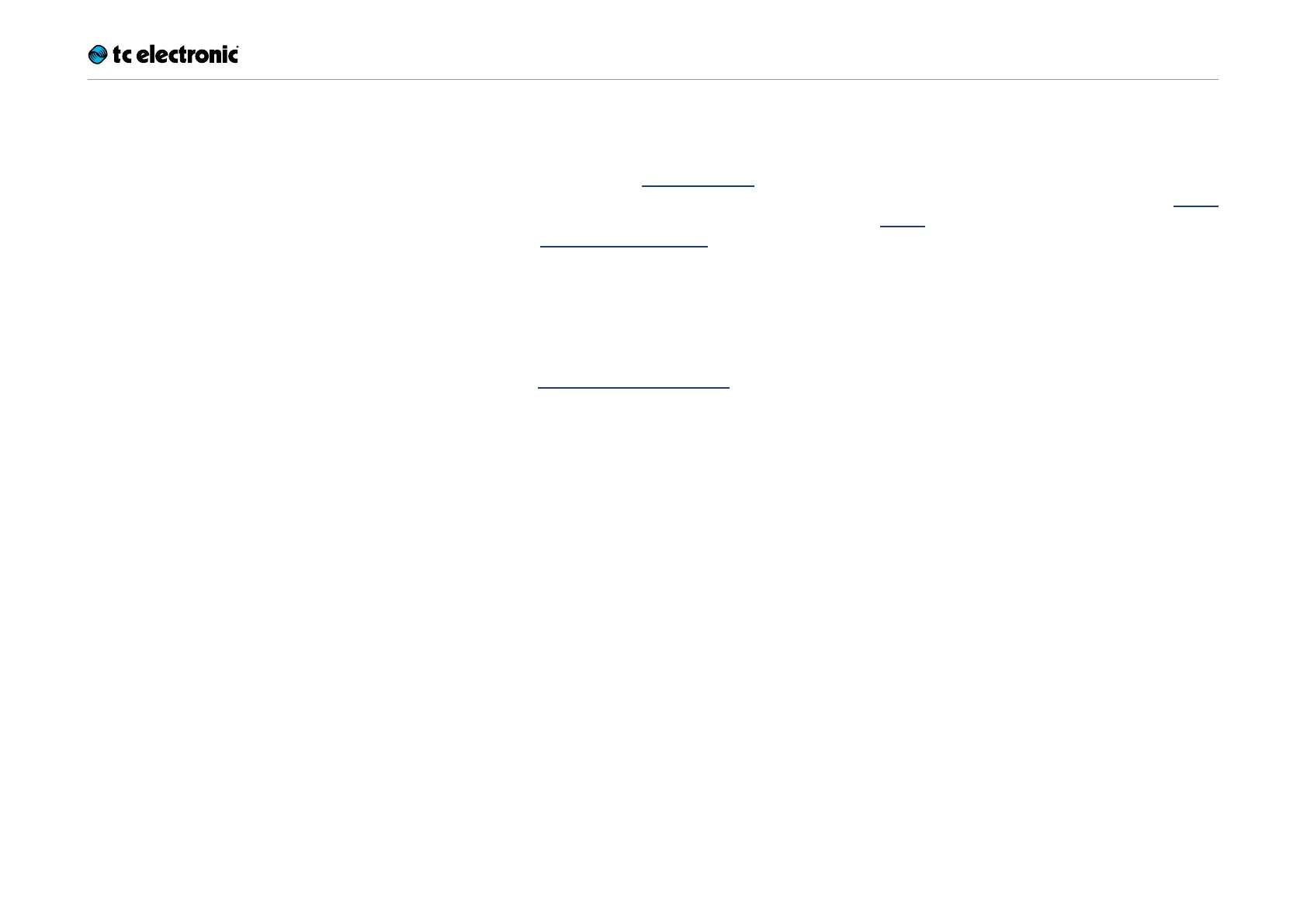Inputs, outputs and controls
Flashback Triple Delay English manual 2014-10-14 19
MIDI Thru jack
To forward the incoming MIDI signal to another
MIDI-equipped device, connect the MIDI THRU
jack of this delay unit to the MIDI Input of another
MIDI device.
Effect controls
Please note that the knob assignments on your
TC Electronic effect pedal are the default as-
signments. Using the TonePrint Editor, you can
“rewire” all knobs so they control one or several
parameters of your choice. For more information,
see the TonePrint Editor manual.
Flashback Triple Delay has one set of delay con-
trols, but there are three independent Delay En-
gines under the hood. If you find yourself adjust-
ing delay parameters – such as delay time or re-
peats – and don’t hear a change, you may have
set the Delay 1/2/3 selector switch to an engine
that is either switched off or set to a very low MIX
setting. Be sure to check the Delay 1/2/3 selector
switch before making adjustments.
Delay type selector
Use the Delay type selector to choose the type
of delay you want to work with.
The delay types are described in the “Delay
types” section.
Please note that changing the delay type will im-
mediately cut off the delays you are currently
hearing from the respective Delay Engine.
