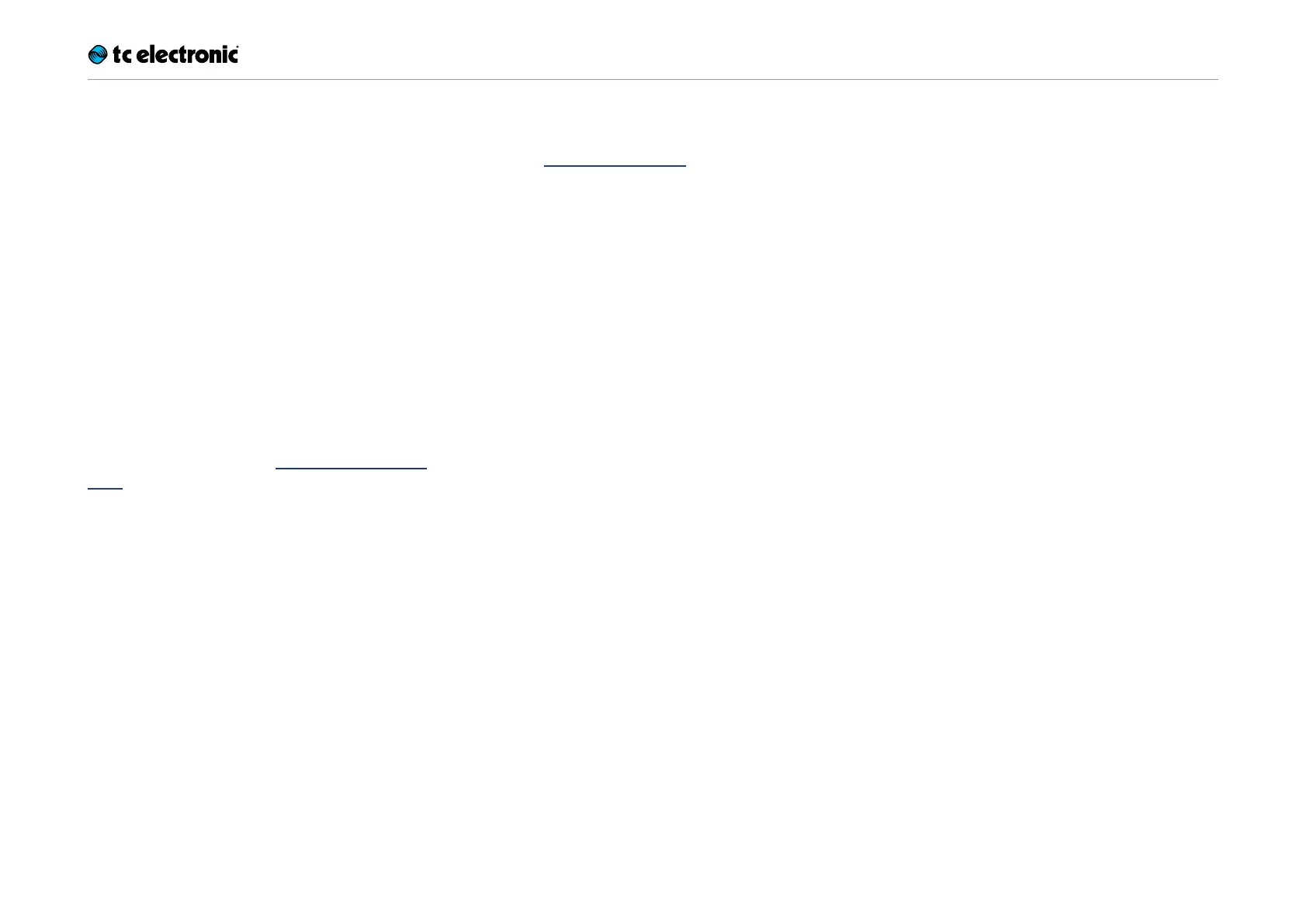Inputs, outputs and controls
Flashback Triple Delay English manual 2014-10-14 24
TAP footswitch
To set the desired delay time, you can tap the
TAP footswitch rhythmically. This is an alterna-
tive to using the TIME knob.
Simply tap the Tap footswitch a few times in the
current song tempo.
The tempo applies to all currently active Delay
Engines.
To readjust the tempo when it is a bit off (of
course, the drummer is to blame!), just tap the
Tap footswitch again in the correct tempo.
Please note that the tempo is defined and indi-
cated on the basis of whatever note value you
have selected with the Subdivision Selector
knob. If you have set the Subdivision Selector
knob to quarter notes and tap the footswitch
two times per second, you will hear two delay
repeats per second, corresponding to a tempo
of 120 BPM. If you now switch the Subdivision
Selector knob to Eight notes, you will hear four
delay repeats per second. Set the Subdivision
Selector knob to different note values for the
three Delay Engines to achieve more interesting
effects.
Please note that the TIME knob and the TAP
footswitch control the same parameter – the de-
lay time. When you adjust either one, it overrides
the other.
The TAP footswitch LED will always flash in the
tempo of the Delay Engine currently selected
with the Delay 1/2/3 Selector switch.
Delay types
Use the Delay Type Selector to choose the type
of delay you want to work with. This pedal offers
a wide range of delays – from classic tape delays
to the pristine sound of a TC 2290.