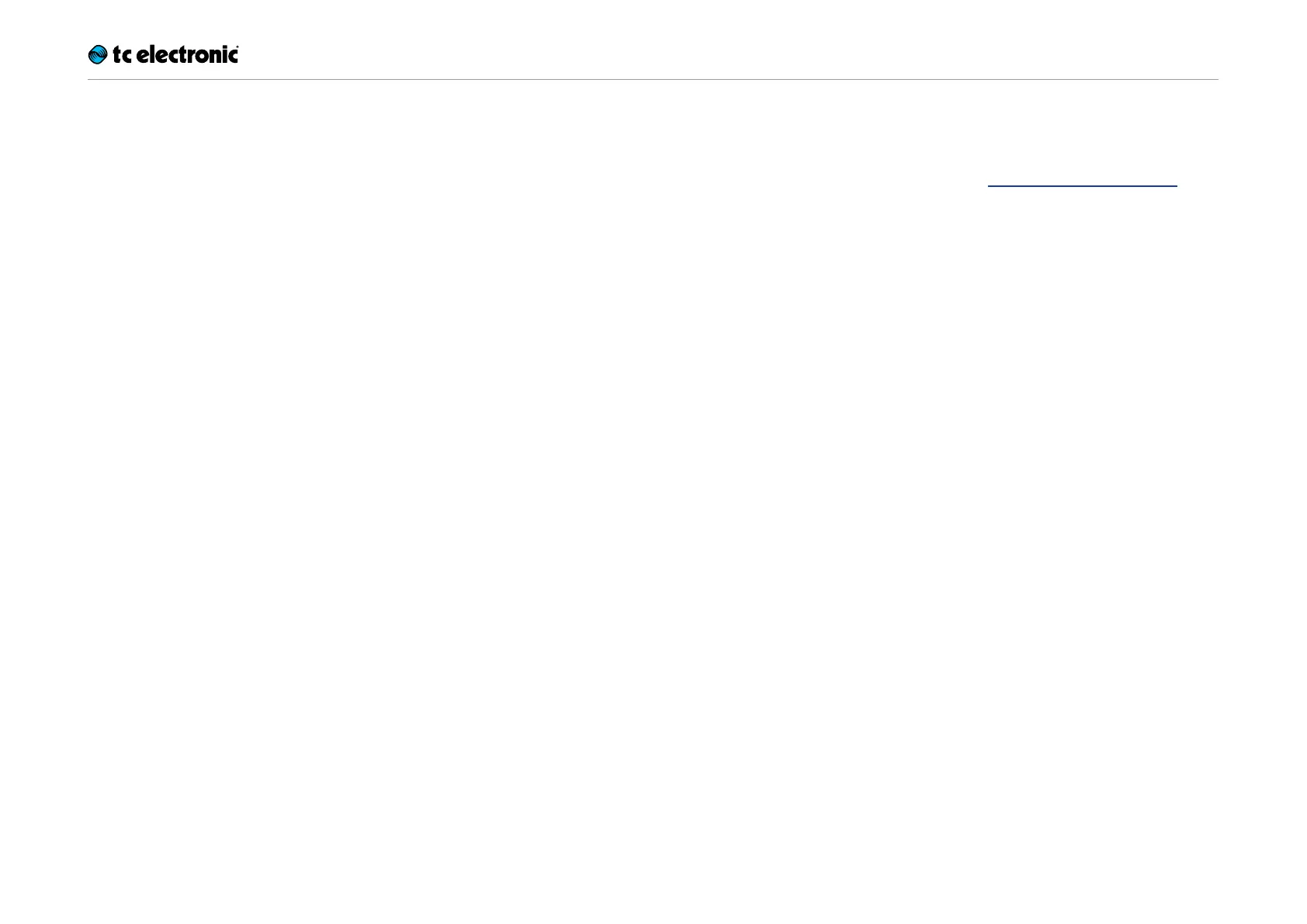Inputs, outputs and controls
Flashback Triple Delay English manual 2014-10-14 20
TIME knob – Delay time control
Use the TIME knob to control the delay time.
Almost all delay types have a delay range of
20ms to 7000ms (that’s seven seconds). Slap-
back (“SLP”) has a range from 20ms to 300ms.
Please note that the TIME knob and the TAP
footswitch control the same parameter – the de-
lay time. When you adjust either one, it overrides
the other.
Delay 1/2/3 selector switch
Use the Delay selector switch to select one of the
three Delay Engines.
When you have selected a Delay Engine, you can
use the controls to configure this Delay Engine:
►
Delay type selector
►
TIME knob
►
REPEATS knob
►
MIX knob
►
SUBDIV knob
REPEATS knob – Feedback control
Use the REPEATS knob to set the desired num-
bers of delay repeats for the delay currently se-
lected with the Delay 1/2/3 selector switch.
Turning the knob to the right will give you more
delay repeats.