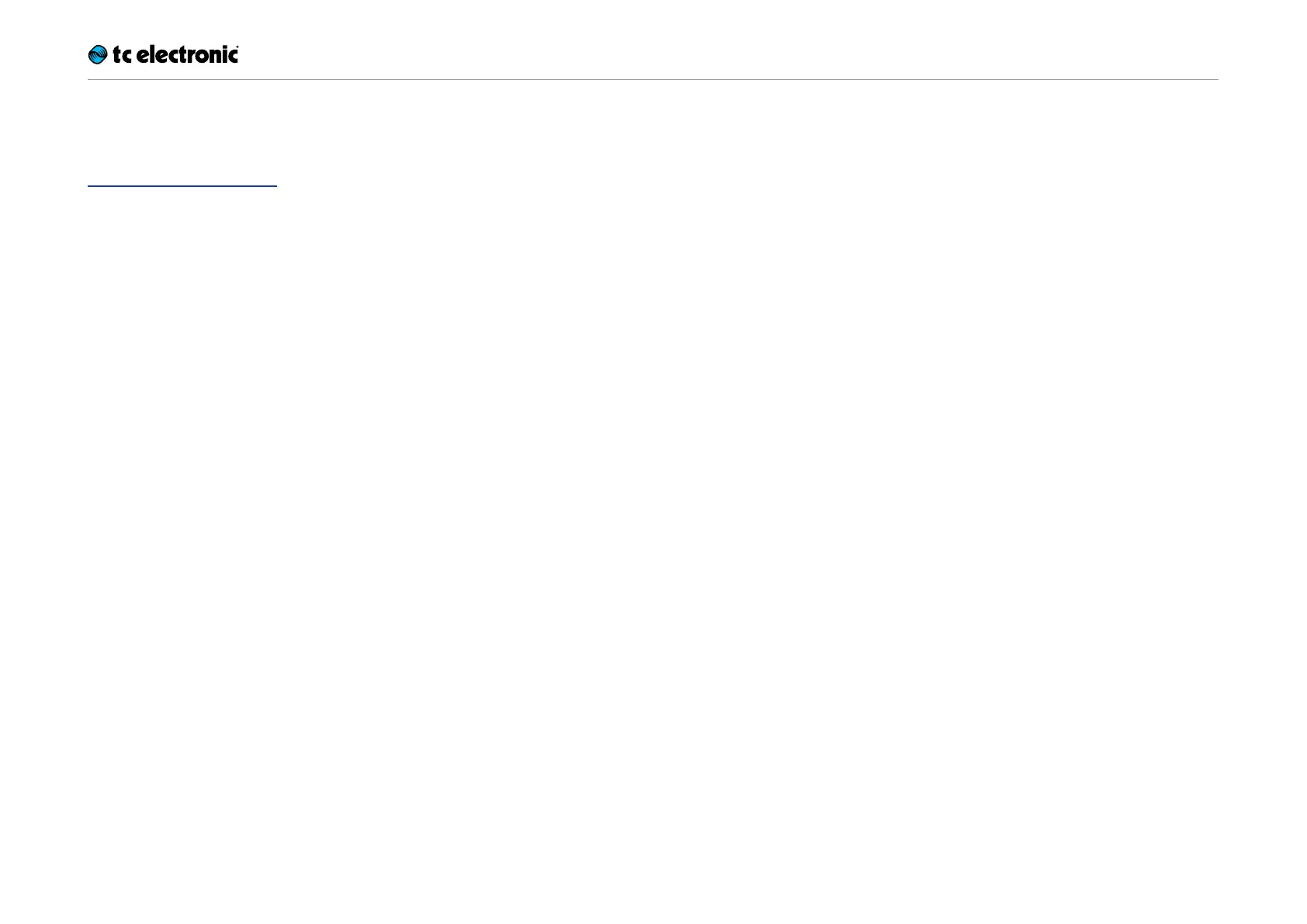Inputs, outputs and controls
Flashback Triple Delay English manual 2014-10-14 21
MIX knob – Effect level control
Use the MIX knob to control the level of the delay
repeats for the delay currently selected with the
Delay 1/2/3 selector switch.
The direct, unprocessed signal is always passed
at the original level (unity gain). You only change
the level of delay repeats by turning the MIX
knob.
Serial/Parallel switch
Use the Serial/Parallel switch to choose the sig-
nal path for the three Delay Engines.
Serial setting (top)
The input signal is fed into Delay Engine 1. The
signal from Delay Engine 1 is fed into Delay En-
gine 2. The signal from Delay Engine 2 is fed into
Delay Engine 3. The signal from Delay Engine 3
is sent to the outputs.
Parallel setting (bottom)
The input signal is fed to the inputs of the three
Delay Engines. The signals from the outputs of
the three Delay Engines is mixed and sent to the
outputs.
Please note that changing the routing of the
three Delay Engines can lead to dramatic results.
This is especially true if you are using unusual
Mix knob settings.