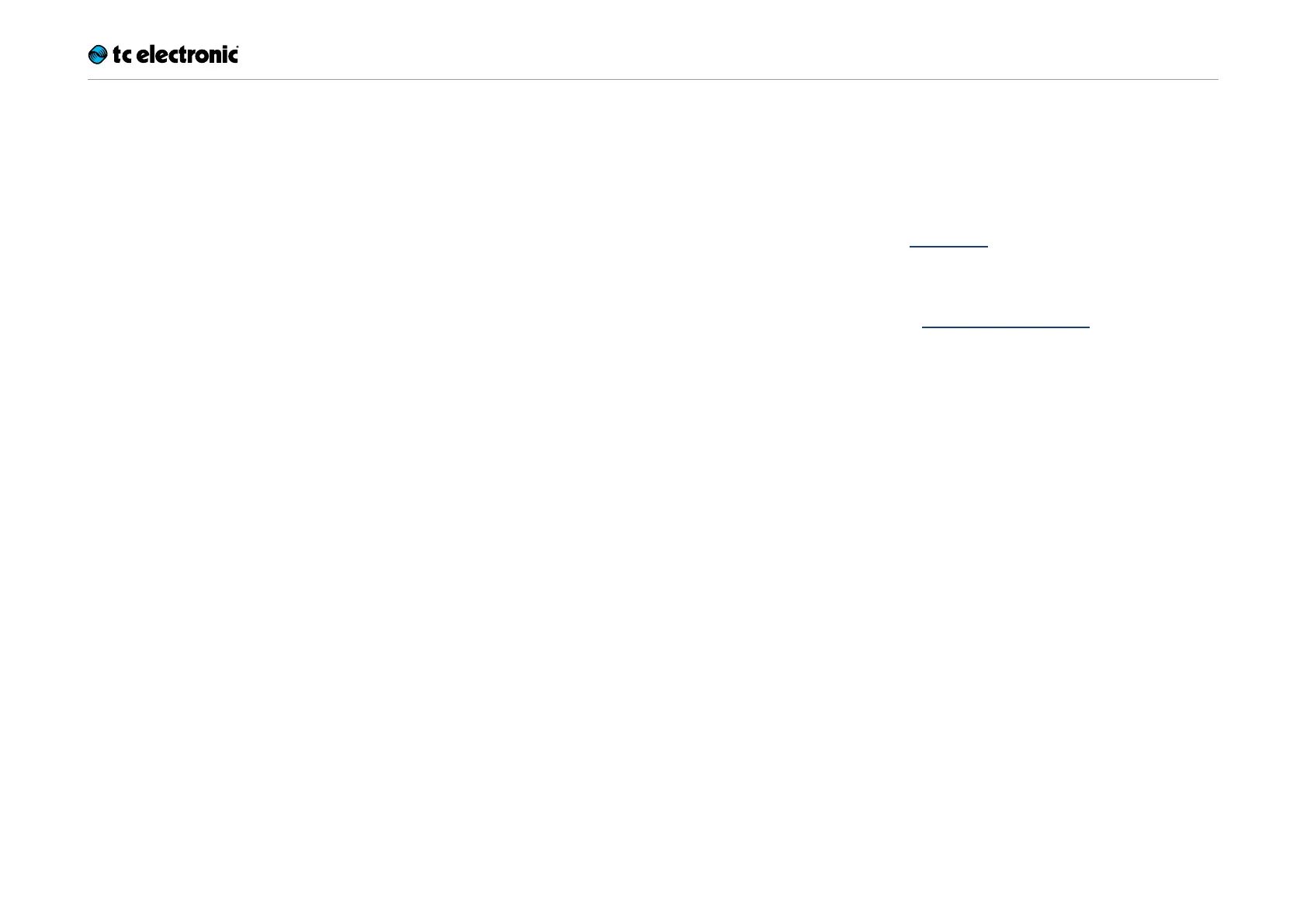Inputs, outputs and controls
Flashback X4 Delay – Manual (2014-06-24) 19
Assigning delay parameters
and parameter ranges to
an expression pedal
You can control any combination of the Delay
Time, Feedback Level and Delay Level param-
eters with an external expression pedal.
– To set up parameters and parameter ranges,
proceed as follows:
– Connect an expression pedal to the Exp Pedal
jack.
– Switch on the Flashback X4 Delay & Looper.
– Choose a preset (A, B or C).
– The LED of the selected preset will light up.
– Set the expression pedal to the maximum po-
sition.
– Set the knobs for the parameters you want to
control to the desired maximum values.
– Set the expression pedal to the minimum po-
sition.
– Set the knobs for the parameters you want to
control to the desired minimum values.
– Press and hold the footswitch for the preset to
store these settings.
Resetting parameters and
parameter ranges
To reset the parameters and parameter ranges
assigned to a preset, proceed as follows:
– Connect an expression pedal to the Exp Pedal
jack.
– Switch on the Flashback X4 Delay & Looper.
– Choose the respective preset (A, B or C).
– Set the expression pedal to the maximum po-
sition.
– Press and hold the footswitch for the preset.
USB port
Use the standard Mini-B USB port on your TC
Electronic effect pedal to connect your pedal to
a computer. This will allow you to load TonePrints
into the pedal or create your own TonePrint us-
ing TC’s TonePrint Editor. For more information,
see “TonePrint”.
If there should be firmware updates for this ped-
al, they can also be installed using the USB port
– see “Updating the firmware”.
