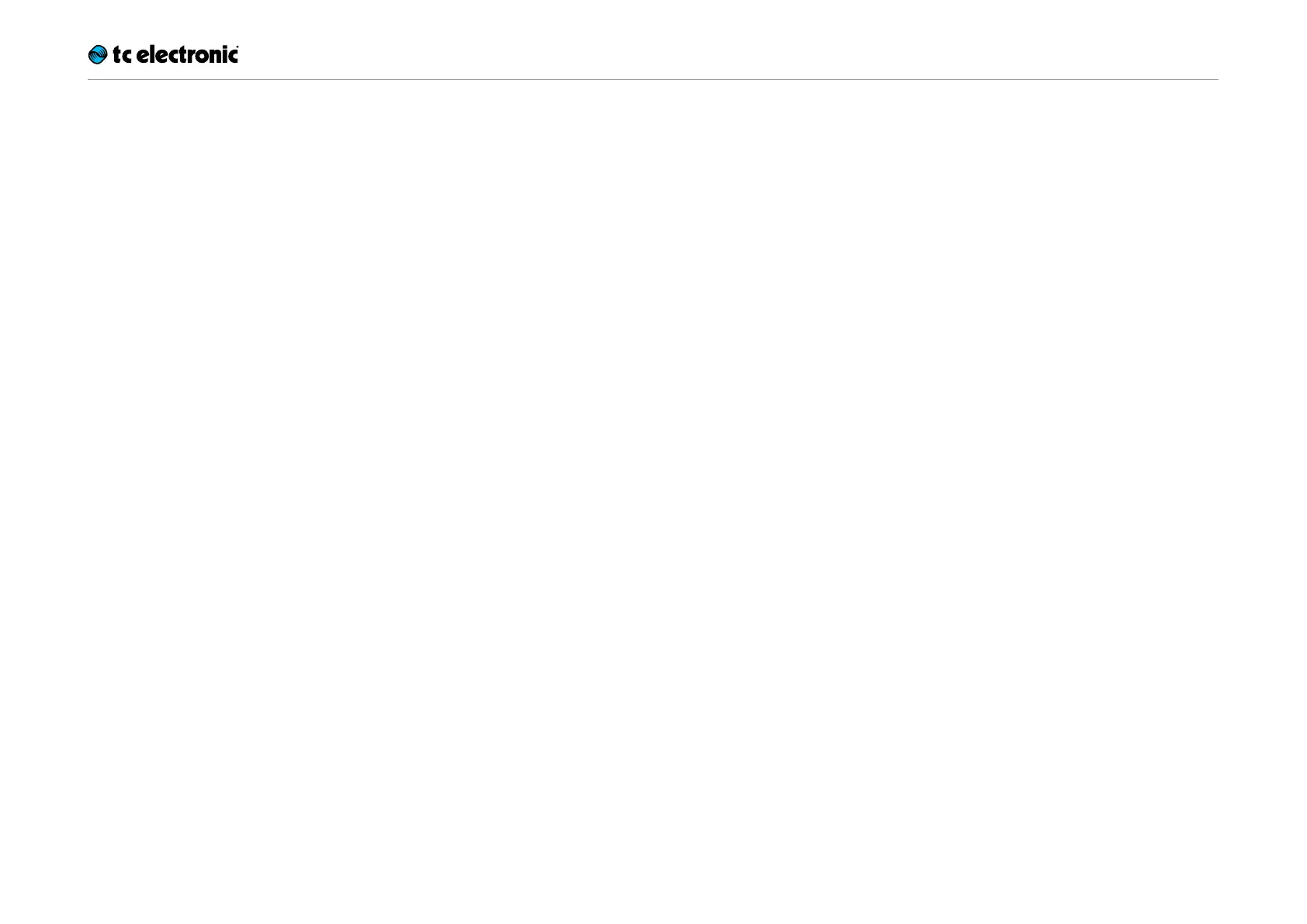Flashback X4 Delay – Manual (2014-06-24) 2
Table of contents
Important safety instructions 3
Caution 4
Service 4
Warning 4
EMC / EMI 4
Explanation of graphic symbols 5
Before you begin 6
About this manual 7
Getting support 7
About this pedal 8
Flashback X4 Delay & Looper 9
True Bypass 9
TonePrint 10
What are TonePrints? 11
Transferring TonePrints to your pedal
using the TonePrint app 11
Editing TonePrints with TonePrint Editor 12
Setup 13
Ready… 14
Set… 14
Play! 14
Inputs, outputs and controls 15
Power / Switching the effect on and off 18
Audio in and out 18
Expression pedal input 18
USB port 19
MIDI IN / MIDI THRU jacks 20
Effect controls 21
Flashback X4 Delay& Looper delay types 23
Using the Looper 25
Using the delay in Looper mode 26
Recording a loop 26
Playing a loop continuously 27
Stopping loop playback immediately 27
Playing a loop once 27
Stopping loop playback at the end of the
loop 28
Undoing a loop recording 28
Erasing a loop completely 28
Loops cannot be stored 29
Maintenance 30
Updating the firmware 31
Switching the pedal from true bypass to
buffered bypass mode 31
Kill-dry on/off 32
Frequently asked questions 33
Frequently asked questions about
TonePrint pedals 34
Links 35
TonePrint resources 36
Support resources 36
TC Electronic on… 36
Technical specifications 37