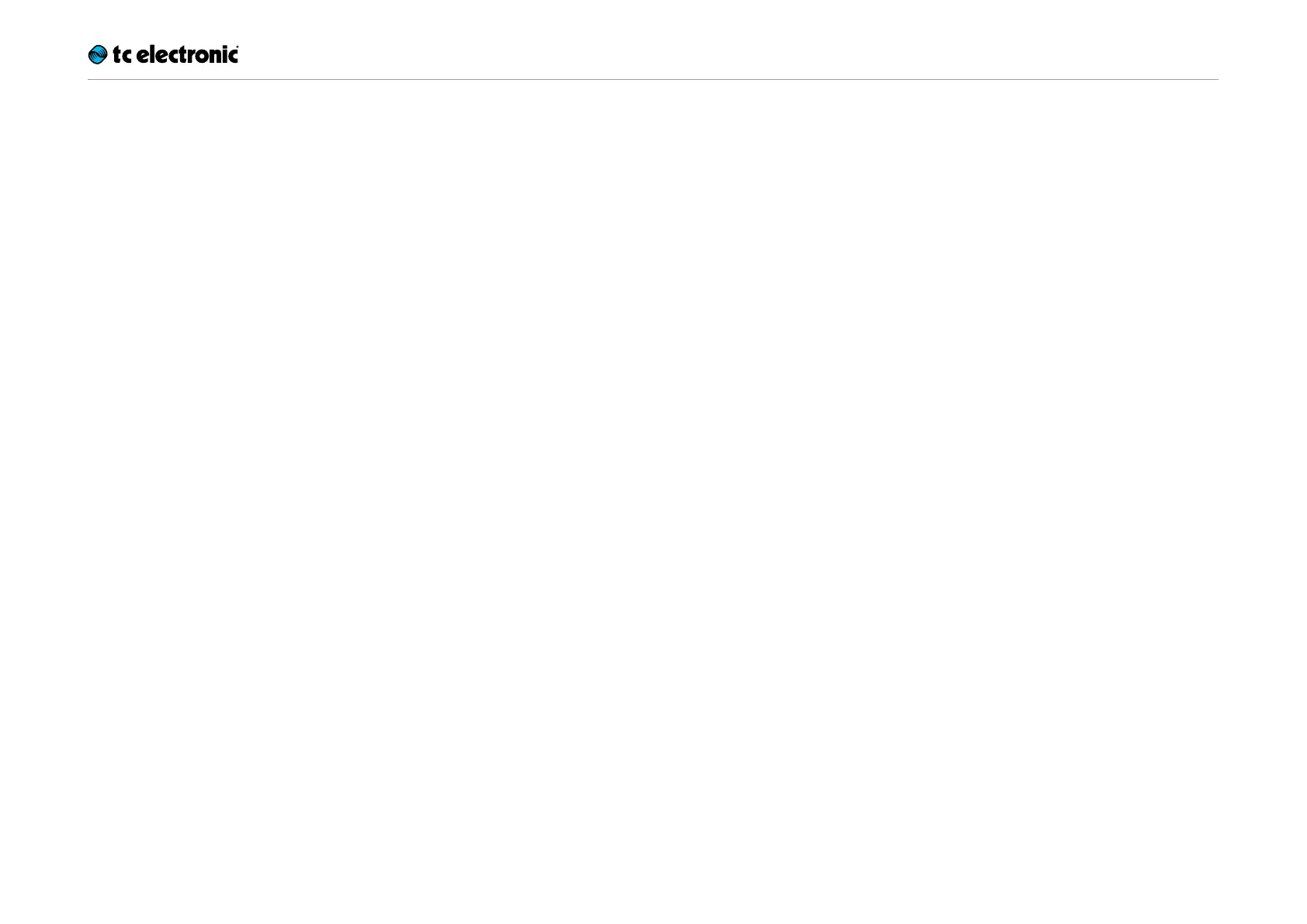Inputs, outputs and controls
Flashback X4 Delay – Manual (2014-06-24) 20
MIDI IN / MIDI THRU jacks
These are standard MIDI (Musical Instrument
Digital Interface) connectors.
MIDI In jack
Connect a computer/DAW (or another device
generating a MIDI Clock signal) to the MIDI IN
jack to control the pedal’s delay tempo.
An incoming MIDI Clock signal will override the
settings of the pedal’s own Delay Time knob.
However, the Subdivision Selector switch still
defines the actual note values used to generate
the delays.
You can also send MIDI Program Change mes-
sages from your computer (or another MIDI-ca-
pable device) to the pedal to switch between the
pedal’s three presets.
– Program Change message #001:
Recall Preset A
– Program Change message #002:
Recall Preset B
– Program Change message #003:
Recall Preset C
The Flashback X4 Delay & Looper is receiving
MIDI messages on all MIDI channels (MIDI Omni
Mode).
MIDI Thru jack
To forward the incoming MIDI signal to another
MIDI-equipped device, connect the MIDI THRU
jack of the Flashback X4 Delay & Looper to the
MIDI Input of another MIDI device.