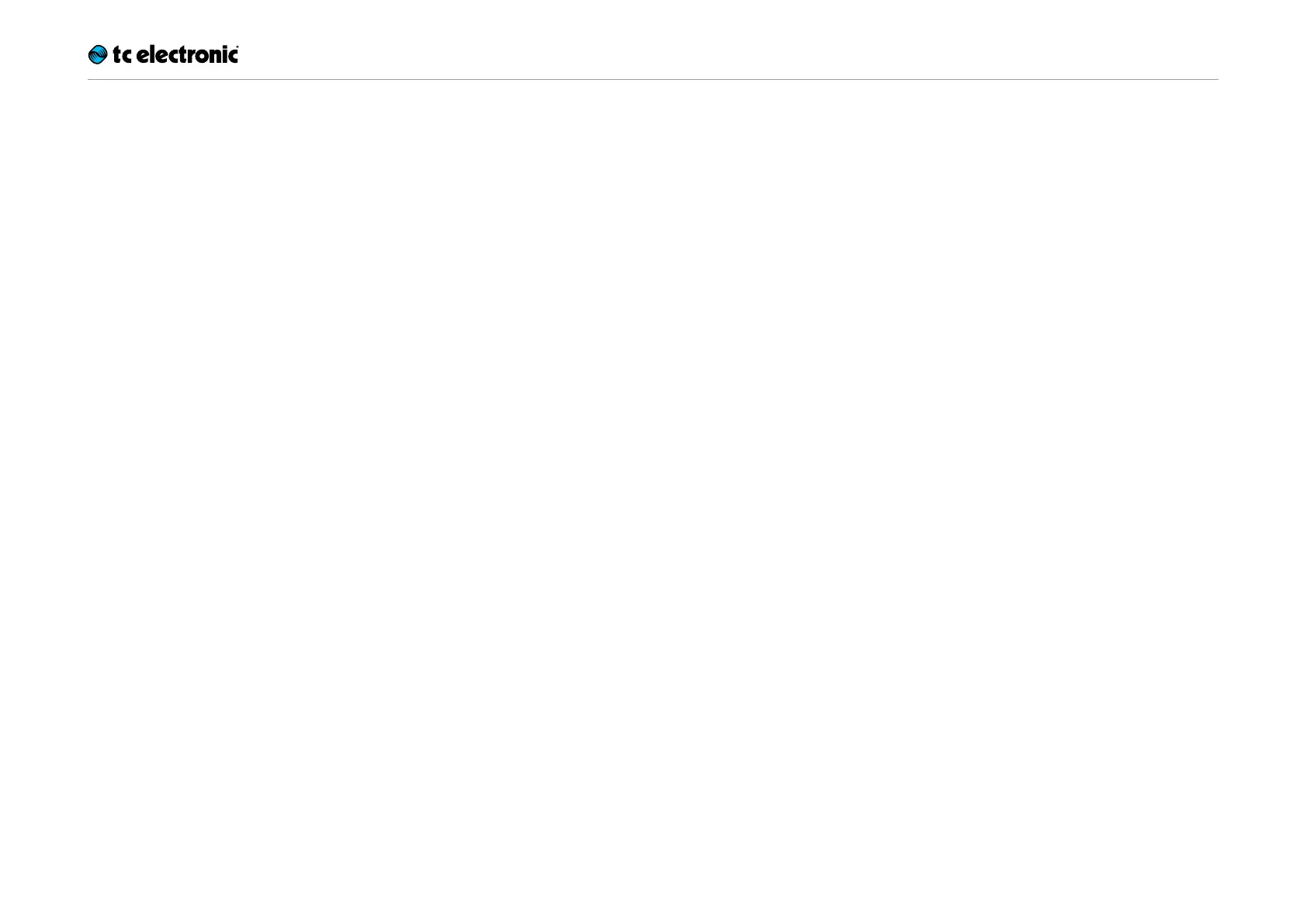Using the Looper
Flashback X4 Delay – Manual (2014-06-24) 27
Playing a loop continuously
To start playback of a previously recorded loop
from the start, press the Play/Pause footswitch
(the footswitch with the Play/Pause symbol).
Playback will continue until you stop it.
Stopping loop playback
immediately
To stop playback immediately, press the Play/
Pause footswitch (the footswitch with the Play/
Pause symbol) again.
Playing a loop once
To play back a previously recorded loop just
once, press the Once footswitch.
