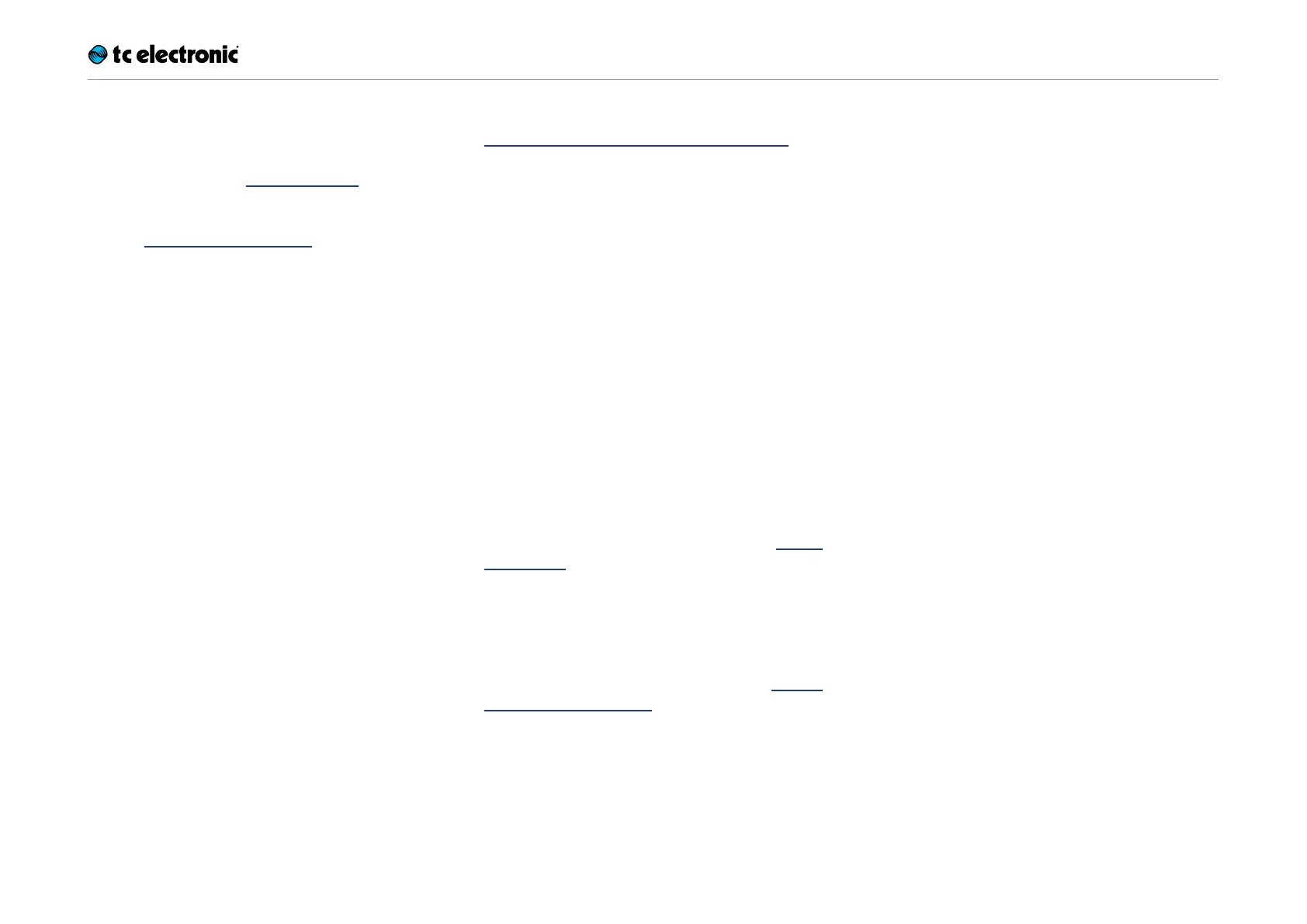Inputs, outputs and controls
Flashback X4 Delay – Manual (2014-06-24) 21
Effect controls
Please note that the knob assignments on your
TC Electronic effect pedal are the default as-
signments. Using the TonePrint Editor, you can
rewire all knobs so they control one or several
parameters of your choice. For more information,
see the TonePrint Editor manual.
DELAY TIME knob – Delay time control
Use the DELAY knob to control the delay time.
Almost all delay types have a delay range of
20ms to 7000ms (that’s seven seconds). Slap-
back (“SLP”) has a range from 20ms to 300ms.
FEEDBACK knob – Feedback control
Use the FEEDBACK knob to set the desired
numbers of delay repeats. Turning the FEED-
BACK knob to the right will give you more delay
repeats.
DELAY LEVEL knob – Effect level control
Use the DELAY LEVEL knob to control the level
of the delay repeats.
The direct, unprocessed signal is always passed
at the original level (unity gain). Only the level of
delay repeats is changed when turning the DE-
LAY LEVEL knob.
Delay type selector
Use the Delay type selector to choose the type
of delay you want to work with.
The delay types are described in the section
“Flashback X4 Delay& Looper delay types”.
Subdivision selector
Use this switch to choose the note intervals that
the delay repetitions are based on.
– Top position: quarter notes
– Middle position: dotted eighths
– Bottom position: quarter notes and dotted
eighths.
Looper/Delay switch
Use this Looper/Delay switch to set the function-
ality of the footswitches A, B and C.
When the switch is in the top position (“Looper”),
the four switches A, B , C and Tap (Undo/Redo)
control the Looper functions.
For more information on the Looper, see “Using
the Looper”.
When the switch is in the bottom position (“De-
lay”), the three switches A, B and C can be used
to access the three presets.
For more information on presets, see “Preset
footswitches (A / B / C)”.
Looper Level knob
Use the Looper Level knob to set the playback
volume of the Looper.
You can still use the delay effect when using the
Looper module. If you do so, use the Delay Level
knob and the Looper Level knob to balance the
volumes of the effect and the audio loop.
Preset footswitches (A / B / C)
When the Looper/Delay switch is in the bot-
tom position (“Delay”), the three footswitches
labelled A, B and C can be used to access the
pedal’s three presets.
When the Looper/Delay switch is in the top posi-
tion (“Looper”), you do not have access to pre-
sets. Instead, the current positions of the delay
knobs define the delay settings.
Recalling a preset
Press the footswitch corresponding to the preset
you want to recall (use). Only one preset can be
active at a time.
The LED of the active preset’s footswitch will be
lit.
Factory presets
There are three factory presets, but you can
overwrite them with your own favorite settings.
A This is an Eric Johnson-style tape echo with
somewhere between 2 and 3 repeats.
B This is a swirly and big 2290 delay with modu-
lation on the repeats. Great for clean playing
and volume swells – or if you’re into U2…
C This is a short analog delay that will give your
sound a bit more ambience.
