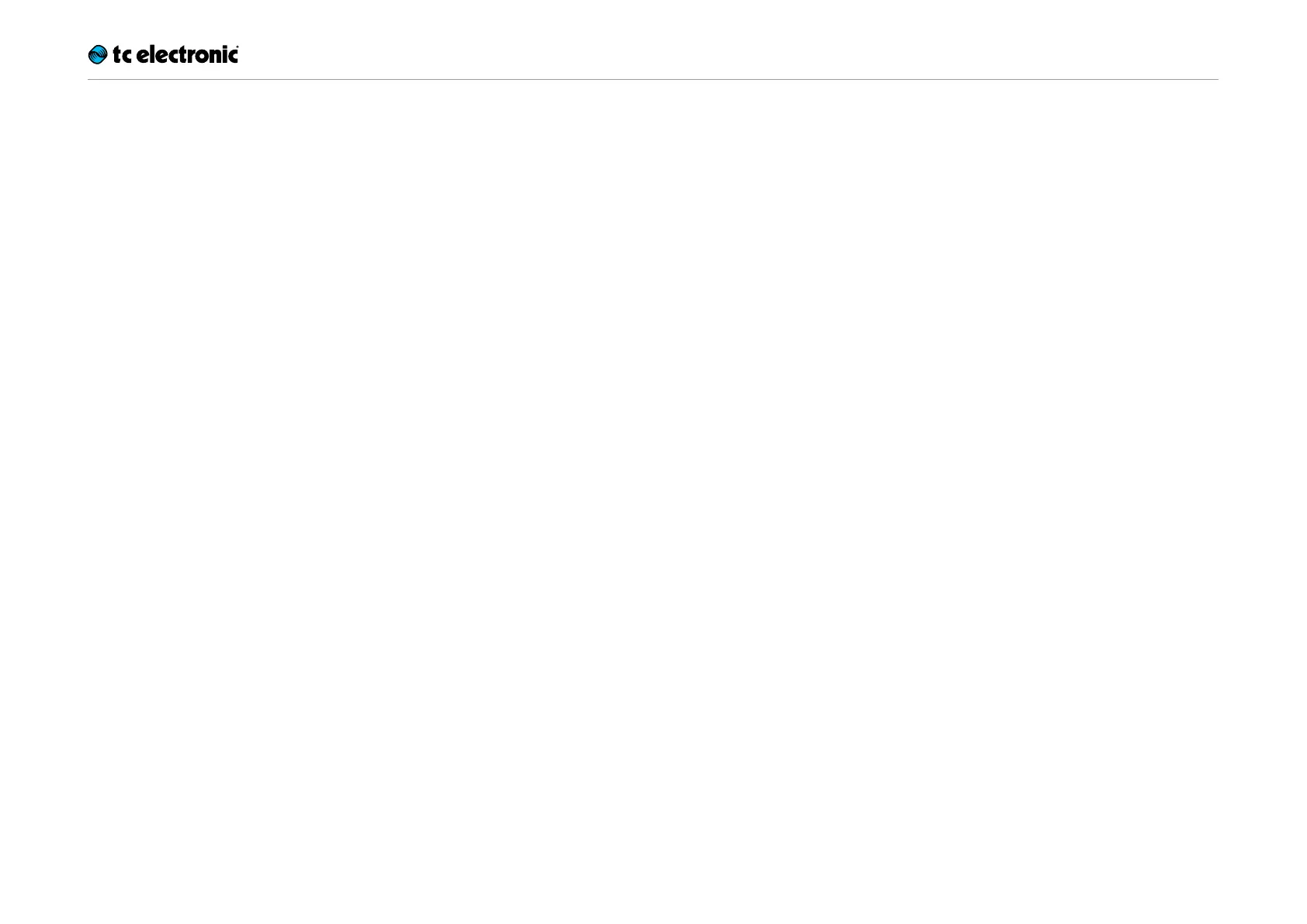Using the Looper
Flashback X4 Delay – Manual (2014-06-24) 28
Stopping loop playback
at the end of the loop
To stop the playback of the loop at the end of the
loop cycle, press the Playback Once footswitch.
The Playback Once footswitch will blink until the
end of the loop cycle is reached. At this point,
playback is stopped.
This is very helpful if you want to end a perfor-
mance “gracefully” (i.e. right at the end of a loop
cycle) without having to worry about hitting the
footswitch at just the right moment.
Undoing a loop recording
During loop recording, each new recording is
added on top of the loop’s previous version.
However, if you make a mistake during a record-
ing cycle, you can undo it by pressing the Undo
footswitch.
If you change your mind, you can press the Undo
footswitch again to bring back the previously de-
leted recording cycle.
The undo/redo feature is not only useful for fixing
mistakes – it can also be used as a creative tool
on stage. Here is a simple example:
– Record a bass line (loop cycle 1)
– Record some chords (loop cycle 2)
– Record a melody (loop cycle 3)
– Tap the Undo footswitch to remove the melo-
dy. Sing or improvise.
– Tap the Undo footswitch again to bring back
the previously recorded melody.
Erasing a loop completely
To erase your loop recording completely (instead
of just undoing the last recording cycle) , press
and hold the Undo footswitch.
