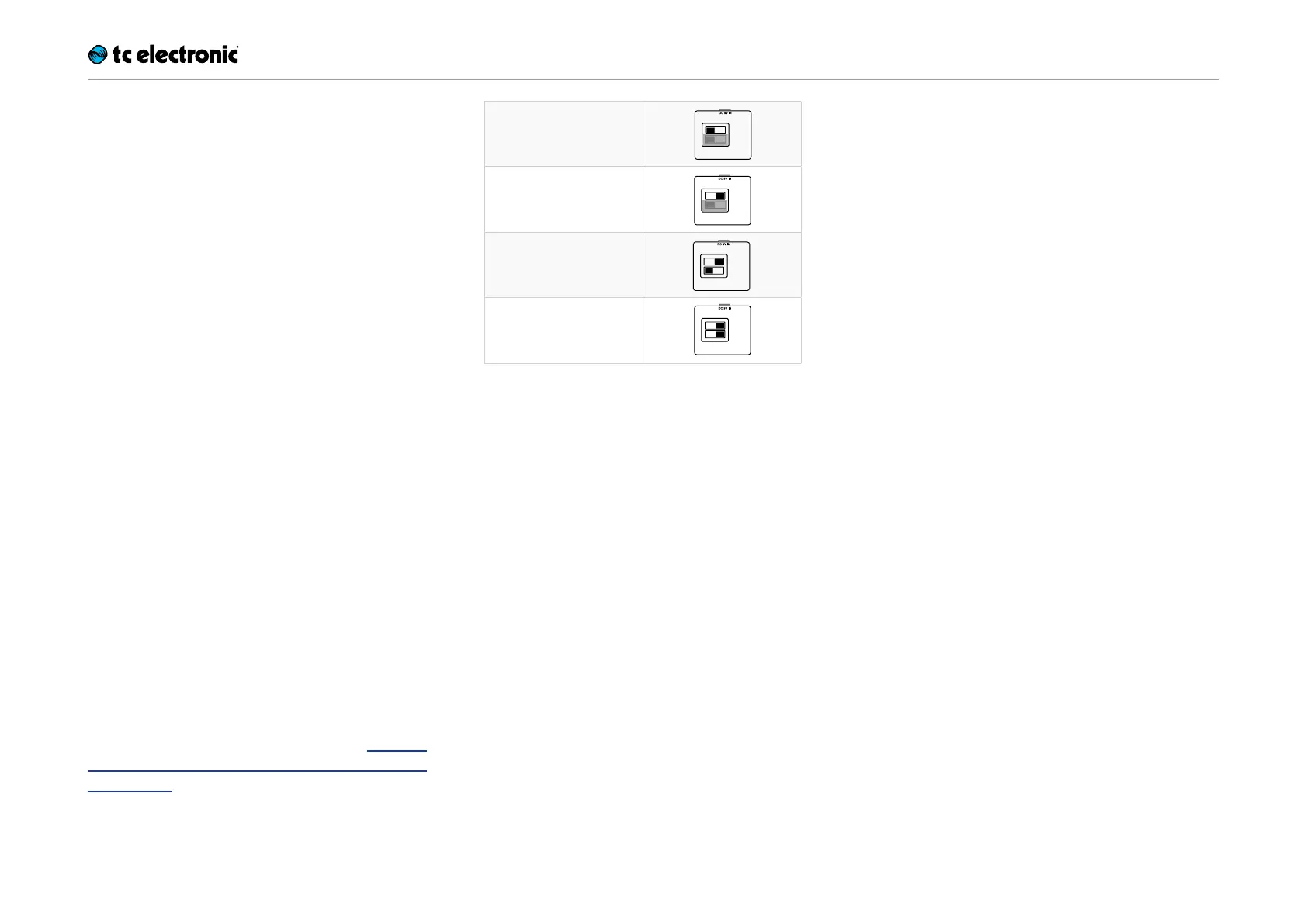Maintenance
Flashback X4 Delay – Manual (2014-06-24) 32
To set the bypass mode, proceed as follows:
– Disconnect the pedal and turn it on its back.
– Unscrew the back plate of the pedal and look
for the two small dip-switches in the upper
left corner.
– The upper DIP switch (the one closer to the
power in jack), switches between True Bypass
mode (default) and Buffered Bypass mode.
– Set the DIP switch to the desired position.
– Remount the back-plate.
Kill-dry on/off
When you activate Kill-dry, the direct signal is
removed from the pedal’s output. Use this mode
when you place your TC Electronic effect pedal
in a parallel effects loop.
To set Kill-dry mode, proceed as follows:
– Disconnect the pedal and turn it on its back.
– Unscrew the back plate of the pedal and look
for the two small dip-switches in the upper
left corner.
– The lower DIP switch (the one further away
from the power in jack), switches between Kill-
dry on and Kill-dry off mode.
You can only remove the dry signal from the sig-
nal path if you have selected Buffered Bypass
mode using the upper DIP switch – see “Switch-
ing the pedal from true bypass to buffered by-
pass mode”. Kill-dry is not available in True By-
pass mode.
True bypass
Buffered bypass
Kill-dry off
Kill-dry on