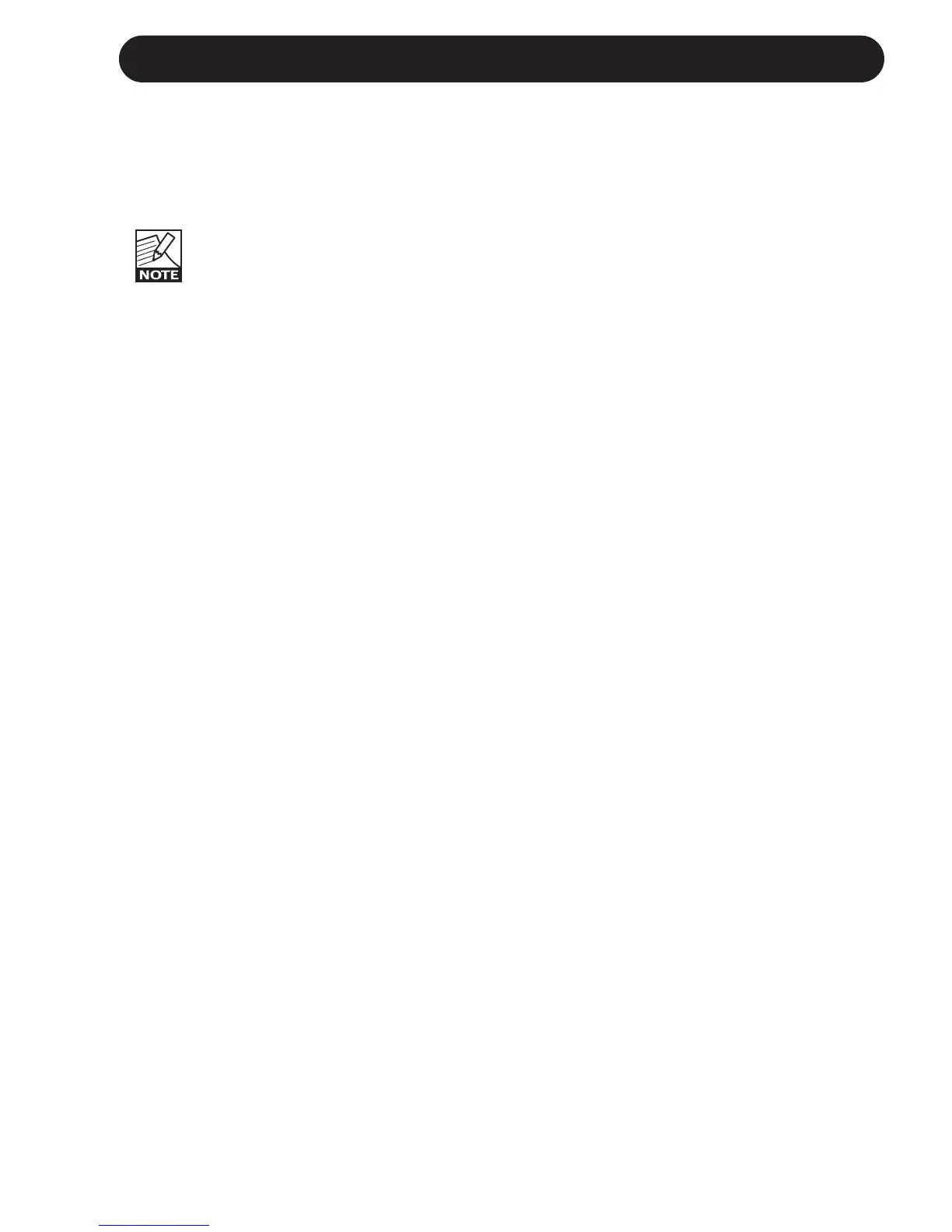41
APPENDIX - TROUBLESHOOTING
Problems sending and receiving MIDI
information
You will need to reset the System Parameters!
This is easily done by performing a System
Parameter reset as described below.
The "System Parameter reset",
restores the factory defaults in the I/O
and Utility menus. The "System
Parameter reset" does NOT erase any
presets.
• Press and hold the ENTER key during
power up.
• Dial the CONTROL wheel until the display
reads "Reset Sys Param".
• Press the ENTER key to confirm.
• After 2 seconds, the display reads
"Clear/Reset done"
• Power Off - On.
The display reads "Kernel cleared" during the
first power up.
The M•ONE System parameters are now reset
and the MIDI port is fully functional.