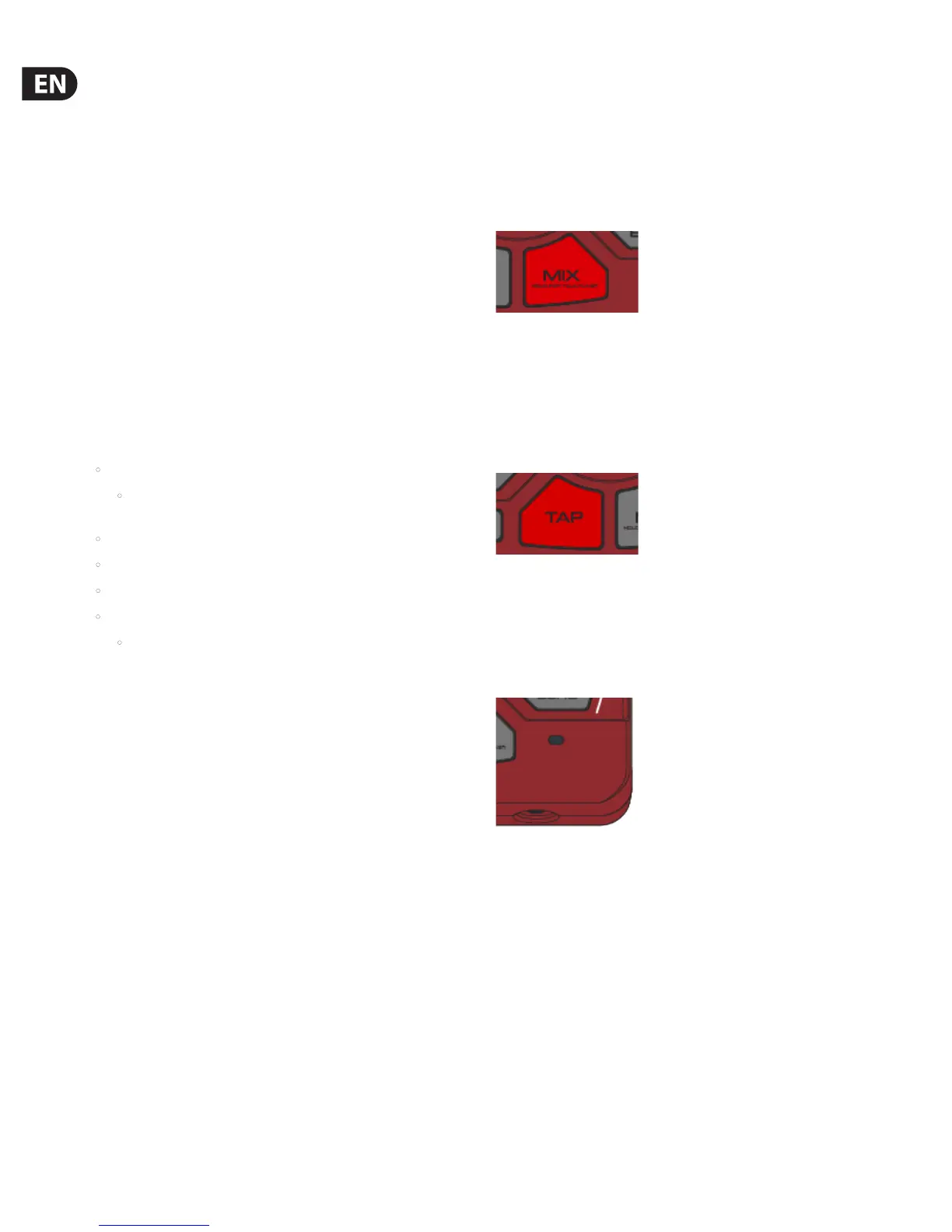12 PERFORM-VG User Manual
14. Mic Control
To enable Mic Control, activate +48V.
Then, you’ll need to select your Mic Control Mode. This is done by holding
the +48V button and then pressing the guitar Chorus, Reverb or Echo
buttons respectively.
Chorus sets Mic Control OFF. Use this when you have a condenser mic. If you have
another Mic Control mode set, you may inadvertently activate buttons on the box
as you sing.
Guitar Reverb sets MP-75 mode. The Mic Control button activates harmony by
default. You can change Mic Control behavior by holding the Mic Control button
and then pressing the button on Perform-VG that you’d like to control. For
example, if you hold the Mic Control then press the Reverb button, the MP-75 will
now control on/o for Reverb. If you have an MP-76 connected but choose MP-75
mode, the “top” button on the MP-76 will function just like the MP-75 button.
The other buttons will not do anything.
Guitar Echo sets MP-76 Mode. In this mode, the “Top” button controls Harmony.
The “Left” button controls Echo. The “Right” button controls Reverb. The
“Bottom” button controls Talk Mode.
MP-75 and MP-76 modes can control the following:
• Harmony
• follow the Harmony Style Footswitch Assignment instructions, pressing
a mic button instead of footswitch
• Reverb
• Echo
• Tap Tempo
• Talk
• If you activate Talk via Mic Control, we don’t mute the guitar or activate
the tuner. We assume you’re using Mic Control because you’re not
playing guitar and wouldn’t want to mess with that signal if it doesn’t
belong to you. Entering Talk/Tuner directly on the unit will always mute
the guitar and enable the tuner.
15. Talk/Tuner
During a performance, especially between songs, you might want to speak with
the audience and/or tune your guitar. It’s unlikely that you’ll want all the eects
on your voice while doing so. That’s where the talk/tuner mode comes in. When
active, it bypasses all of the eects in the box (except Tone) so that you can speak
with the crowd and be heard clearly. It also mutes your guitar signal and gives
you an easy-to-use guitar tuner on the main LED ring.
AUX signals are still passed to the XLR out in talk/tuner mode.
Hold the MIX button for 2 seconds to engage talk/tuner.
*Guitar tuner and guitar level are disabled if no guitar is present
16. Lock/Mute
Press and HOLD the MIX button for 5 seconds to enter Lock/Mute mode. Only the
Aux input remains active and is sent to the XLR output. This stops people from
messing with your gear if you’ve stepped away for a break. The Aux is left active
in case you want to play canned music between sets.
The MIX button will ash when in Lock/Mute mode.
To re-activate Perform-VG, press and HOLD the MIX button again.
17. Tap (Tempo)
When pressed, this light ashes in time with your echo eects. You can re-tap the
tempo at any time to sync up with your current song. Keep in mind that you can
tap at half-time or double-time to make your echo sounds more exible.
If the guitar and vocal Echo styles are engaged but the Tap button is dark,
both Echo styles are “slap” style and don’t use tap tempo.
Tap will ash red in time with the tempo you’ve just tapped in, then will turn o
so it doesn’t annoy you, annoy you, annoy you, annoy you…
18. RoomSense
Did you notice that little hole on the front of the unit? It’s a microphone!
If you activate Harmony and you’re not using the guitar input or an Aux music
source to guide key/scale, the mic will listen for chords in the room (like a nearby
piano or speaker) and try to gure out key and scale from that. Pretty cool.
RoomSense is the most unpredictable of the key/scale trackers, since the room
dynamics and chord information is most easily obscured using this mode. That
said, it can be quite eective in specic situations, like placing the unit on top of
an acoustic piano.