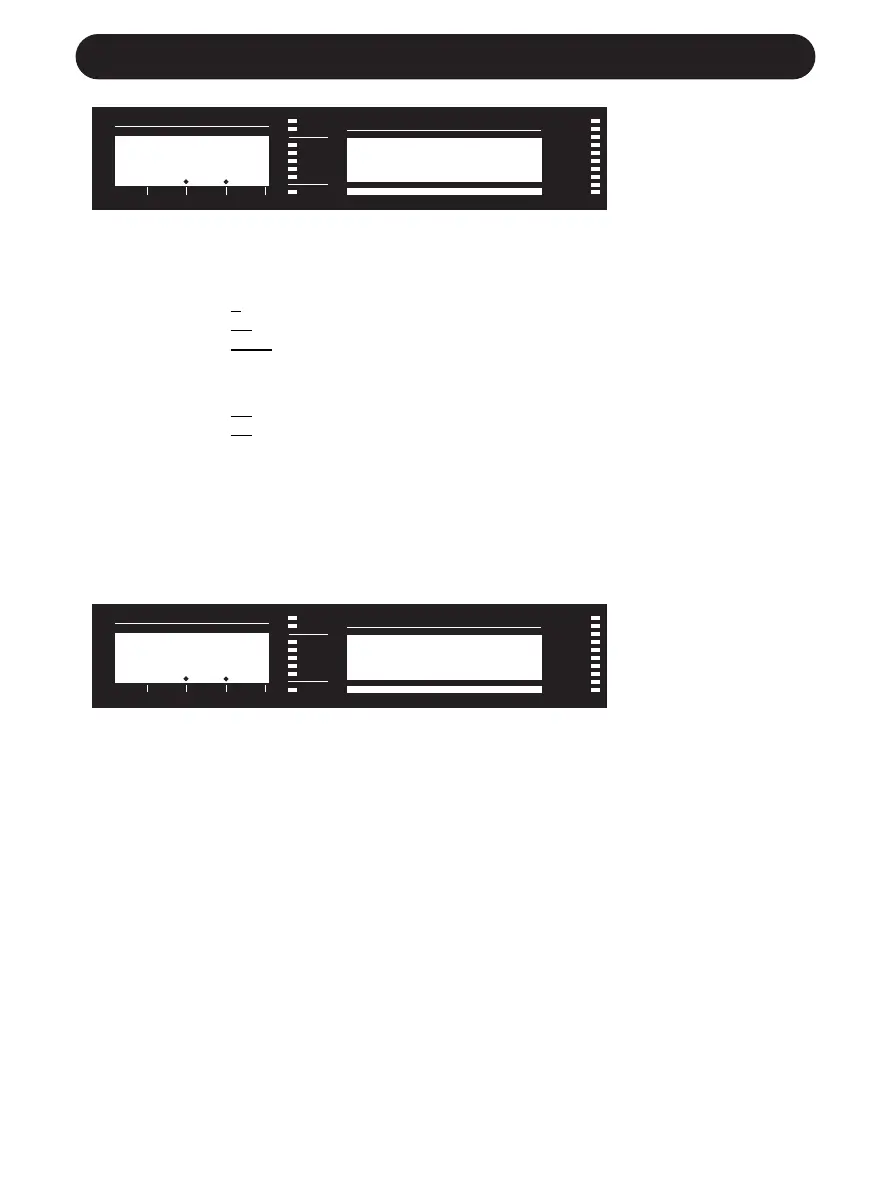43
GLOBAL EDIT SCREENS
EDIT 1 knob: MIDI F
ILTER
. With this parameter you can cause VoiceLive to ignore certain MIDI
commands and data.
•P
- ignore program changes.
•SX
- ignore system exclusive messages.
• P+SX
-ignore program changes and system exclusive messages.
EDIT 2 knob: N
OTES FOUR
CHANNEL MODE
.
•Off - All harmony voices in Notes Mode will respond to the base MIDI channel.
•On
- In Notes mode, Harmony Voice 1 responds to the base MIDI channel;
Harmony Voice 2 responds to the base MIDI channel +1 etc. All Harmony
Voices will respond to unique MIDI channels.
EDIT 3 knob: B
END RANGE. Sets in semitones the range that MIDI pitch bend information will alter
the pitch of the harmonies in Notes mode.
The parameters on this screen allow keyboard players to specify a range of the keyboard to control
Notes and Chord mode harmonies. For example using a combination of the three controls below, a
user can set the top octave of the keyboard to play notes mode harmonies.
EDIT 1 knob: MIDI S
PLIT ABOVE/BELOW. Sets whether notes above or below the split point are
used for notes mode and chord mode presets.
EDIT 2 knob: MIDI S
PLIT POINT.
EDIT 3 knob: MIDI T
RANSPOSE
. This transposes the harmony voices in Notes mode. The value
corresponds to octaves.