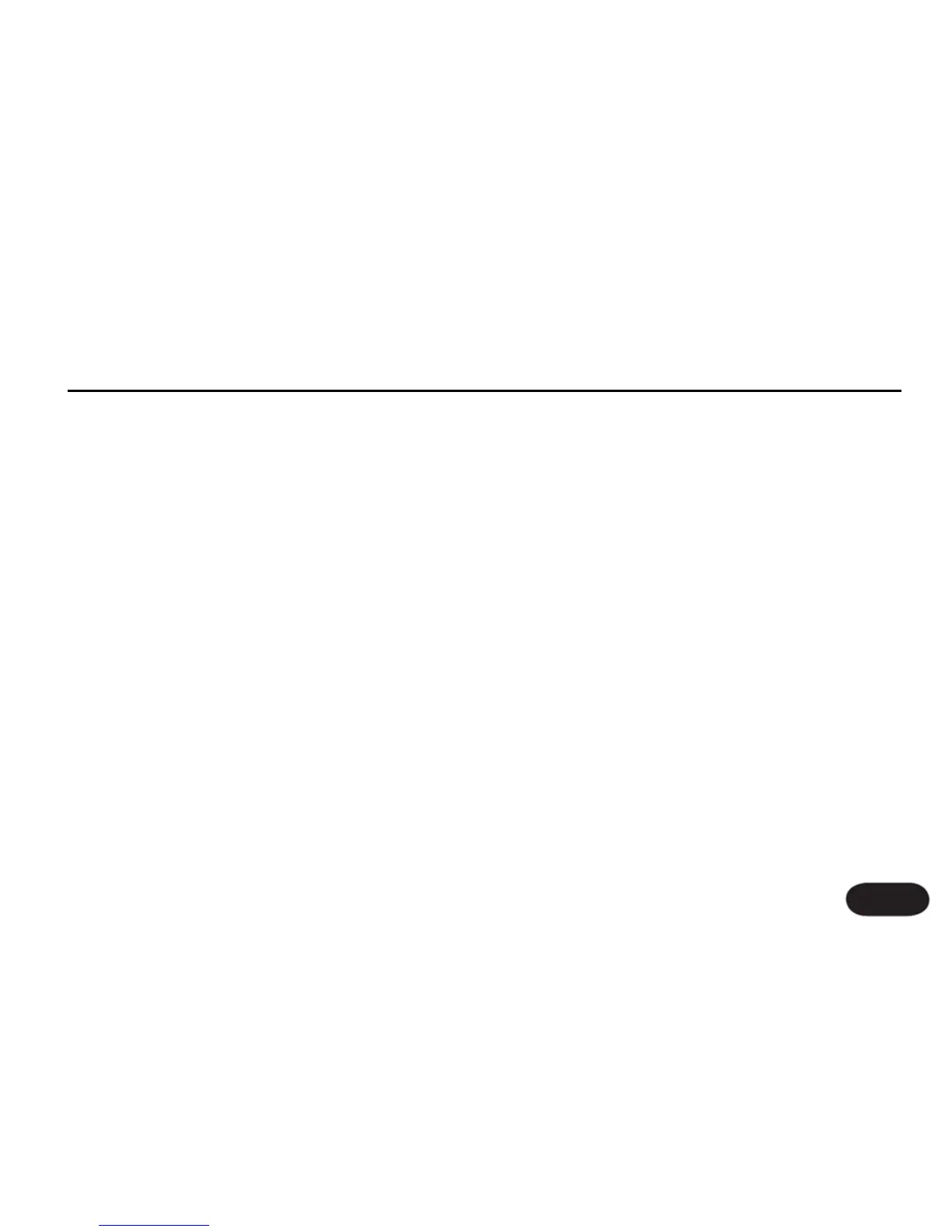19
Sound Engineer Setup
If you are in a situation where a live sound engineer
mixes your vocal sound, there are some details you
should provide to them when working with VoiceTone
Correct:
1. Correct can supply phantom power if needed.
2. Sending external phantom power to Correct will
not harm the pedal, but will produce a pop sound when
power is turned on/off.
3. The Main Output is for front-of-house, the Guide
Output is for monitors only if the singer wants to hear
the pitch correction effect separately in the monitors.
4. Set your sound console’s EQ, and any outboard
dynamic processing gear to unity or bypass. Correct’s
Adaptive Shape EQ and compress features adapt to
vocals over a short time. Correct is designed with the
assumption that the overall sound system has a flat
response with no dynamics processing.
In the vast majority of cases, it won’t be necessary to
add any more EQ or compression. If extra processing is
desired, only add addtional EQ or compression after
Correct has been running for thirty seconds, giving it
enough time to dynamically adjust to the singer's voice.
Setup Configurations