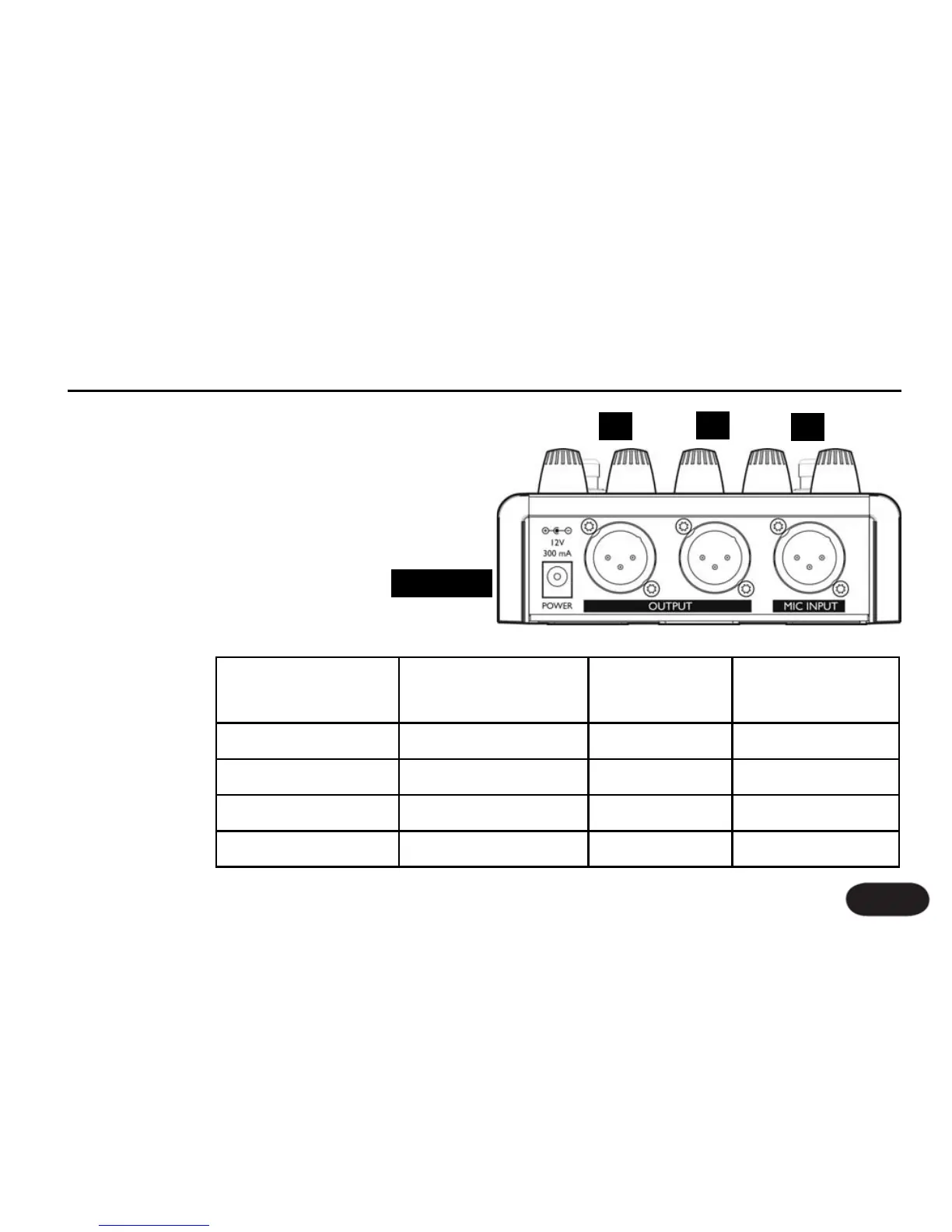1. Guide Output
Alternate output with full time pitch correction when it’s
only desired in stage monitors. Diagram below shows
possible routings
2. Main Output
Typical output for use with sound system. Diagram
below shows possible routings.
3. Mic Input
Microphone connection
Front & Back Panel Descriptions
13
3
2
1
POWER
PPIITTCCHH EENNAABBLLEEDD LLEE EEFFFFEECCTTSS
EENNAABBLLEEDD
MMAAIINN OOUUTTPPUUTT GGUUIIDDEE OOUUTTPPUUTT
No No Dry Pitch
Ye s No Dry Pitch
Ye s Ye s LE Effects + Pitch LE Effects + Pitch
No Ye s LE Effects LE Effects + Pitch