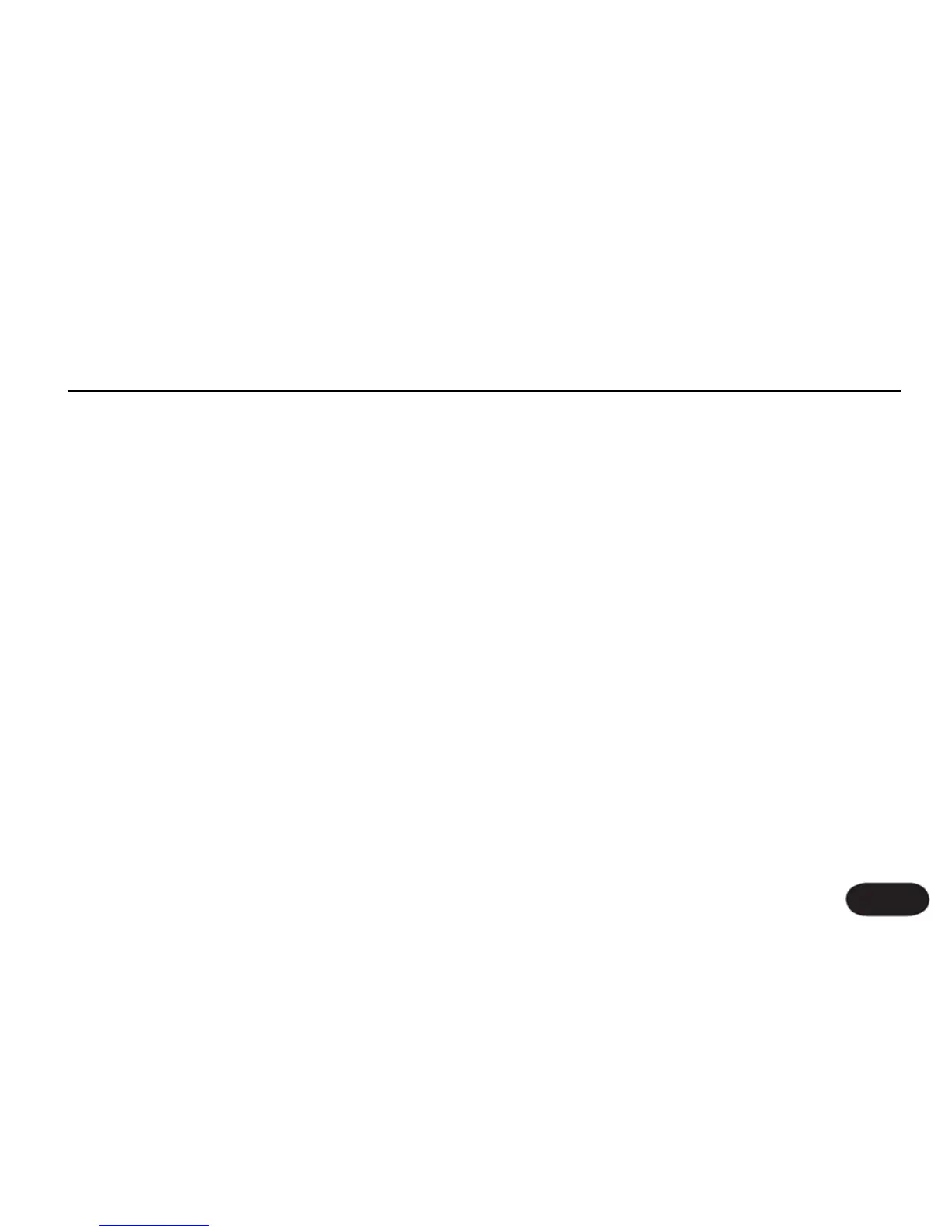Understanding Live Engineer Effects
29
Current ways of solving the problems
1. Dynamics
Fixing the problem of a vocal bouncing in and out of a
mix is usually done with something called compression.
Compression reduces the dynamic range of the audio
being processed. To make a compressor work optimally,
you need to match its operating range to the dynamic
range of the signal it's processing. In a musical
performance you usually have varying dynamics. You'll
have loud parts and quiet parts in the performance. If
the compressor is set up to work with the loud part of
a vocal performance, it won't do anything to the quiet
parts. If it’s set to work on the quiet parts, it will do way
too much on the loud parts, usually making the vocals
too quiet. For this reason, the only way to make
compression work well is if you have an experienced live
sound engineer monitoring the vocals at all times and
constantly adjusting the settings.
2. EQ
Previously, the only real way to fix EQ problems on
vocals is to have either out-board graphic or parametric
EQs, or a high end mixing console with multi-band
parametric EQ, and a good engineer who really knows
how to use it. It's simply not possible to do an optimal
job of EQ with just a standard mixing console, regardless
of how good the sound engineer is.
3. Sibilance
The best way to reduce unwanted sibilance is to buy an
adaptive de-esser. If you just get a regular De-esser, you'll
need a sound engineer to go along with it to make sure
it doesn't make you sound unnatural on loud passages.