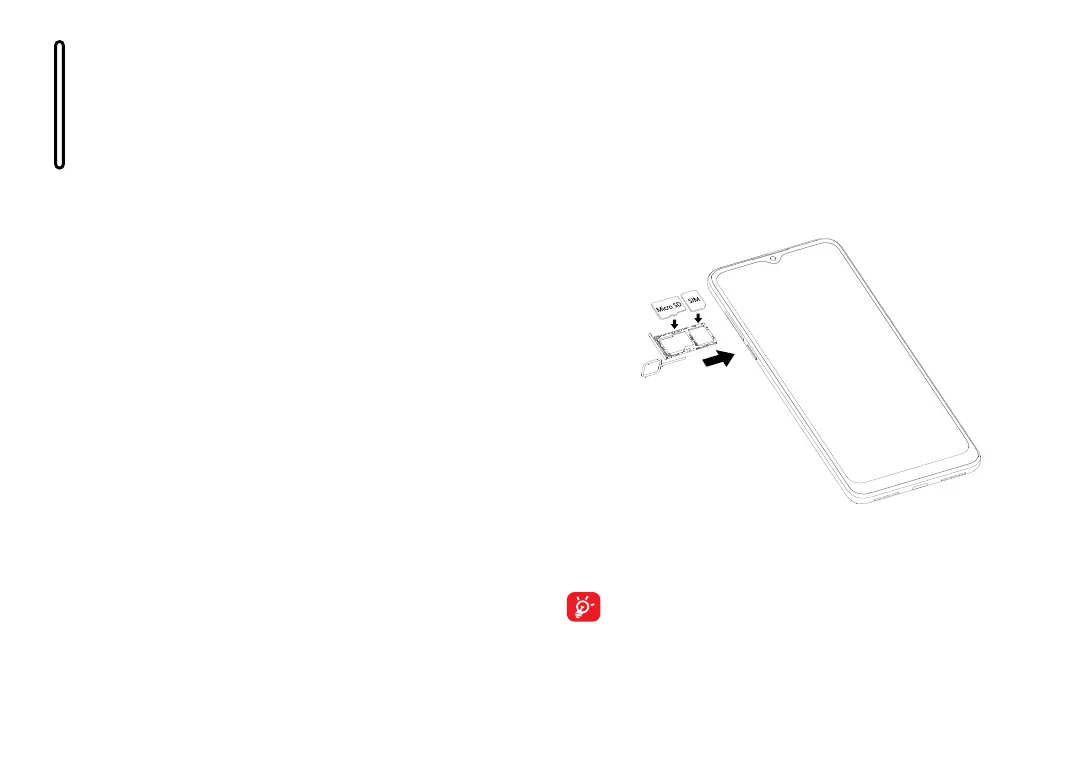23 24
Volume Keys
• In call mode, adjusts the earpiece or headset volume.
• In Music/Video/Streaming mode, adjusts the media
volume.
• In general mode, adjusts the ringtone volume.
• Mutes the ringtone of an incoming call.
• In camera preview mode, press the Volume up or down
key to take a photo or press and hold to take burst shots.
• Double-press the Power key to open the camera.
• Press Volume up and down keys at the same time
for 3 seconds to start an accessibility feature when
Volume keys shortcut is on. To set, touch Settings >
Accessibility > Volume key shortcut.
1.2 Getting started
1.2.1 Setting up
Inserting or removing the SIM/microSD card
Use the provided SIM pin to open the SIM tray.
Place the Nano SIM card into the tray slot labeled "SIM".
Place the microSD
TM
card into the tray slot labeled "SD".
You must insert your SIM card to make phone calls. You do not need
to power off your phone before inserting or removing the SIM card as
this phone supports hot swap.
Your phone only supports nano-SIM cards. Do not attempt to
insert other SIM types; otherwise this may cause damage to
your phone.
