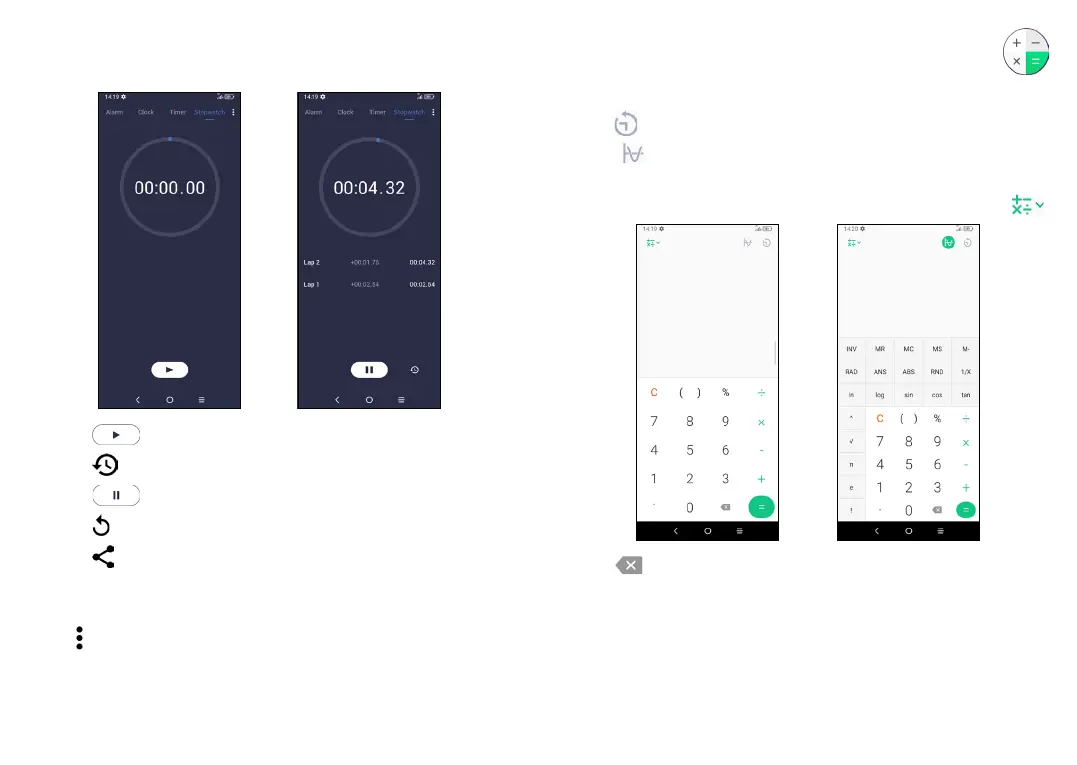53 54
5.2.4 Stopwatch
From the Clock screen, touch Stopwatch to enter.
• Touch to start the Stopwatch.
• Touch to show a list of records according to the updated time.
• Touch to pause.
• Touch to reset.
• Touch to share.
5.2.5 Adjust Clock settings
Touch to access Clock and Alarms settings.
5.3 Calculator ..........................................
There are two panels available: Basic panel and Advanced panel.
Touch to view calculation history.
Touch to switch between Basic calculation and Scientific
calculation, select one of the following two ways:
For more options about Currency and Unit conversion, touch .
Touch to delete digits one by one.
