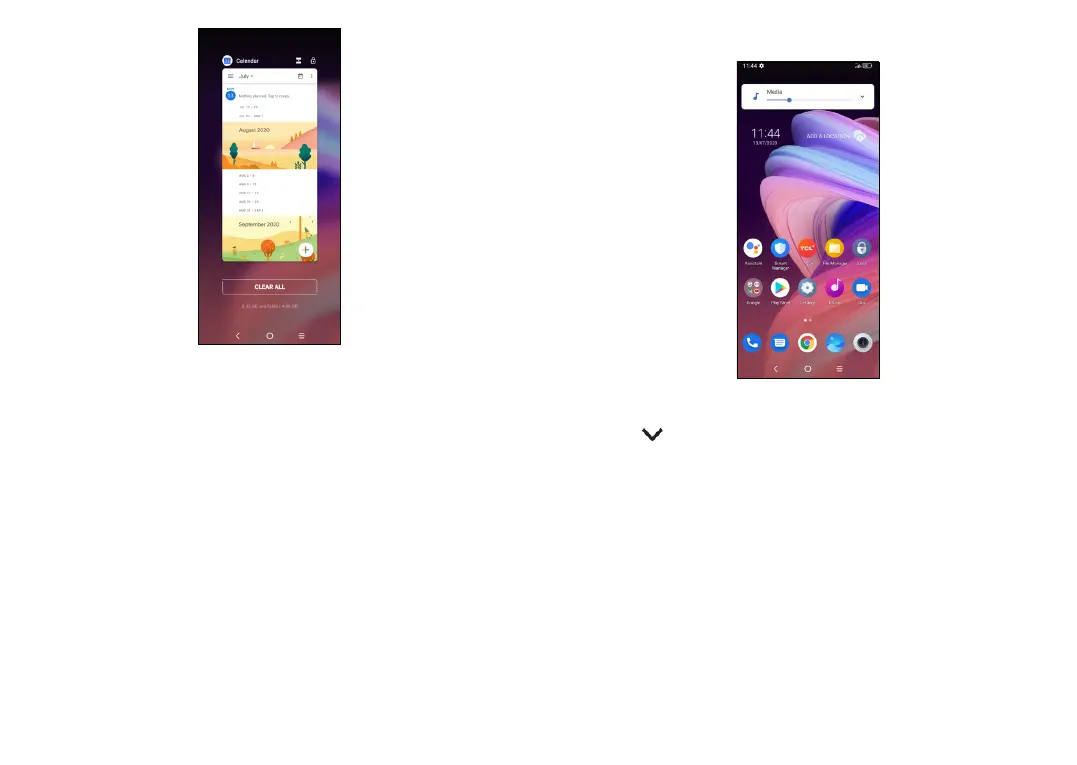33 34
Touch one thumbnail and slide it up to close the application, slide it
right/left to switch the applications.
Touch CLEAR ALL at the bottom of the screen to close all the
running applications.
1.3.6 Volume adjustment
Press the Volume key to adjust the Media volume.
Touch the icon to adjust Alarm, Ring and Notification volume.
