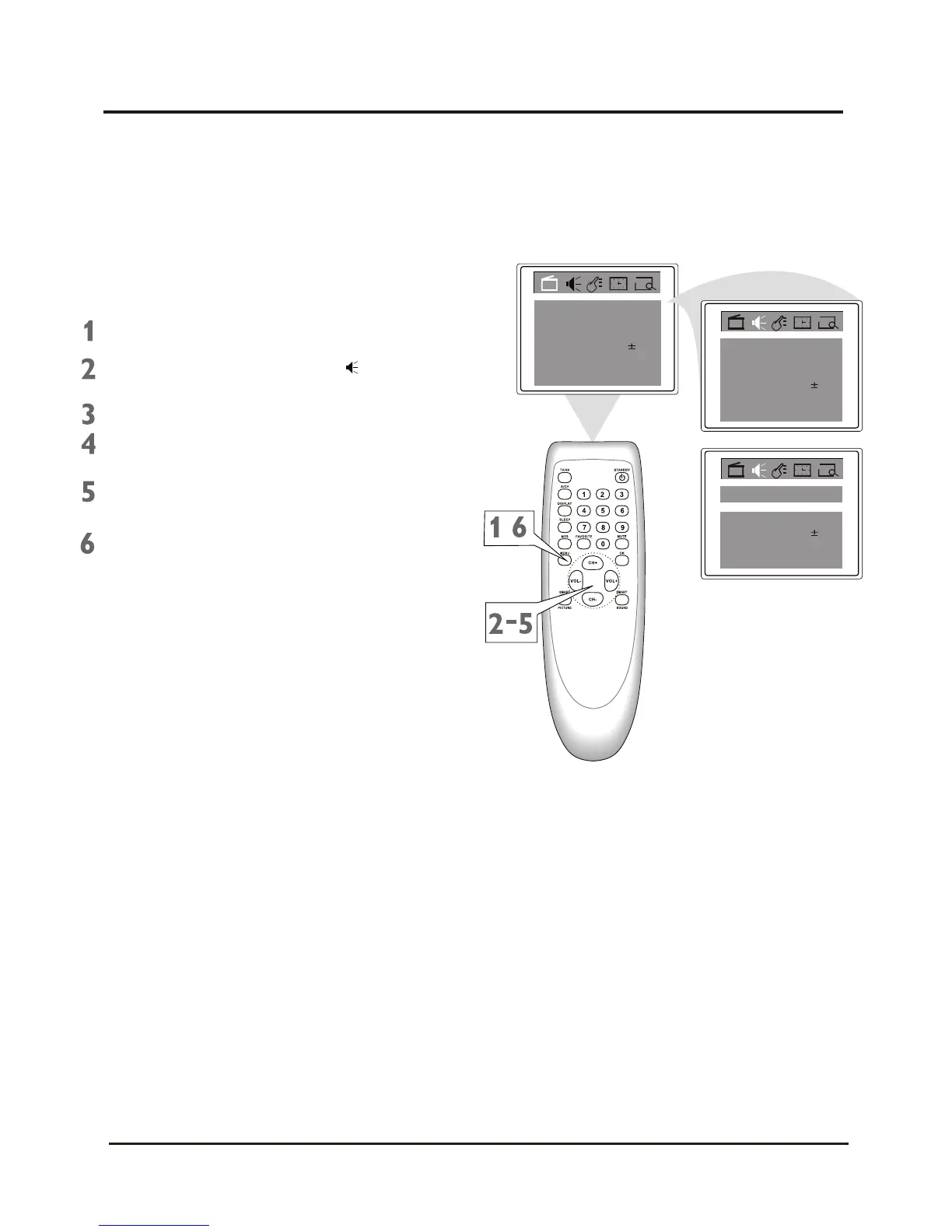3. Directions for Use
3.26 Sound Adjustment
Brightness
Contrast
Tint
Blue Back
Noise Red.
C. Temp
50
50
00
On
Off
Normal
Sharpness 50
Color
50
Treble
Balance
Smart Sound
50
00
Theater
Volume
Bass 50
50
Treble
Balance
Smart Sound
50
00
Theater
Volume
Bass 50
50
Press MENU to see the menu.
Press VOL+ or VOL- to highlight
(Sound).
Press CH- to enter Sound submenus.
Press CH+ or CH- to highlight Bass
(Volume, Treble or Balance).
Press VOL+ or VOL- to adjust the
option.
Press M NU repeatedly to remove
the menu from the screen or menu will
quit after a few seconds without
further action.
E
You can adjust the low frequency(Bass) or
high frequency(Treble). You can also adjust
the Balance to increase the volume of the left
and right sound channels.
,
Colour Television Chassis: M123A
31