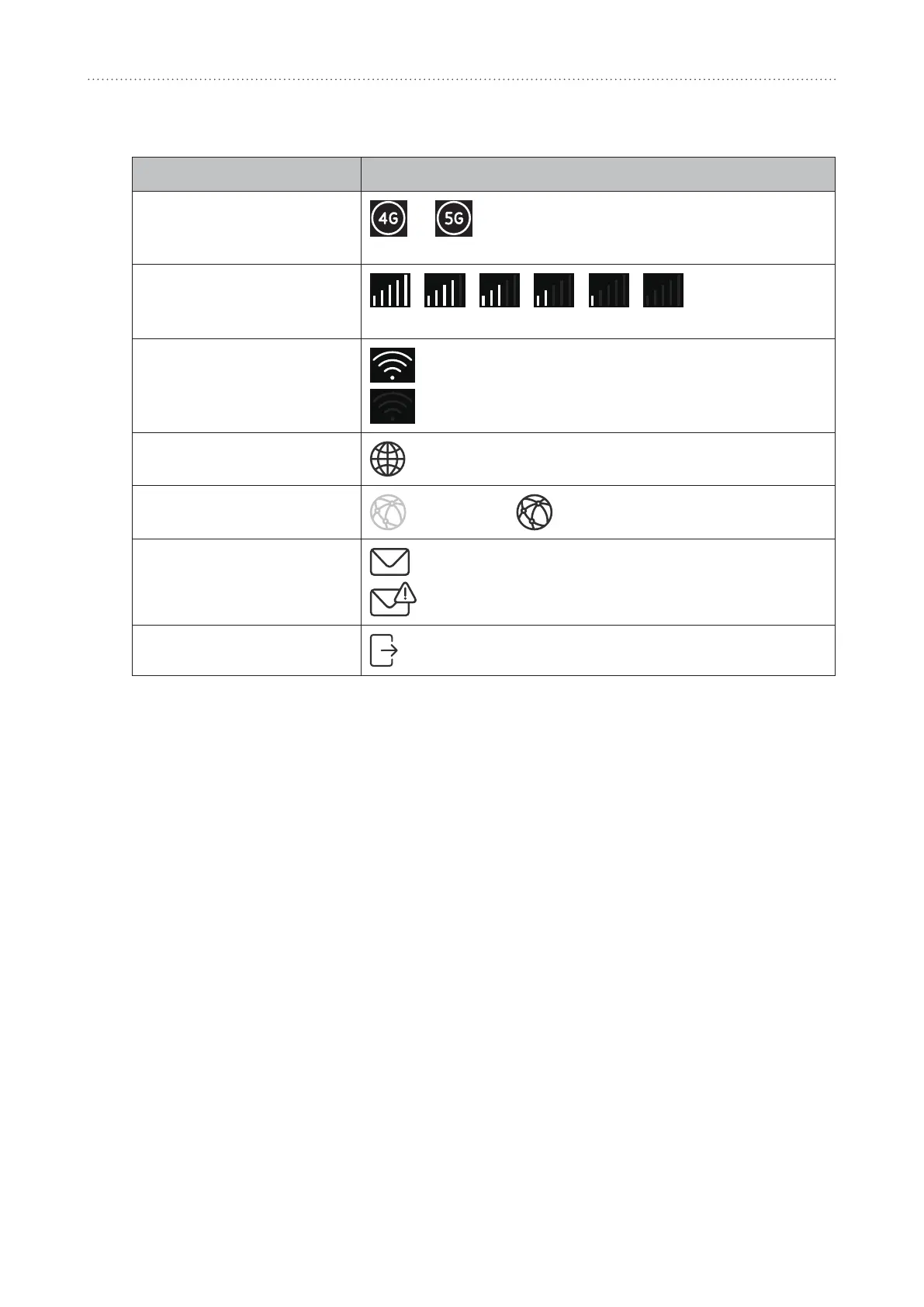13
Home page
4.2 Web UI status bar icons
Icon displayed
Networktechnology
or willbedisplayed,dependingonthenetwork
available.
Signalindicator
Fromnosignaltoexcellent.
WiFistatus
WiFiisenabled.
WiFiisdisabled.
Language
Click to select language
Conneconstatus
Disconnected, Connected
SMS
Newmessage/Unreadmessage(s)ininbox
SMSinboxisfull.
Logout
Click to logout
