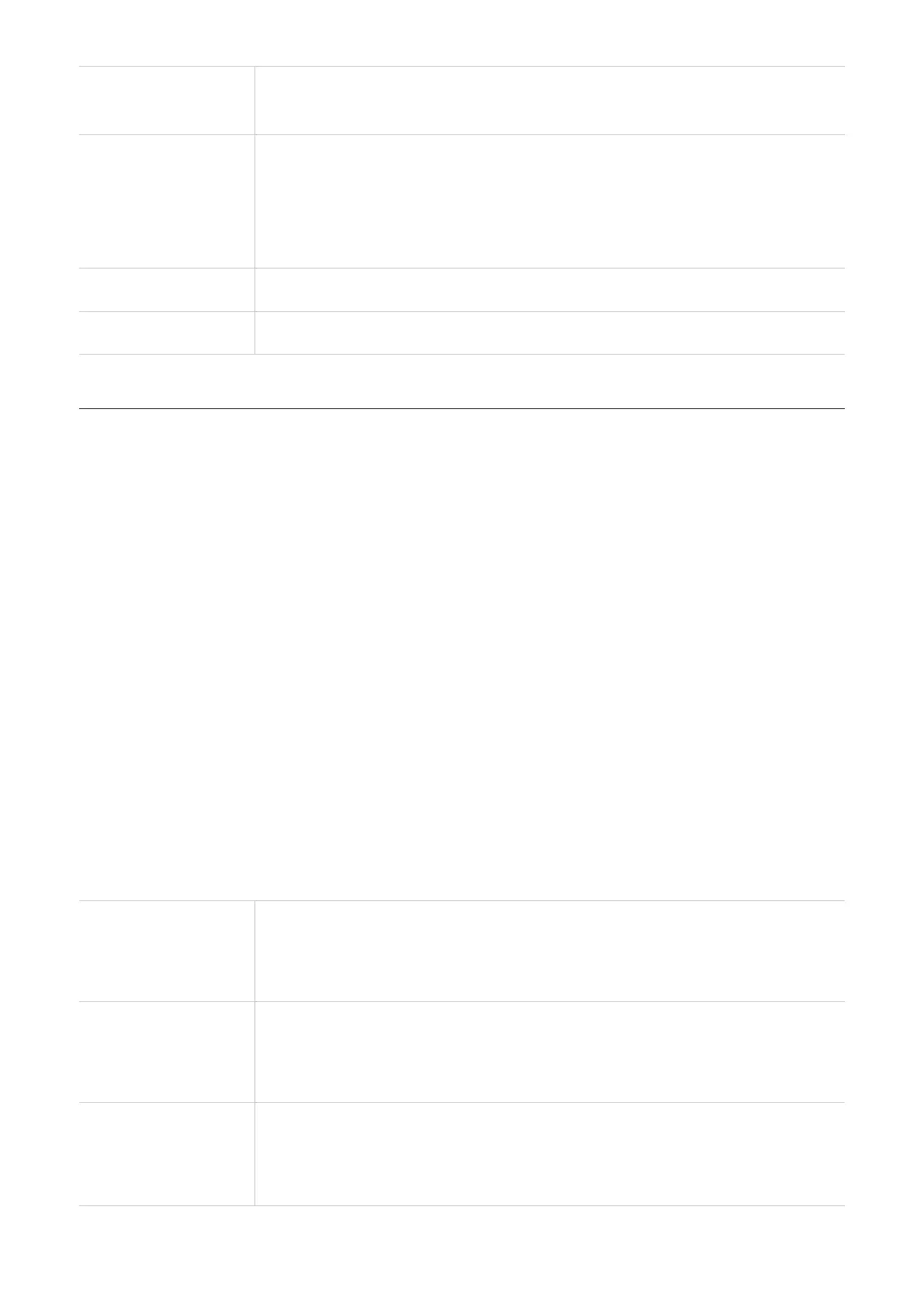1. Click at the top of the checkbox bar to select all messages.
2. Clickdelete.
Delete all messages
1. ClickSMS settings.
2. EnableSMS forwarded to mobile phone.
3. Enter the recipient's number.
4. ClickApply.
Forward all messages
Enable SMS sending reporting
Disable SMS sending reporting
ClickSMS settings, and then enable SMS reporting.
ClickSMS settings, then disable SMS reporting.
4.4 Settings
This section allows you to prioritize network connections, configure connection modes, manage WAN, local domain and Wi-Fi settings, and
more.
Quick settings
In this tab, you can configure basic connection settings, enable or disable data roaming, enable or disable 2.4 GHz and 5 GHz
networks, change the SSID and Wi-Fi password, and more.
Settings
Internet connection
In this option, you can configure and manage connection mode, mobile data, and data roaming.
Profile management
In this option, you can set up a new APN profile and edit or delete existing profiles.
1. ClickNew.
2. Enter the correct parameters for your network operator (such as profile name, APN and IP type).
3. Clicksave.
Add new profile
1. Select a profile from the profile management list.
2. ClickEditto set parameters.
3. Clicksave.
Edit profile
1. Select a profile from the profile management list.
2. Clickdelete.
Note: Default profiles cannot be deleted.
Delete profile
10
