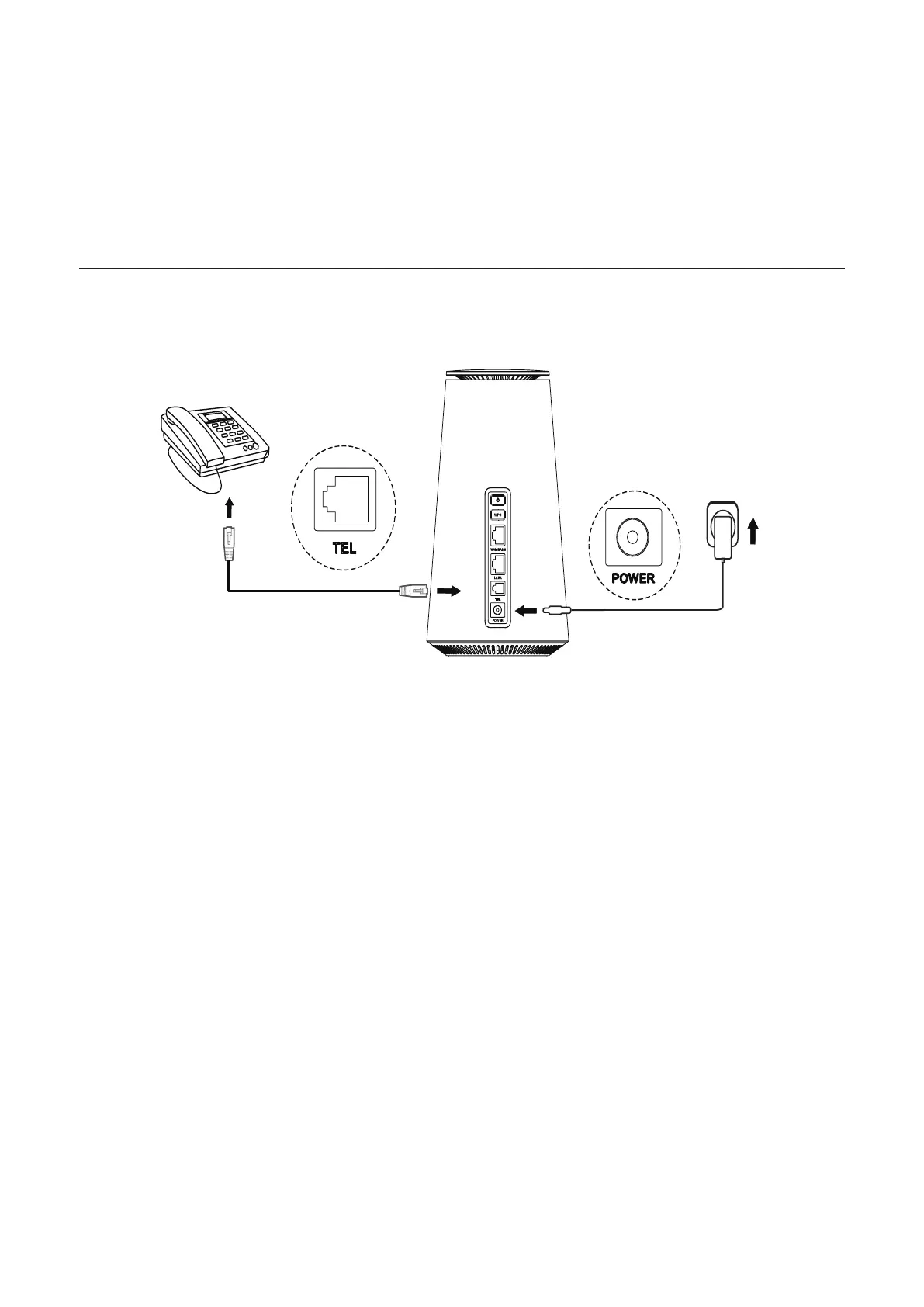Option 2: Web UI
1. Log in to your CPE’s web UI and go toSettings>Wi-Fi>WPS. (For how to log in to the web user interface,
please refer to "Chapter 3 Accessing the Web User Interface" on page 6.)
2. ClickStart WPS.
3. Enable the WPS function of your wireless device within 2 minutes to make a WPS connection.
2.4 Using the phone function
Your CPE supports telephony capabilities. Connect the phone to your CPE using the phone cord as shown in the image below.
5