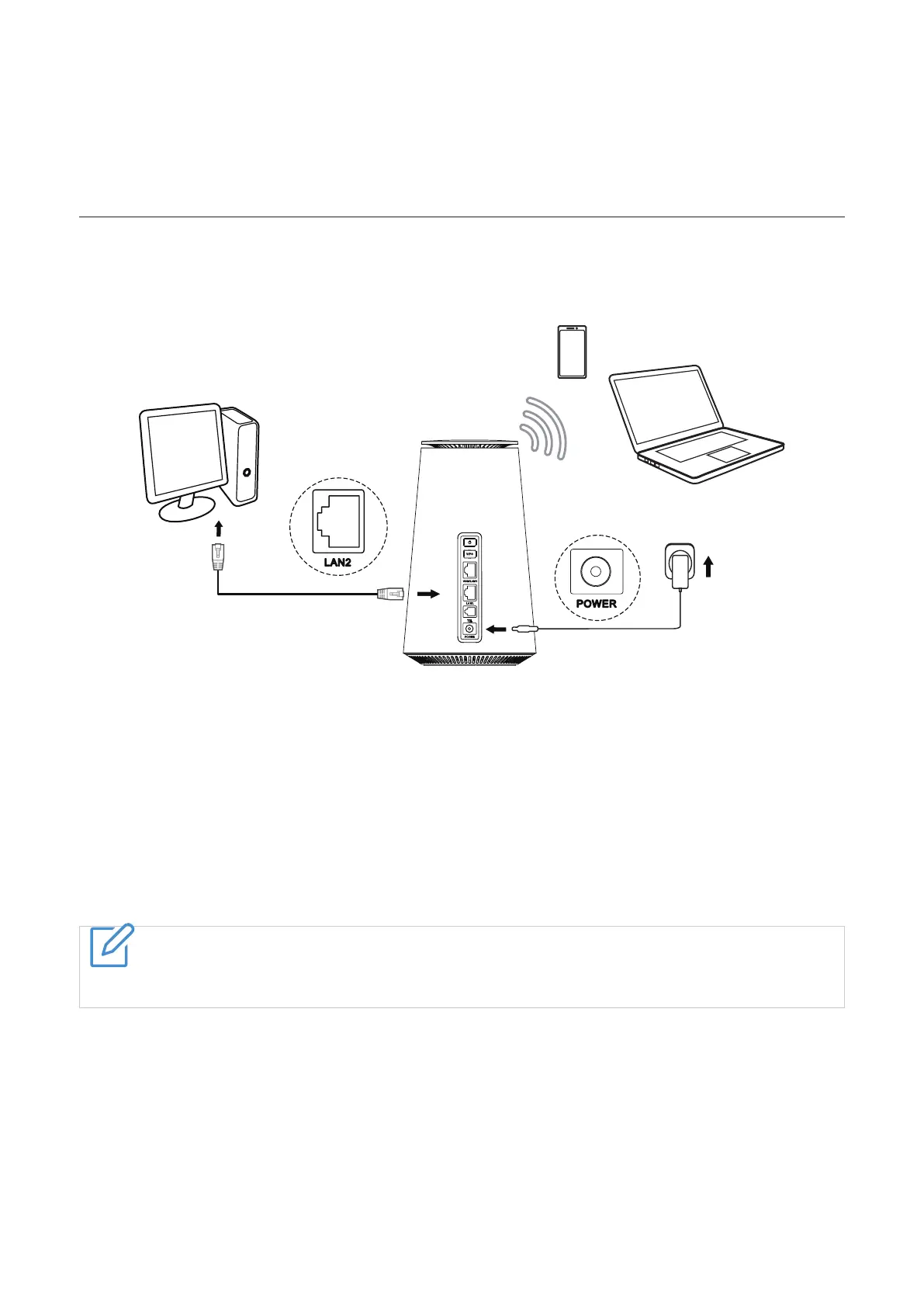• A cool, dry and well-ventilated place, away from objects such as walls and electrical appliances
• Close to a power socket
• On a solid, flat surface
2.3 Access to CPE network
You can connect your device to the CPE network through wired or wireless methods, as shown in the figure below.
Access wired network
To establish a wired network connection, use an Ethernet cable to connect the wired device to your CPE's local domain port.
Access wireless networks
To establish a wireless network connection, select the CPE's Wi-Fi name (or SSID) on your wireless device and enter the Wi-Fi
password.
Things to note
The Wi-Fi name and Wi-Fi password can be found on the bottom label of your CPE.
If your wireless device supports WPS, you can also access the CPE's Wi-Fi network through a WPS connection. You can choose one of the
following options for WPS connection.
Option 1: WPS button
1. Press and hold the WPS button on your CPE for 3 seconds.
2. Enable the WPS function of your wireless device within 2 minutes to make a WPS connection.
4