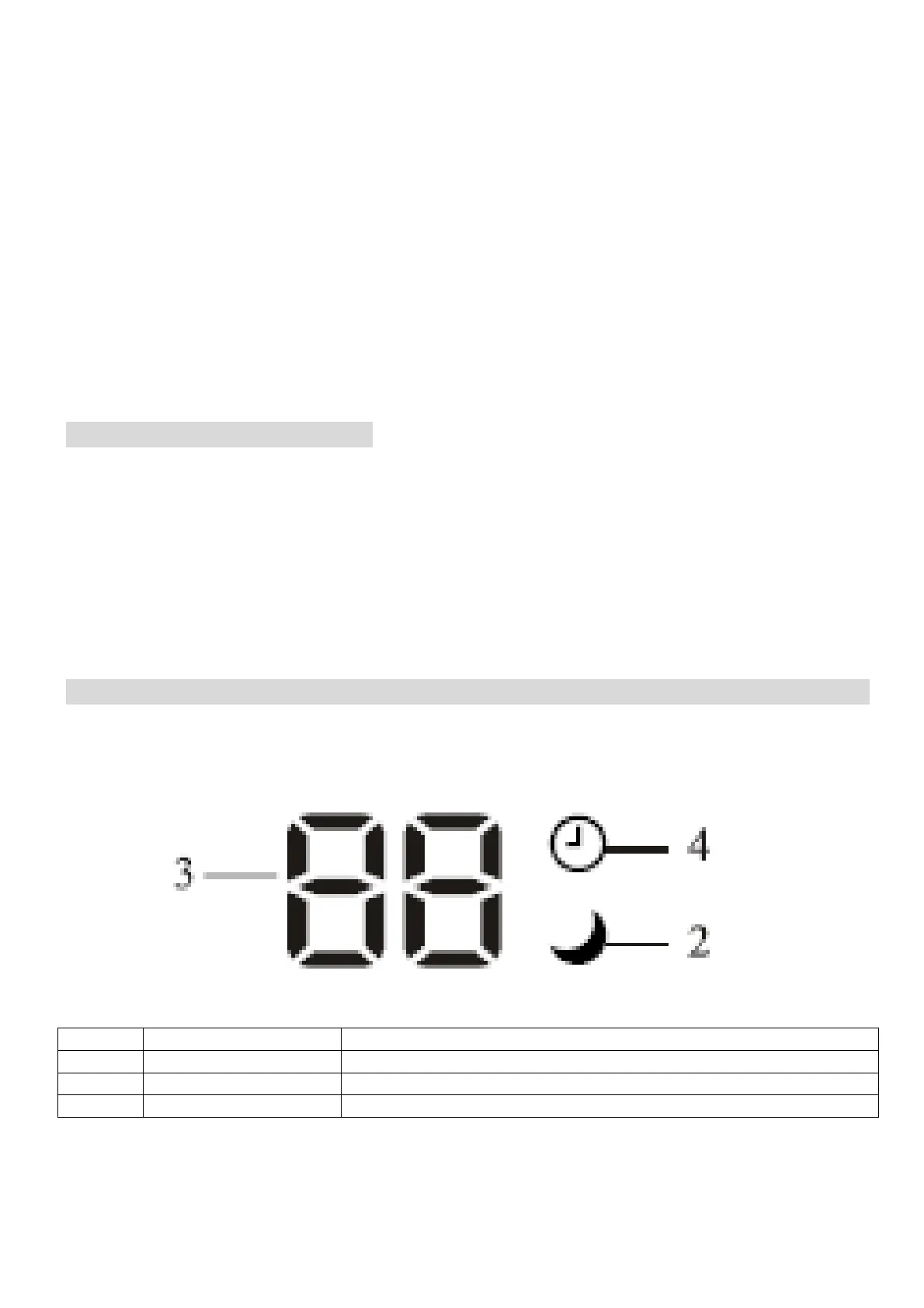o
C/
o
F
Temperature units can be changed on the remote by altering the switch under the battery
cover. Remove the batteries, move the switch to the desired units then replace the
batteries.
TEMPERATURE
The desired temperature is set with the up and/or down button, within the limits of the
thermostat: 16°C – 32°C.
Use the FAN SPEED button to set the fan speed at low, medium and high; or automatic (the
symbol on the display will flash). The fan speed in the automatic setting is determined by the
difference between the set temperature and the room temperature.
SETTING UP THE REMOTE
When batteries are first inserted into the remote or following changing the batteries, the remote
must be set up for COOLING AND HEATING or COOLING ONLY.
When the batteries are inserted the cool and heat symbols will alternate on the screen of the
remote. For HEATING AND COOLING press any button while the heat symbol is shown.
If the remote is set up for the wrong type of unit, simply remove the batteries and reinsert, before
following the step above.
DISPLAY PANEL