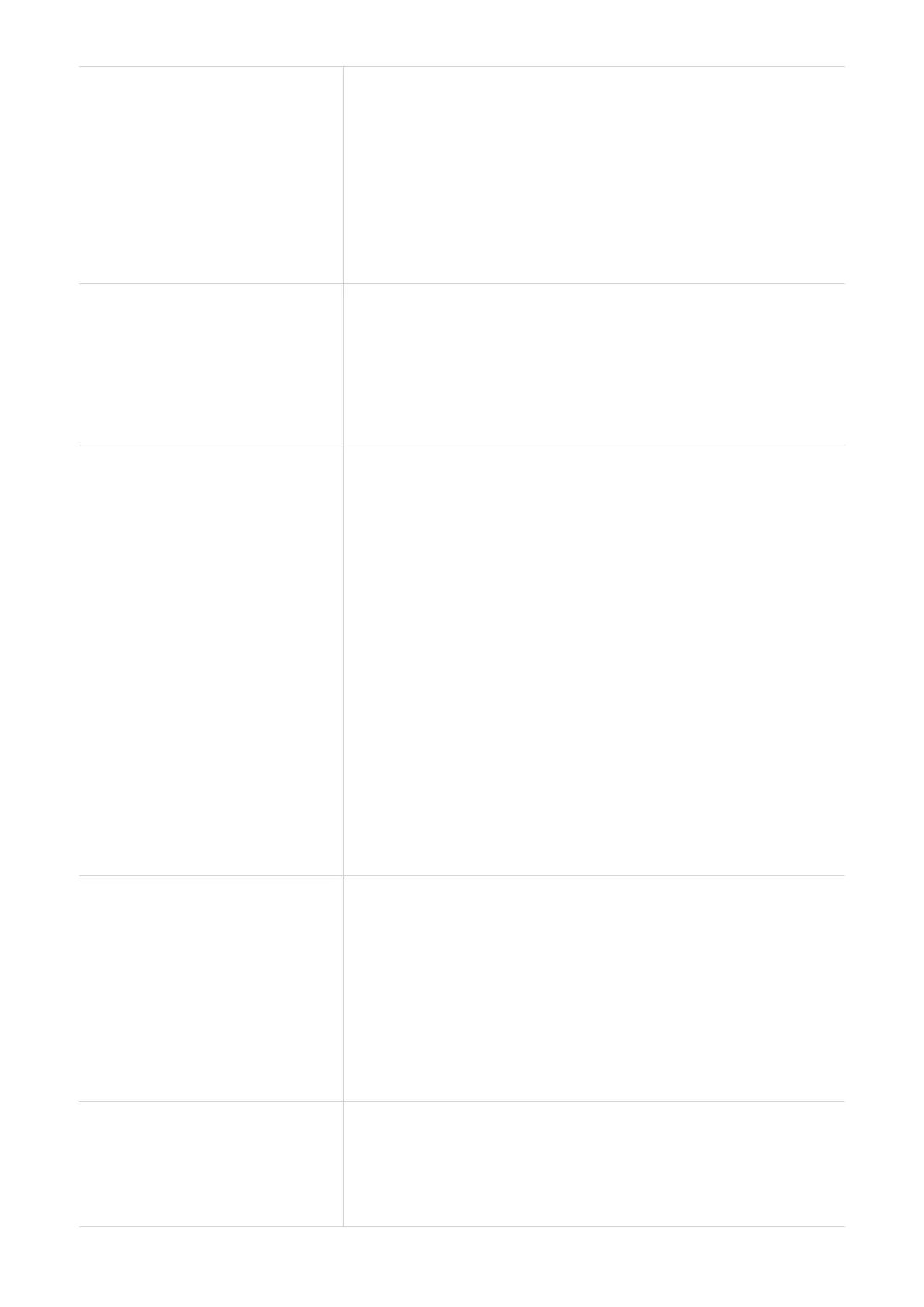21
The sound output on
earbuds don't match
what’s happening on
the connected device's
screen.
You may experience sound lags on your
earbuds when playing videos or games.
To minimize the delay, move the devices closer
together to help improve the connection. Make
sure there aren't any objects, metals, walls
or people between the earbuds and other
Bluetooth device.
The music plays through
the device speaker and
not through my earbuds.
• Check whether your earbuds are connected
to your device.
• Check whether you have selected on your
device the earbuds as the default playback
device.
The audio quality is poor,
and crackling noise can
be heard.
• Check that your connected device is nearby,
and there's no wireless interference or
obstructions between the earbuds and your
device.
• Reconnect the earbuds.
• Ensure your device supports both hands-free
profile (HFP) and advanced audio distribution
profile (A2DP) (Bluetooth stereo supported).
• Some game apps with chatting function force
the earbuds to enable HFP mode to support
voice communication. The audio quality in
HFP mode is poorer than that in the A2DP
mode. To avoid this issue, quit or restart the
game app.
During a call using the
earbuds, I can't hear the
voice of the caller.
• Some smartphones receive calls with the
phone instead of the earbuds by default. You
need to operate your smartphone to switch
the call to your earbuds.
• Increase the volume of your earbuds.
• Adjust the volume of your connected
Bluetooth device.
During a call using the
earbuds, others can't
hear me speaking over a
call.
• Check your smartphone to make sure the
voice is going through the earbuds.
• Speak close to your earbud.