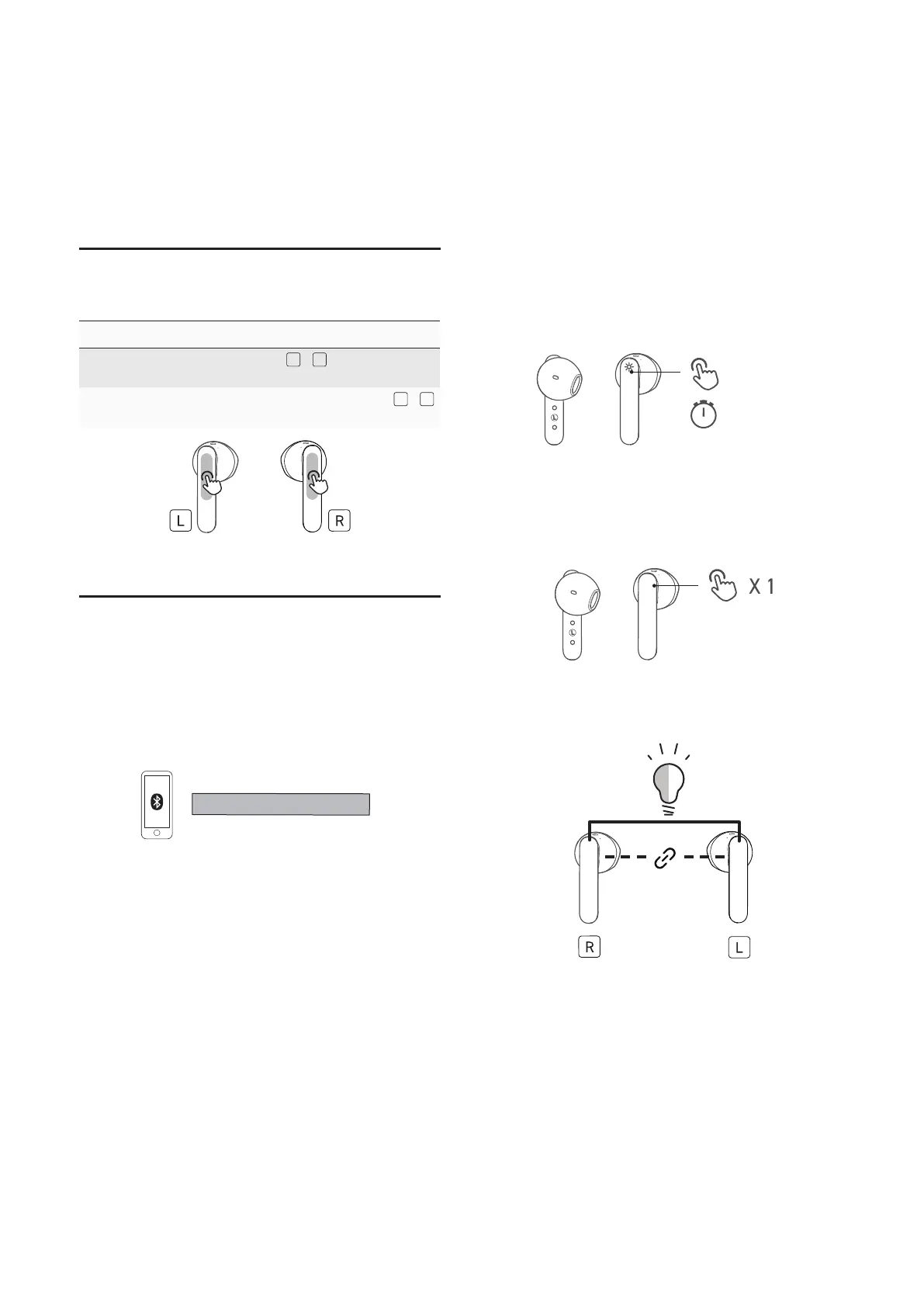9
Call control
Call control Operation (multi-function buttons)
Pick up or hang up
a call
Press twice
-
/
3
Reject an incoming
call
Press and hold for 2 seconds
/
*Operation is not available in mono mode.
Reset the earphones
If you have to reset your earphones due to the connection
or pairing issues, see the following steps.
1 Remove 'TCL MOVEAUDIO S150' from the Bluetooth
list of your smartphone. Turn off the Bluetooth function of
your device.
TCL MOVEAUDIO S150
2 Remove both earphones from the charging case.
3 Long press one side button up to 6 seconds to turn off
one earphones, and then repeat on the other earphone.
You can press both button to turn them off
simultaneously or turn them off separately.
00:06
4 Press the button on each of the earphones, you will hear
a voice notification and the LED flashes.
You can do the operation separately. It’s best to do
this at the same time to help them find each other.
Tip: Pay attention to the voice notifications.
5 Wait for a few seconds, two side earphones will connect.
The LED indicator on the earphones will keep flashes in
1 minutes. The earphone is in pairing mode.
6 You can now connect the earphones to your device or
put the earphones back to the charging case to turn them
off.
