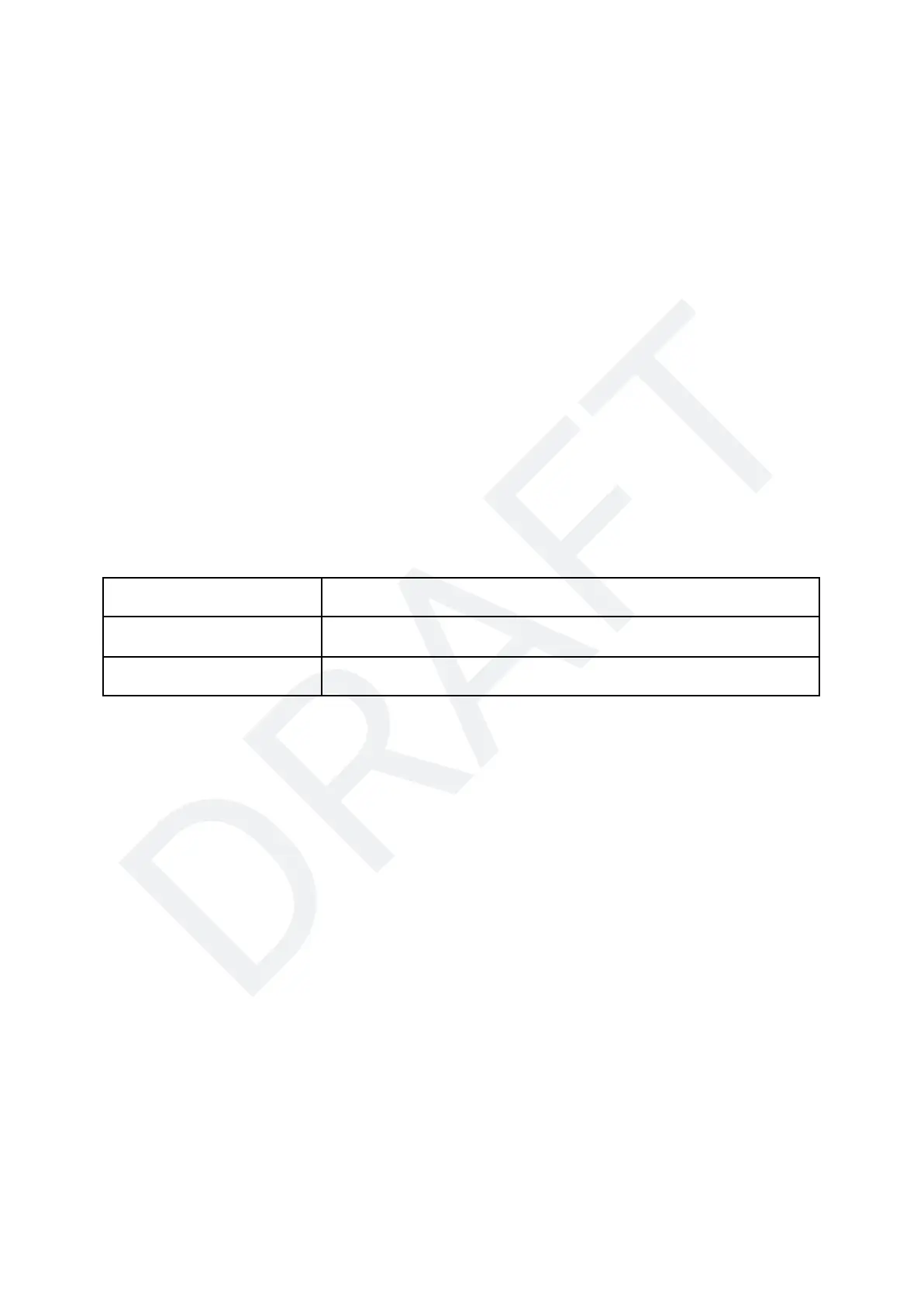4 Locomotive and Consist Roster
The CS-105 stores settings about each DCC (and M/M) address, called the Roster Settings. This
information is persisted across power cycles, and also includes the consists. You can check the amount of
available storage in DCC System Settings > Status > Free Storage.
The purpose of the database is to keep track of locomotive specific configuration that can enhance the
operating experience. For example, the database can keep track of what DCC function numbers
correspond to a given feature such as bell or whistle. A user specified name for the locomotive can also be
configured, and this will be shown on the throttles. This can allow the user to recall and control locomotives
by a convenient name rather than by DCC address. Note: it is not possible to have multiple roster entries
with the same DCC address.
For example, we have two locomotives:
1. Santa Fe SD40 with cab number 567
2. Southern Pacific SD50 with cab number 567
The traditional method is to assign a DCC address of 567 to the locomotive matching the cab
number. Because of the address conflict in this example, this is no longer possible. The database
can be used to associate an arbitrary DCC address to a specific locomotive name that will be
displayed on the throttle.
Example Database Name (displayed on throttle to the user)
For this reason, we also recommend never assigning short address 3 to a roster entry. Short address 3 is
the default address for all DCC decoders. If you want to be able to test a decoder on address 3 before
reprogramming its address, you should leave address 3 out of your saved roster.
Some throttles such as the TCS UWT-100, as well as NCE throttles with an LCD display, have the ability to
present a list of possible locomotive names based on a search. In this example, if the user enters the
number 567 on the throttle, a list is provided containing both the Santa Fe SD40 and the Southern Pacific
SD50. The user can choose the appropriate locomotive to control without knowledge or regard to its
arbitrarily assigned DCC address. You can type in other numbers that appear in the stored names as well,
such as ‘40’ to get all SD40’s, or ‘35’ to get all GP35’s.
4.1 Creating a New Roster Entry
In order to create a new database entry for a locomotive, you first need to use a throttle to enter its address.
After entering the address of the new locomotive on the throttle, it will appear in the system’s operational
memory, the list under “Select Loco”, and the packet handler stack. This entry will exist only until the
system powers down, whether or not it is ever given any commands. The persistent storage is only used
when some settings of the locomotive are changed. There are a few ways to do this.
© 2022 Train Control Systems Page 16 of 49