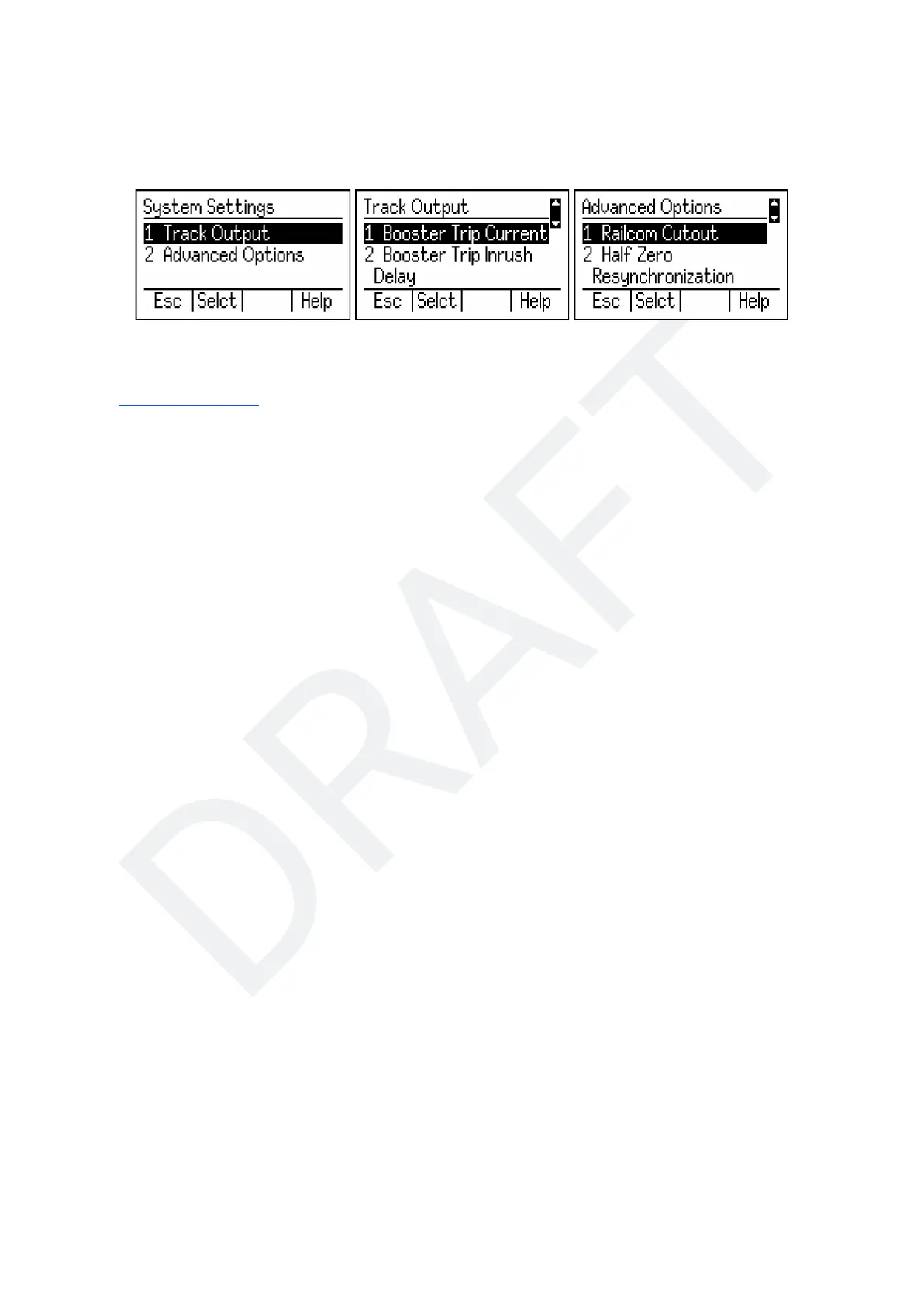7.5.2 System Settings
The System Settings Menu Tree allows you to configure the characteristics of the track output and DCC
features. The short circuit protection can be modified from within the Track Output sub-menu, and you can
enable or disable features via the Advanced Options menu.
7.5.3 WiFi Settings
See the WiFi Configuration section.
7.5.4 Macros
The CS-105 can be set up to use and control Macros. These macros could be a sequence of turnout throws
on accessory decoders in order to set a route, or events that occur from a particular trigger. Macros and
Macro Configuration are described in detail in supplementary documentation which can be found on the
TCS website.
7.5.5 Status
The Status Menu displays a variety of useful information about the system, such as the track voltage, track
current, IP address and MAC address, DCC Bandwidth usage, and more! To check the individual values on
the throttle, press the [?] button on a highlighted entry.
7.6 Configuration Backup and Restore
The JMRI Configuration window has a “Backup” and “Restore” button to save and restore the entire system
configuration of the CS-105.
Note: Passwords are not saved in the backup for security reasons.
Note: The locomotive Roster, Macros, and Consists are not saved to the backup. There will be a
separate mechanism developed for backing up the CS-105’s internal database.
TODO: provide instructions on how to back up and restore the internal configurations, including the roster.
© 2022 Train Control Systems Page 37 of 49