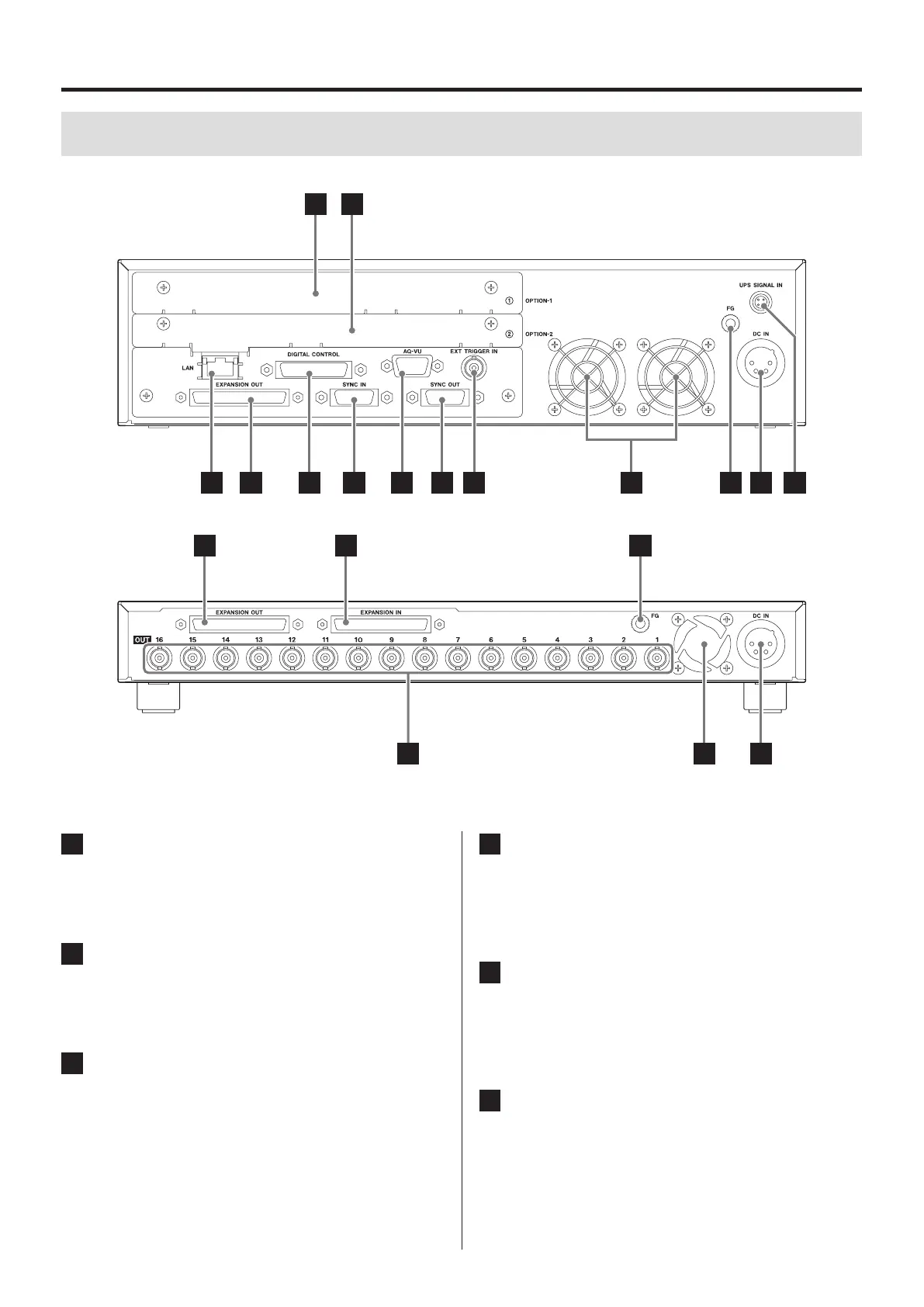12
4-3.
Rear panels
WX-7000 recording unit
AU-WXEPIO expansion unit
A
OPTION-1 slot
This slot is for an option card with a height of 20.5 mm.
B
OPTION-2 slot
This slot is for an option card with a height of 16.5 mm.
C
LAN (1000BASE-T) connector
This is for an ethernet connection. Use to connect the system
with a computer. The LED blinks when transmitting data.
o Use a category 7 LAN cable.
D
EXPANSION OUT connector
Connect this to the EXPANSION IN connector of the AU-WXEPIO
below it using a connection cable.
E
DIGITAL CONTROL input connector
Use to control recording and playback with contact signals and
to connect a remote control unit (option).
F
SYNC IN connector
Use for synchronized recording input. Do not connect anything
when not conducting synchronized recording.
4. Names and Functions of Parts
