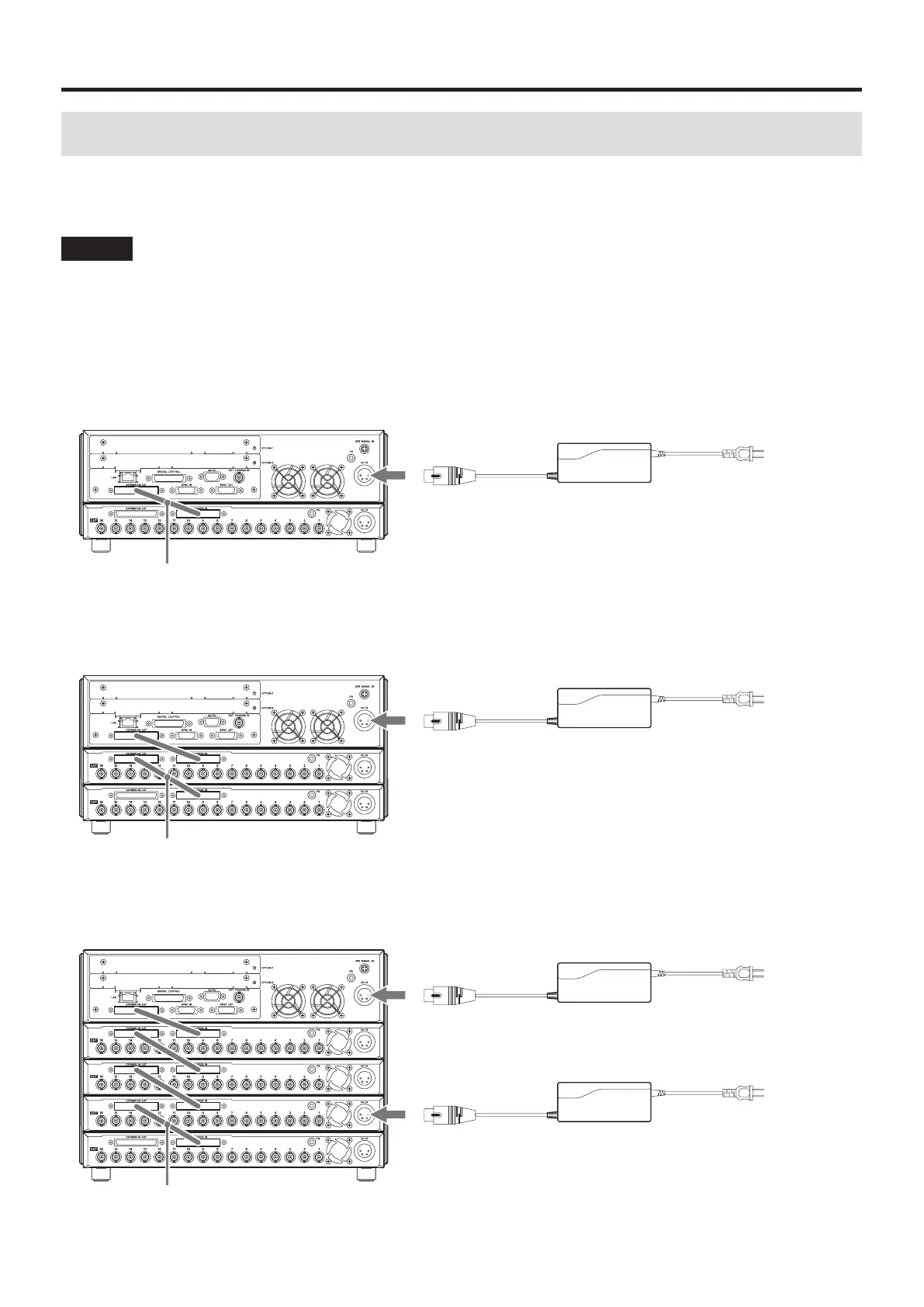4
3. Connections
3-1.
Powering the unit
One included AC adaptor can supply power to both the WX-7000 recording unit and two AU-WXEPIO expansion units.
AU-WXEPIO expansion units that are not connected to an AC adaptor receive power by connection cables.
Connect AC adaptors and connection cables as shown in the following illustrations.
CAUTION
o Do not supply power to AC adaptors or DC INs until after securely connecting all connection cables between units.
o Before connecting or disconnecting connection cables, turn off the power to the AC adaptors and DC INs.
o Connect the EXPANSION OUT connector of the unit above with the EXPANSION IN connector of the unit below it using a connection cable.
o Place the AC adaptor units away from the AU-WXEPIO expansion units.
o When using within Japan, use the included AC cord that has a PSE mark on the plug.
o When using in the North American region, use the included AC cord that has a CSA mark on the plug.
3-1-1.
WX-7016
Included AC adaptor
Connect the included AC adaptor to the DC IN on the WX-7000.
3-1-2.
WX-7032
Included AC adaptor
Connect the included AC adaptor to the DC IN on the WX-7000.
3-1-3.
WX-7064
Included AC adaptor
Connect one included AC adaptor to the DC IN on the WX-7000 and the second included AC adaptor to the DC IN on the third AU-WXEPIO
unit from the top.
