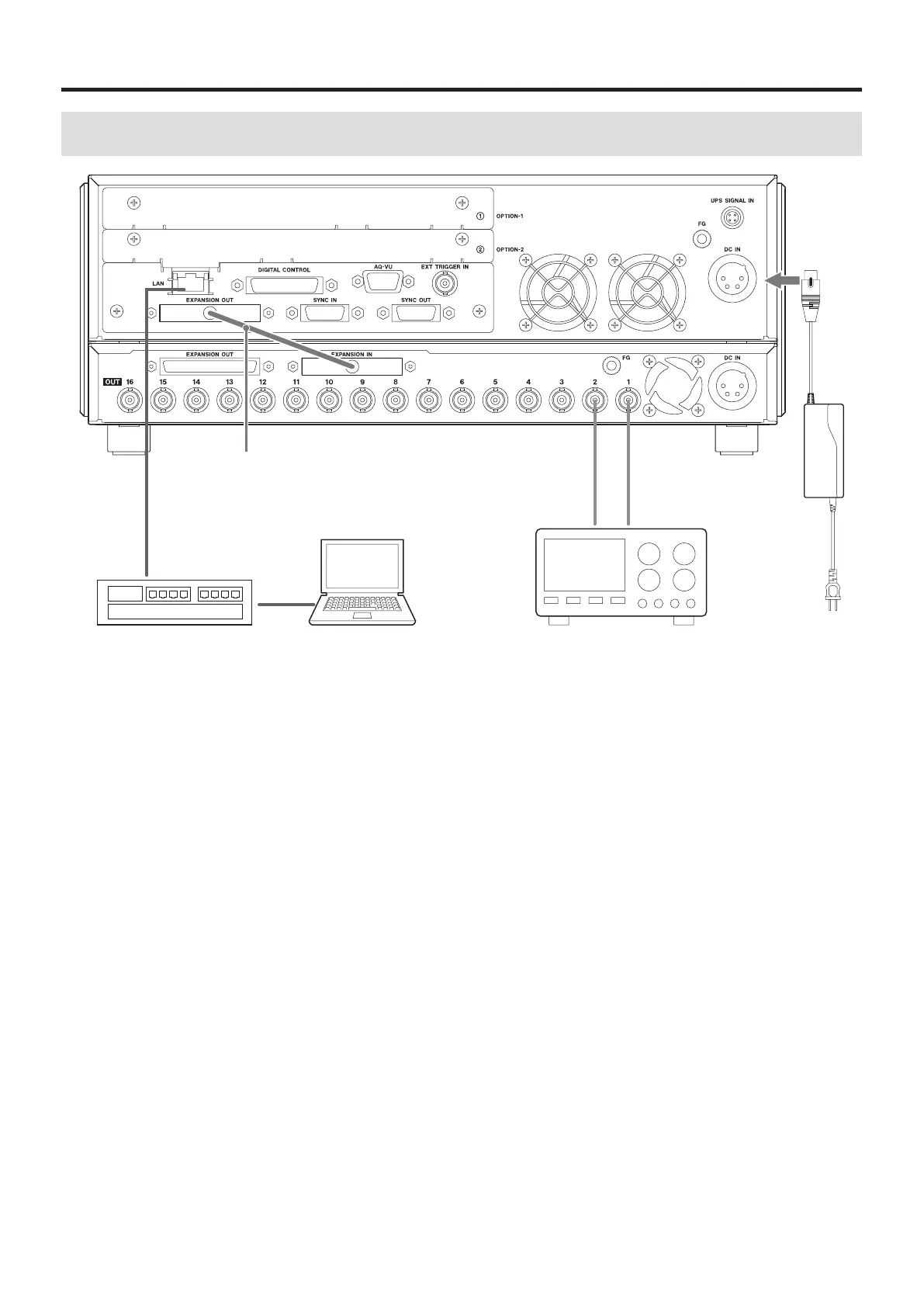6
3. Connections
3-2.
Connecting with computers and oscilloscopes
Connection cable
Computer Oscilloscope, etc.Hub/router
o This unit's LAN connection supports 1000BASE-T Ethernet.
Use a compatible hub or router and computer.
o This unit's LAN connection is compatible with Auto MDI/MDI-X.
You can use a straight cable even when connecting with a computer directly. Use a category 7 LAN cable.
