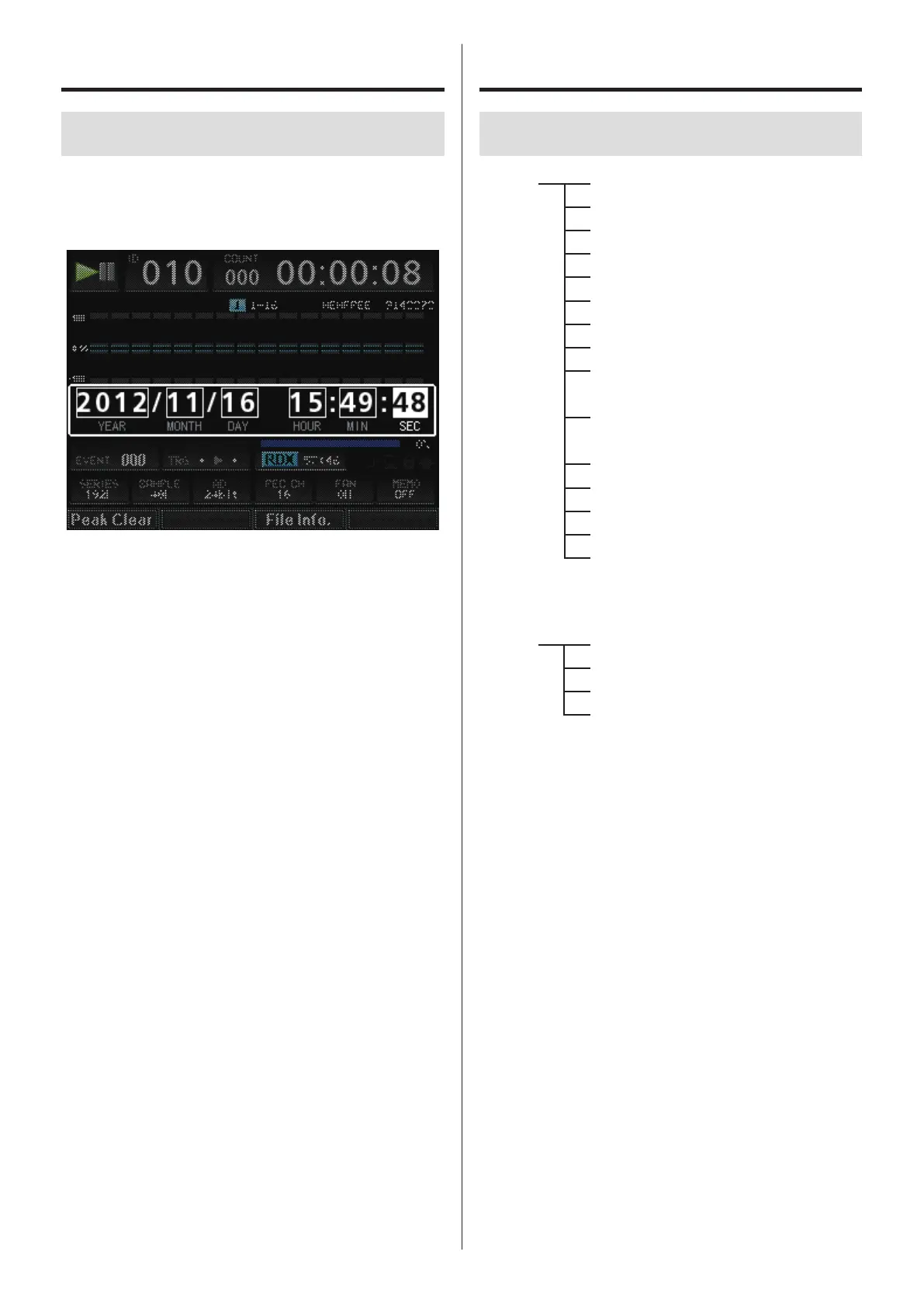19
7-7.
Searching by time
When ready for playback, select the date and time (TIME), and search
for the desired date and time. Then, press the VALUE knob to start
playback from the position of that date and time.
o After selecting the date and time (TIME), press the VALUE knob to
make the date and time display larger.
7. Playback
8. Settings
8-1.
Menu screen item list
Sampling frequency (SAMPLE)
Analog-digital conversion bit depth (AD)
Number of recording channels (REC CH)
Fan activation (FAN)
Voice memo activation (MEMO)
Monitoring output channel
Searching by ID (ID) (during playback)
Searching by event (EVENT)
(during playback)
Searching with the counter (COUNT)
(during playback)
Searching by time (TIME) (during playback
Trigger settings (TRG)
Device selection
Recording directory name (DIR)
Recording le name (FILE)
HOME
FILE
TRG
